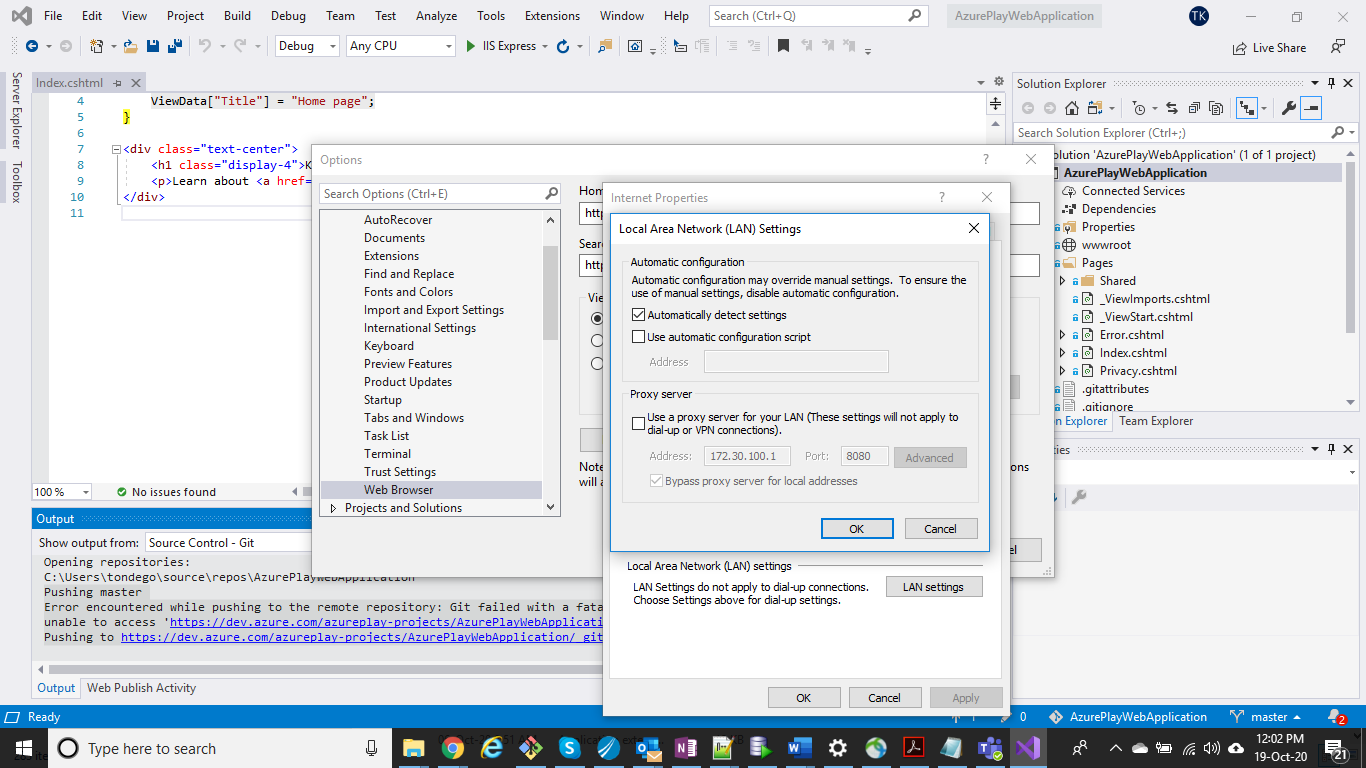Thanks , @Anna Xiu-MSFT your solution worked on GIT bash.
But on VS2019 I had to add these line on 'gitconfig' file:
Path: C:\Program Files (x86)\Microsoft Visual Studio\2019\Community\Common7\IDE\CommonExtensions\Microsoft\TeamFoundation\Team Explorer\Git\etc
[http]
sslVerify = false
proxy =
[https]
sslVerify = false
proxy =