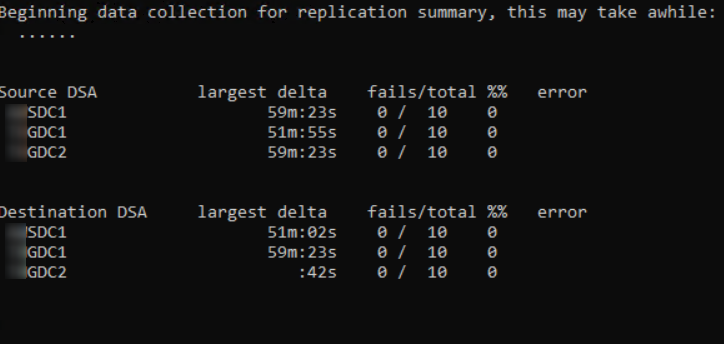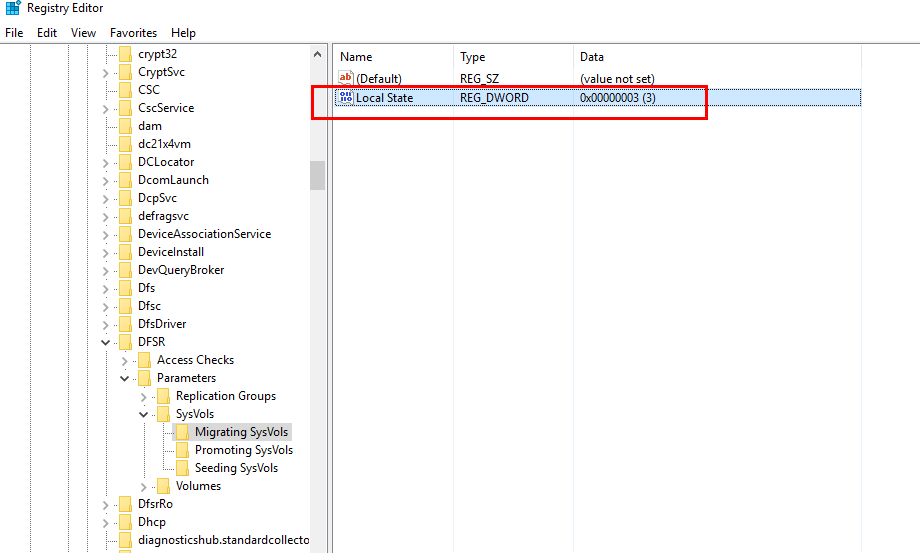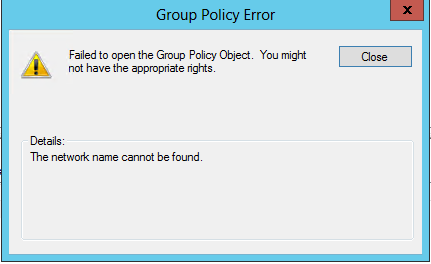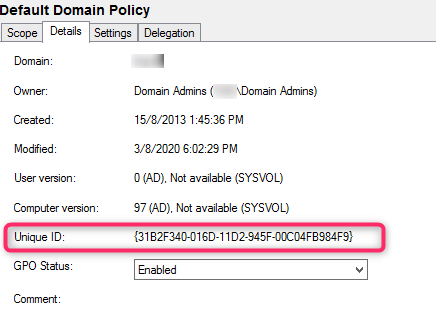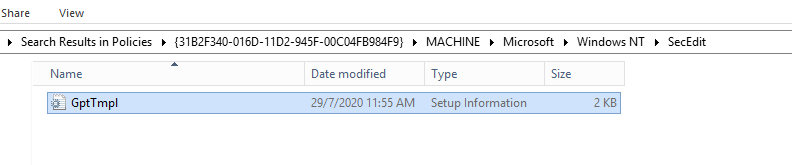Hello,
Thank you so much for posting here.
To further troubleshoot, we can check whether our AD environment is healthy as below:
- We should check if all DCs work fine by running Dcdiag /v on every DC.
- And check if AD replication is working properly by running repadmin /showrepl and repadmin /replsum on every DC.
- Check the whole AD replication status by running Repadmin /showrepl * /csv >showrepl.csv on one of the DCs.
- Check if we can run gpupdate /force successfully on every DC.
- Check if the SYSVOL and Netlogon are shared by running net share on every DC.
We could run the above command to check the AD environment and see if there are any error messages.
According to your description, it should be sysvol share issue. Please check the following registry on domain controller.
Path: HKEY_LOCAL_MACHINE\SYSTEM\CurrentControlSet\Services\Netlogon\Parameters
Please check if SysvolReady this registry is 1. If it is 0, please change it to 1.
And please check if there are policy and script folder under sysvol folder. If they are all there, please check are sysvol and netlogon folder share folder. If not, please run command net stop netlogon and net start netlogon to restart netlogon.
For any question, please feel free to contact us.
Best regards,
Hannah Xiong
============================================
If the Answer is helpful, please click "Accept Answer" and upvote it.
Note: Please follow the steps in our documentation to enable e-mail notifications if you want to receive the related email notification for this thread.