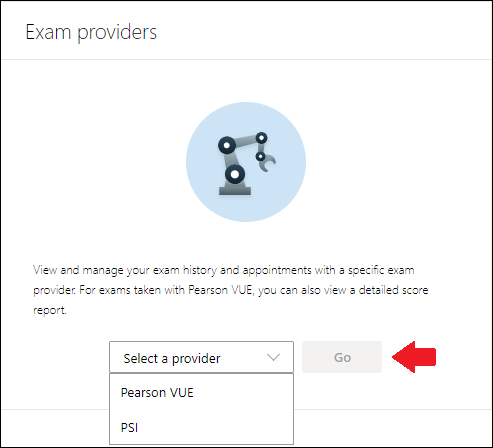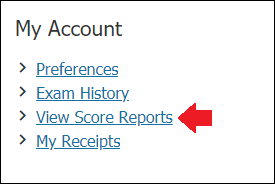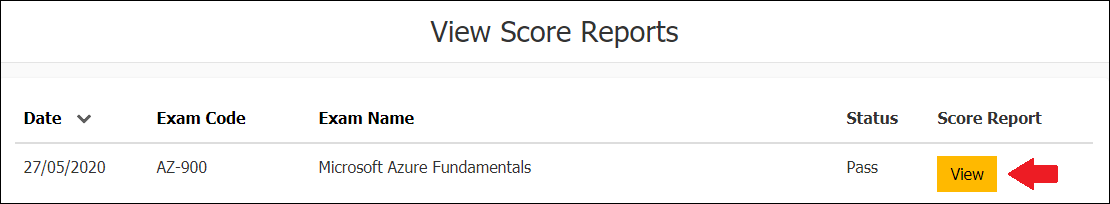@KarthikTanpure-5253
It may take up to a few days before you'll see anything on your certification profile, however to view your exam results, login to your Microsoft Learning dashboard page over here:
https://www.microsoft.com/en-us/learning/dashboard.aspx
Once logged in, select the exam provider that you had for your exam under Exam providers and then click Go:
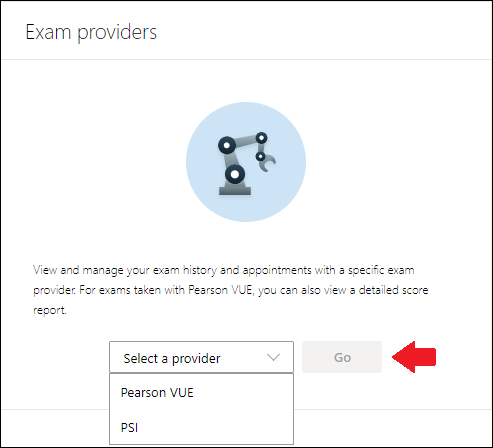
You will then be redirected to the exam provider page where you will see a list of exams that you have completed.
There on your right-hand side under the My Account, click on View Score Reports:
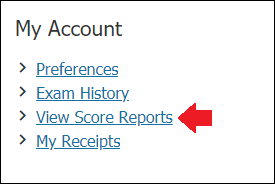
You will then be redirected to a Score Reports page where you can see all the score reports for all exams that you have completed, to view a score report click on View beside the exam that you have completed:
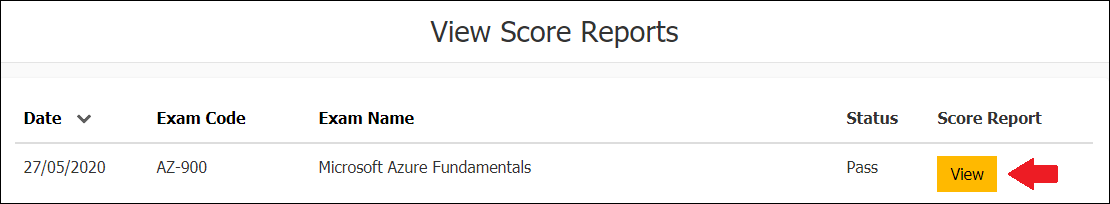
A PDF file will then automatically be downloaded where you will see your exam score report.
If you have any further questions, please post in the dedicated Microsoft Certification forum over here:
https://trainingsupport.microsoft.com/en-us/mcp/forum
If the answer is helpful, please click "Accept Answer" and kindly upvote it. If you have extra questions about this answer, please click "Comment".
Note: Please follow the steps in our documentation to enable e-mail notifications if you want to receive the related email notification for this thread.