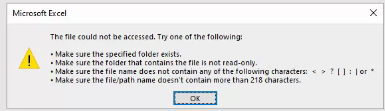We recently purchased some volume licence versions of Office 2019 for my charity. We also have a few subscription based Microsoft 365 Business Standard versions too. For one user I removed their Microsoft 365 Business Standard version and installed Office 2019 via the Office Distribution Tool and its fiddly setup.
All was good until the user tried to open one of her normal Excel spreadsheets via her Teams using the Open in Desktop App button. Then we got the following error
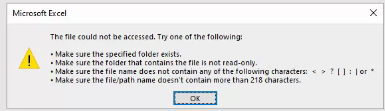
On the face of it this looks like a long filename error, and indeed it may be related to long filepaths. The bit gets me is that opening the same file works perfectly well using Microsoft 365 Business Standard version of Excel in the same manner. It has me stumped. It only appears to affect Excel 2019, as similar Word documents in the same Teams folder opened via Word 2019 in the same way work just fine. I've also tried this on several computers and have the same issue on them when using Excel 2019, but not Excel 365, so its not confined to this one computer.
Anyone any ideas why both versions are behaving differently? Both are on Windows 10 64bit 1903, both are 64bit versions of Excel, see below:


I have tried enabling long filenames in group policy on the computer, plus compared lots of the settings within Excel against both versions, but no joy. Any insights would be greatly appreciated