This is a known issue, you have to recreate the profile. There are some additional ways to change it, but those are not officially supported: https://www.slipstick.com/outlook/rename-exchange-mailbox-account-outlook/
Outlook connected to Office 365 mailbox. When email adres is changed how change also in Outlook Left side at the folders.
Hello,
I have a question.
A client has Office 365 mailboxes when in outlook 2019 at the left side where the list of folders is listed on top there is the email adres of the mailbox.
Now when i go to the Office 365 administration center and i change the primary mailbox the a new primary email adres it is not changed in the outlook 2019 on the left side on top of all the folders.
Is there a easy solution to change this ?
When sending a new mail in the outlook 2019 the new adres is used so this is no problem the only thing i want is that the mail adres is changed on the left side.
I know id i delete the outlook profile and re-create that it is ok but i am looking for a easy way.
Thanks
Best regards
Didier
2 answers
Sort by: Most helpful
-
-
Jade Liang-MSFT 9,976 Reputation points Microsoft Employee
2020-10-22T05:21:16.797+00:00 Hi @Dca ,
Agree with michev, considering you have changed it in admin center, it's suggested to recreate a new profile to sync your setting.As a supplement, according to my research, we could change the display name via MFCMAPI tools, I also have tried to change it in my Outlook 2019(Version 1808 Build 10730. 20102 Click-to-Run) by this way, and found it could work normally. If you think it's more easier than recreating a new profile, please try to download the MFCMAPI tools and change your setting by the steps below to test(Open your MFCMAPI>Session>Log on>Choose your profile and mailbox>choose and double-click the PR_DISPLAY_NAME>type a new name).
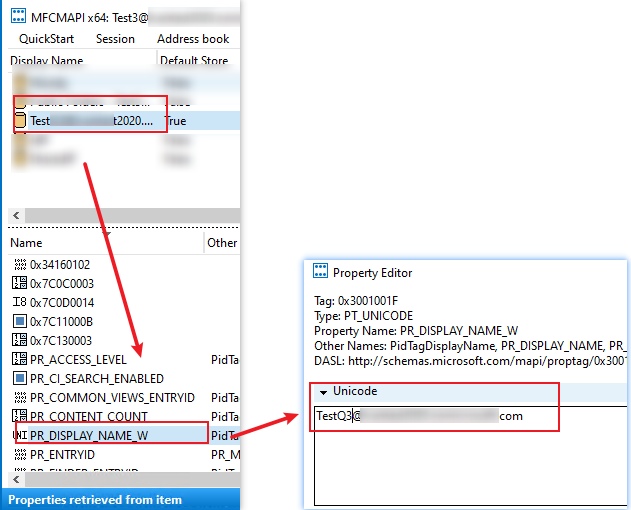
However, I found there are many people who has reflected this method is unstable in some version of Outlook client and new address may be changed back after a period of time. So, if it's also invalid for you, we still recommend you recreate a new profile directly, which may be more safe and effective.
If the response is helpful, please click "Accept Answer" and upvote it.
Note: Please follow the steps in our documentation to enable e-mail notifications if you want to receive the related email notification for this thread.
