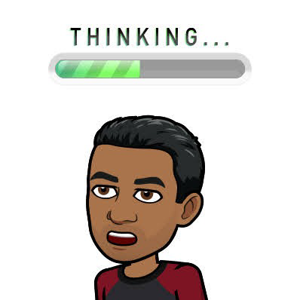The data you showed had an extra line after the data for SchoolA but not the others. This procedure includes a preliminary steps to deal with that also.
- Open the text file with your editor of choice. I used Notepad++. If you use a different one, you may need to find the equivalent commands.
- Replace every occurrence of "\r\n\r\n" with "\r\n". This will remove the blank lines.
- Replace every occurrence of "\r\nS" with "\tS". This will remove the line break after the last line in each group. If there are groups that start with a letter other than "S", repeat this for those letters also.
- Replace every occurrence of "\r\n" with ",". This will remove the remaining line breaks from the file.
- Replace every occurrence of "\t" with "\r\n". This will restore the line breaks after the last line in each group.
- Rename the file from ".txt" to ".csv".
- Open the file in Excel.