QUESTION: What do I need to do in order to GET and UPDATE my Application Access Policies. I need the ability to update a Global Access Policy to include the APP ID of my newly created Microsoft Graph APP Registration.
ISSUE: I see the following error when I am connected to Microsoft Teams and try to request my Application Access Policies:
PS C:\WINDOWS\system32> Get-CsApplicationAccessPolicy
Get-CsApplicationAccessPolicy : The remote server returned an error: (404) Not Found.
At line:1 char:1
+ Get-CsApplicationAccessPolicy
+ ~~~~~~~~~~~~~~~~~~~~~~~~~~~~~
+ CategoryInfo : NotSpecified: (:) [Get-CsApplicationAccessPolicy], WebException
+ FullyQualifiedErrorId : System.Net.WebException,Microsoft.Teams.ConfigApi.Cmdlets.GetCsApplicationAccessPolicy
Details:
Here's some details for what I have done prior to seeing this error above.
- I recently created a new "free" Microsoft Azure Admin Account.
- In Azure Admin Portal, I created a new APP Registration for MS Graph and granted the API Permissions below
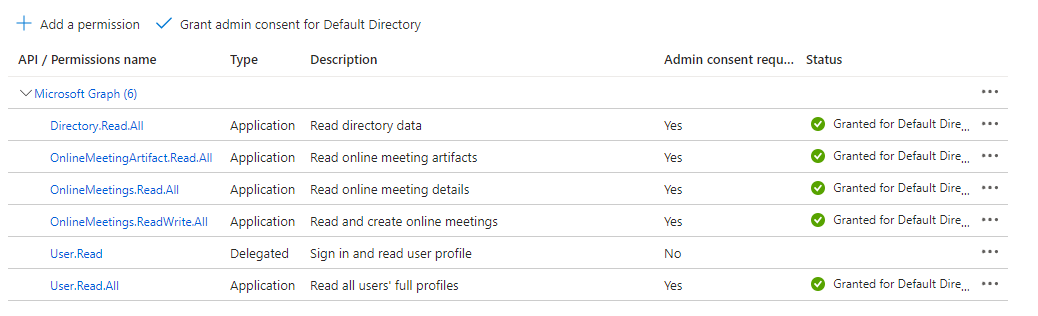
- In Windows PowerShell, I ran the command below to connect to Microsoft Teams. When connected I see the Tenant ID that is associated with my "free" Azure Admin Account.
Connect-MicrosoftTeams
- Now Connected, I attempted to retrieve any existing application access policies. (I also tried to create a new access policy, but see the same result).
Get-CsApplicationAccessPolicy
Once the above command is input I see the following error
Get-CsApplicationAccessPolicy : The remote server returned an error: (404) Not Found. At line:1 char:1 + Get-CsApplicationAccessPolicy + ~~~~~~~~~~~~~~~~~~~~~~~~~~~~~ + CategoryInfo : NotSpecified: (:) [Get-CsApplicationAccessPolicy], WebException + FullyQualifiedErrorId : System.Net.WebException,Microsoft.Teams.ConfigApi.Cmdlets.GetCsApplicationAccessPolicy
