Good evening Microsoft Community,
This is my first time writing here, but I don't know what else to do. I`m trying to perform what should be a routine procedure but this time, Excel throws me an error, telling me to debug it but then it closes.
I have a Form that is used to add information to a Table located in the Zona_Comis Tab (this is the CodeName of the Tab), the Form has a TextBox (Tbox_Comis), and three ComboBoxes (Tbox_Comun, Tbox_Prov and TBox_Estan). A procedure fills each ComboBox with a global variable I have in the Form Module. The thing is that when I execute the code that I have in the Add Button, it always fails at the same line of code and throws me an error, and then Excel crashes.
This Is the code and the line that is giving me the error:
Private Sub AComis_Add_Click()
'BOTON AGREGAR COMISIONISTA
Dim ult_fila As Integer
Dim celda As Range
If Zona_Comis.Range("B2").Value = vbNullString Then
ult_fila = Zona_Comis.Range("A" & Rows.Count).End(xlUp).Row
Else
ult_fila = Zona_Comis.Range("A" & Rows.Count).End(xlUp).Row + 1
End If
Set celda = Zona_Comis.Range("A" & ult_fila)
If TBox_Comis.Value = "" Or TBox_Comun.Value = "" Or TBox_Prov.Value = "" Or TBox_Estan.Value = "" Or TBox_PDistrib.Value = "" Then
MsgBox prompt:="Por favor rellene todos los campos.", Buttons:=vbOKOnly, Title:="CFS - Agregar Comisionsita"
Else
celda.Value = TBox_Comis.Value ==============> THIS IS THE LINE THAT'S ALWAYS CAUSING THE ERROR(*)
celda.Offset(0, 1).Value = TBox_Comun.Value
celda.Offset(0, 2).Value = TBox_Prov.Value
celda.Offset(0, 3).Value = TBox_Estan.Value
celda.Offset(0, 4).Value = TBox_PDistrib.Value
MsgBox prompt:="Los datos se ha agregado correctamente", Buttons:=vbOKOnly, Title:="CFS - Agregar Comisionsita"
Add_Comis.Hide
Menu_Comis.Show
End If
End Sub
(*) Usually, when I get the error and open the debugger, I can see that the cell has indeed taken the value of the ComboBox TBox_Comis, but when I press F8 to run the line, Excel closes.
The code has given me several different errors, I describe them here:
- Run-time error '-2147417848 (800 10 108)' occurred: Error in method 'Value' of object 'Range'
This is the most common error that I get.
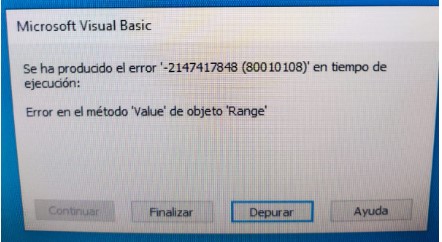
- Runtime error '-2147417848 (800 10 108)' occurred: Automation Error. Lost connection to type library or object library for remote processes. Click 'OK' to Remove the reference.
I have only had this error twice. It says that I have to click the 'OK' button but I only got the buttons: 'Continue' (which is disabled), 'Finish', 'Debug' and 'Help'. On the first occasion, I didn't have time to click on anything because Excel closed, and on the second time, I clicked on Debug, and then Excel closed.
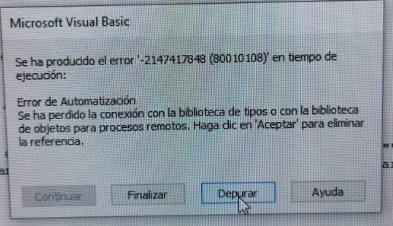
I have tried to repair Microsoft Office but the problem persists. I have debugged step by step verifying all the procedures of the previous Forms but the problem is always that same line of code.
I must admit that I'm not an expert in programming in VBA, I'm probably doing something wrong and it's a silly mistake but I can't identify it. This error has taken me a lot of time and I don't know how to fix it.
Please, if someone could help me, I will be eternally grateful.
Information about my System:
- Processor: Intel(R) Core(TM) i7-5500U CPU @ 2.40GHz 2.40 GHz
- RAM: 16.0GB
- System Type: 64-bit operating system, x64-based processor
- Edition: Windows 10 Pro
- Microsoft Office Professional Plus 2019
Here is the link with a test file to check the error: https://docs.google.com/spreadsheets/d/1RnTERZGnTaF8Wq08PdTTzZxLzIx2m8-f/edit?usp=sharing&ouid=114028205103310400686&rtpof=true&sd=true
The steps to run the macro that's causing the problem are as follows:
- Go to the T_ZONA_COMIS Tab and click on the "MENU COMISIONISTAS" button.
- In the pop-up window, click on "Agregar Comisionista y Porcentaje de Distribuidora por Estanco"
- In the next window, fill in the data (it can be anything)
- Finally, click on the "Agregar" button ======> Then the error that I mentioned will be generated.
Thank you so very much everyone in advance :)
