Hello,
I am currently using the new version of MS Teams (Microsoft 365 Business Premium) and I have a problem with Incoming Webhooks app. The current configuration is working but when I want to add it to new teams or change the current configuration I still get this message.
The user account which was used to create configuration is not part of the group or organization.:Access is denied. Check credentials and try again.
RequestId: 3ffb2012-be90-2852-a227-4b3b25f44b0b
Server: DU2PR07MB9521
Date: 11/16/2023 10:46:54 AM
I am the only Admin in our company with global administration and all other's permissions but still I am not able to manage it. No additional permissions changes were made. I don't want to completely remove it and configure it again because there are already over 100+ configurations.
Thanks
Best Regards
Dom