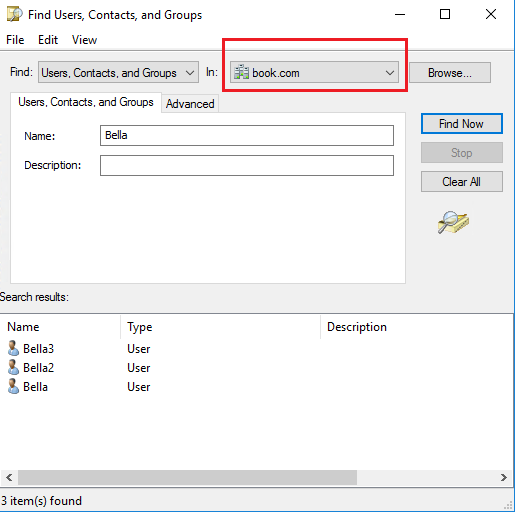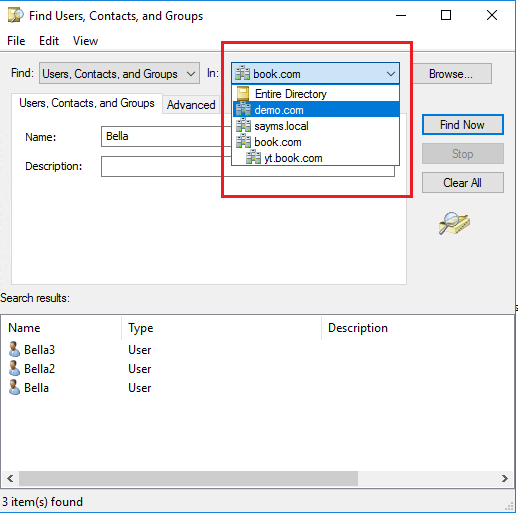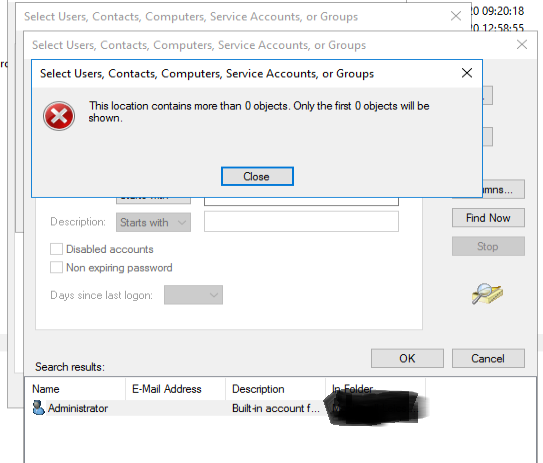Hello @M Lewin ,
Thank you so much for posting here.
Firstly we need to check whether it is the specific users could not be found or the Find object function does not work. To narrow down the issue, we would like to get more information from you.
1, Could we find other users except Mark?
2, Could we find the Groups?
3, If we select other choices, such as Computers, Shared Folders, could we find them?
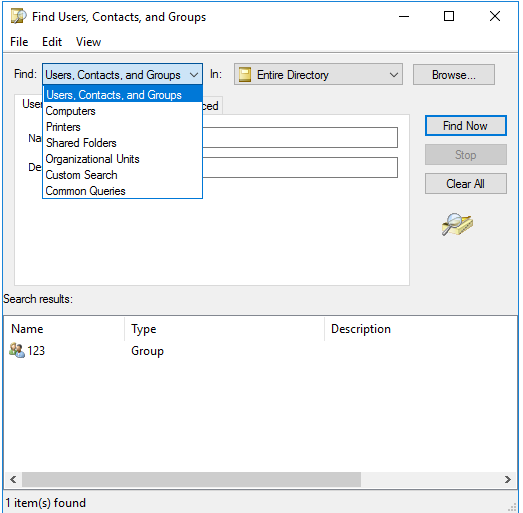
Secondly, we would suggest to have a check whether our AD environment is healthy:
- We should check if all DCs work fine by running Dcdiag /v on every DC.
- And check if AD replication is working properly by running repadmin /showrepl and repadmin /replsum on every DC.
- Check the whole AD replication status by running Repadmin /showrepl * /csv >showrepl.csv on one of the DCs.
Last, if it is the specific user could not be found. We could try below to see whether it could solve the issue.
When the user object is found in a container, right click and move the object to a different container. Then check whether the object becomes visible when using the Find function. If it is visible, we could move it back and then have a recheck.
For any question, please feel free to contact us.
Best regards,
Hannah Xiong
============================================
If the Answer is helpful, please click "Accept Answer" and upvote it.
Note: Please follow the steps in our documentation to enable e-mail notifications if you want to receive the related email notification for this thread.
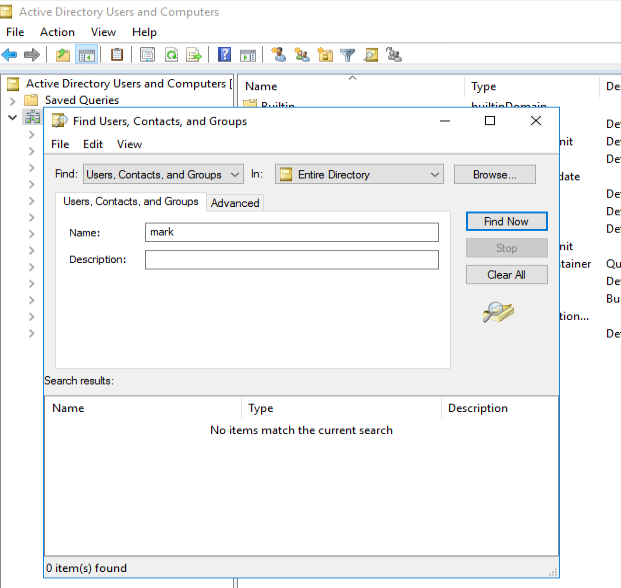
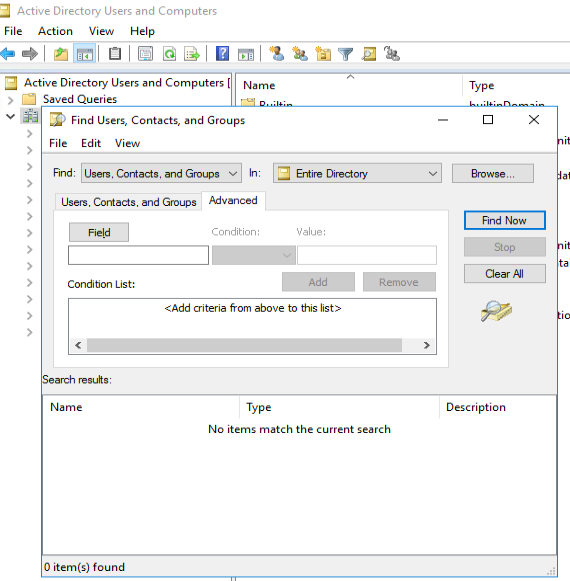 .
.