I'm currently trying to test the Windows 11 upgrade on our Windows 10 VDI that are hosted on HP DL380 G9 servers. However, the upgrade refuses to install with the reason being an incompatible CPU. This error happens whether I try the upgrade from WSUS, from Windows Update, or from a Windows ISO.
Looking at the Panther log files, I can see that the upgrade is blocked due to an incompatible CPU:
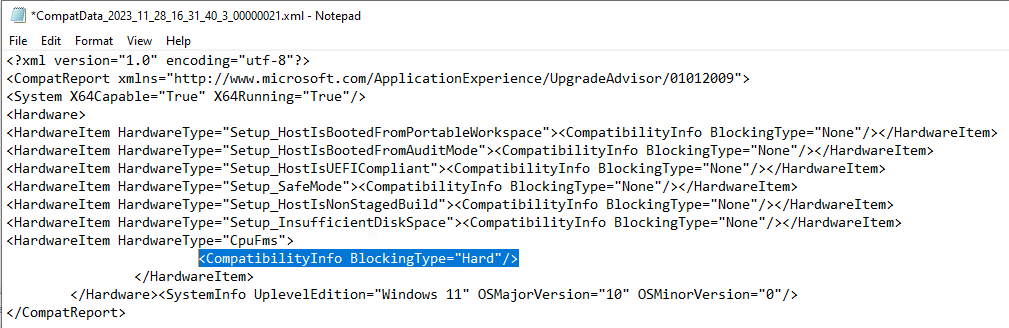
If I run the PC Health Check app, I get the following message
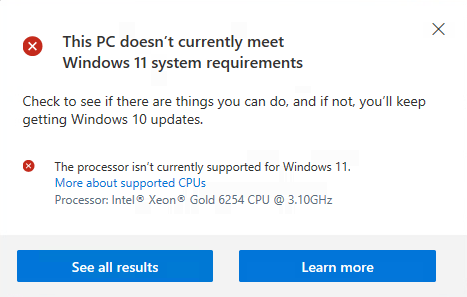
However, if I check the official Microsoft list of supported processors at https://learn.microsoft.com/en-us/windows-hardware/design/minimum/supported/windows-11-supported-intel-processors the "Xeon Gold 6254" is listed as being supported.
Has anyone had a similar experience? Is the upgrade check bugged, or is the website with the supported CPUs incorrect?
I know I can set the registry key AllowUpgradesWithUnsupportedTPMOrCPU to install the upgrade anyway but I would rather not do that in a production environment.
