HI Jan Kučera ,
I understand that you are trying to deploy a Synapse workspace artifact , particularly spark pool from one environment to another using Azure DevOps Pipelines.
You can write a powershell script to replace any parameter like 'dedicated sql pool name' , 'spark pool name' , 'Integration Run time' Connection string and add a 'Run inline Powershell' task in your release pipeline to run the code .
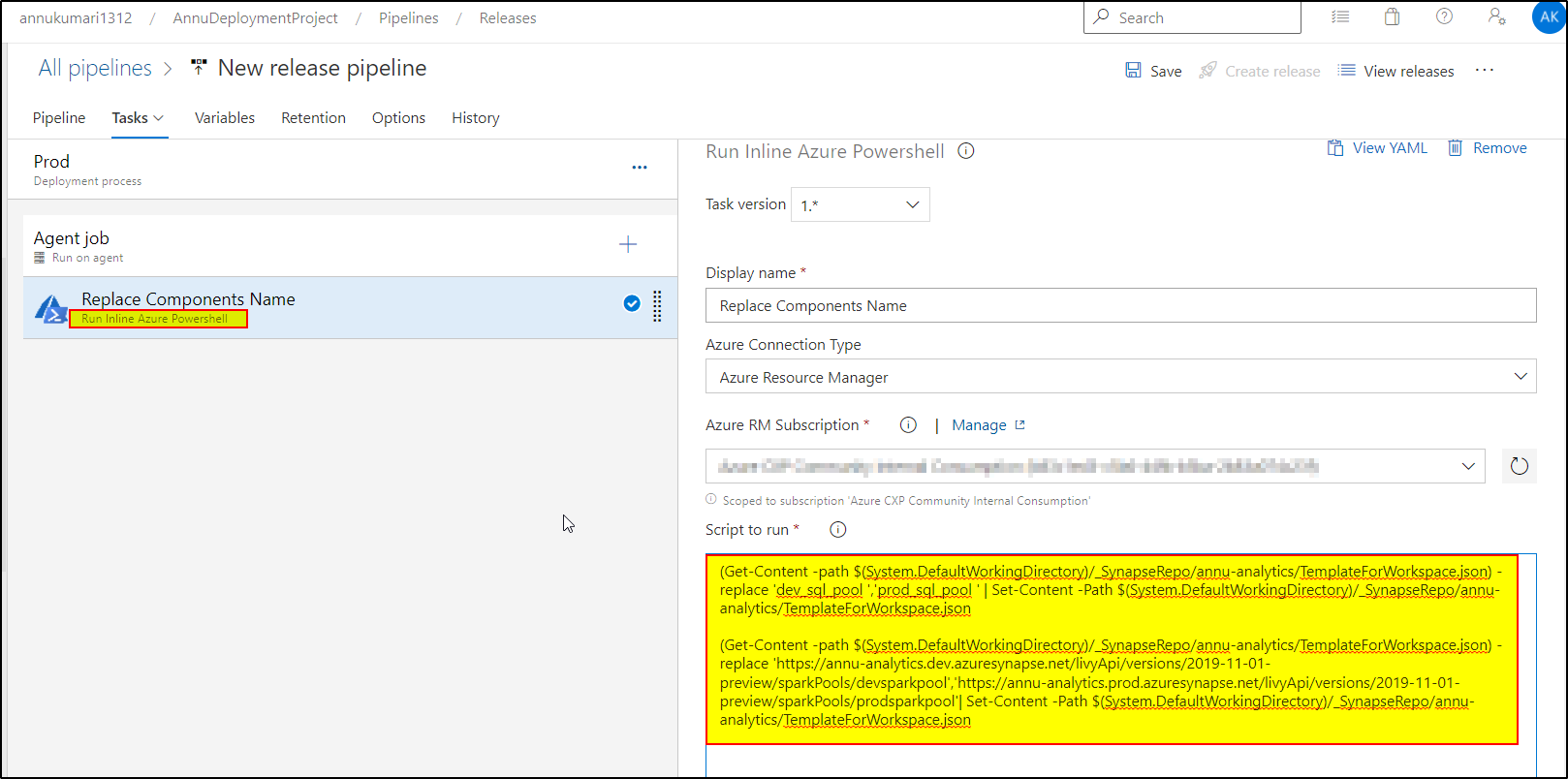 Below is a set of sample code :
Below is a set of sample code :
- First code is to replace dedicated sql pool name .
- Second one is to replace spark pool name.AI ConvertCopy
(Get-Content -path $(System.DefaultWorkingDirectory)/_SynapseRepo/annu-analytics/TemplateForWorkspace.json) -replace 'dev_sql_pool ','prod_sql_pool ' | Set-Content -Path $(System.DefaultWorkingDirectory)/_SynapseRepo/annu-analytics/TemplateForWorkspace.json
(Get-Content -path $(System.DefaultWorkingDirectory)/_SynapseRepo/annu-analytics/TemplateForWorkspace.json) -replace 'https://annu-analytics.dev.azuresynapse.net/livyApi/versions/2019-11-01-preview/sparkPools/devsparkpool','https://annu-analytics.prod.azuresynapse.net/livyApi/versions/2019-11-01-preview/sparkPools/prodsparkpool'| Set-Content -Path $(System.DefaultWorkingDirectory)/_SynapseRepo/annu-analytics/TemplateForWorkspace.json
Here , you need to replace the path where '_SynapseRepo' should be replaced by the artifact name that you provided for release pipeline and 'annu-analytics' should be replaced with your synapse workspace name
Reference for artifact name:
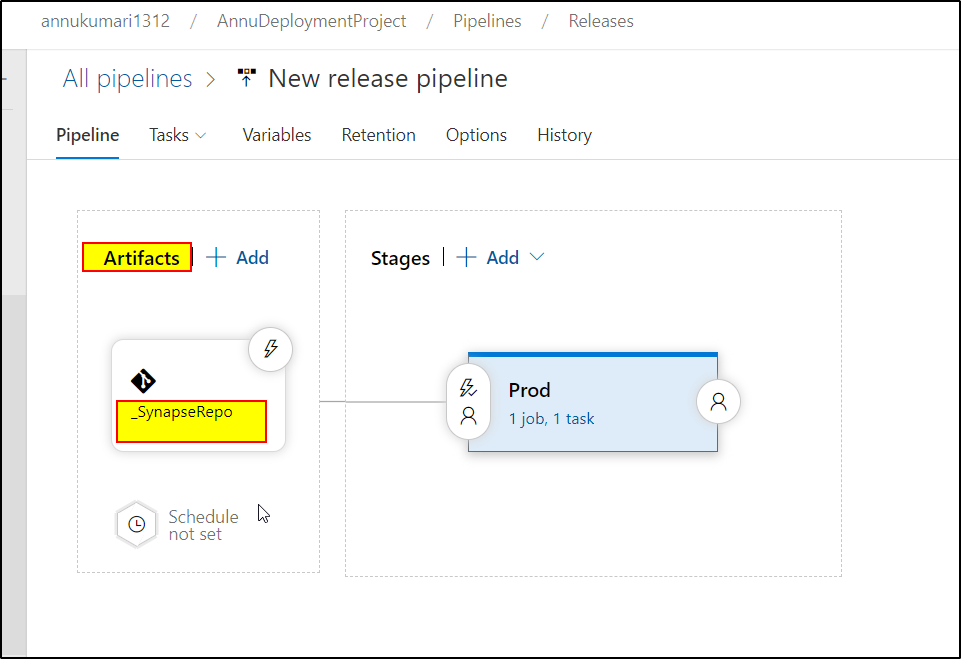
Hope it helps. Please do let us know how it goes. Thankyou
