
Are there any error messages when you could not open documents? If yes, please give a screenshot.
Can you successfully open these documents on other Macs?
If you could not open these files on other Macs, firstly back up a document that fails to open and then repair it.
- Start Word and click on the File menu. Choose the Open option, and it will open up a dialog box where you can select the Word file which needs repair.
- After selecting the file, at the right bottom side of the window, choose the Repair option and click on the Ok button.
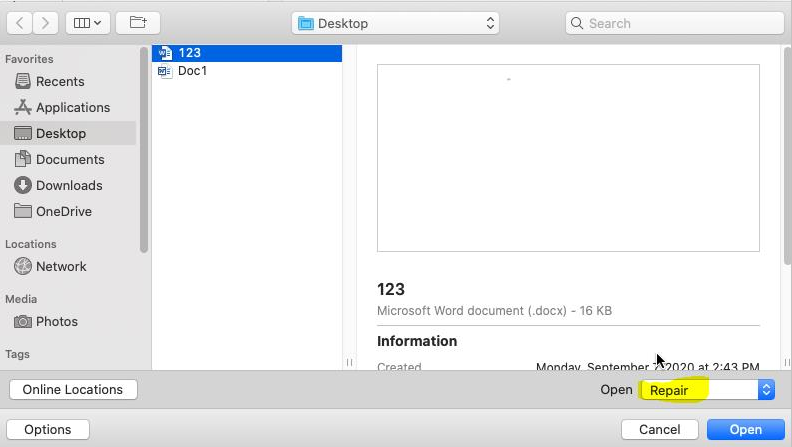
What’s more, use safe mode on your Mac to determine whether an issue is caused by software that loads as your Mac starts up.
Note: Microsoft is providing this information as a convenience to you. The sites are not controlled by Microsoft. Microsoft cannot make any representations regarding the quality, safety, or suitability of any software or information found there. Please make sure that you completely understand the risk before retrieving any suggestions from the above link.
More information about this issue, you may refer to “Word for Mac document stops responding when you try to open a document”.
If you have any updates, please post back.
Regards,
Erin
If an Answer is helpful, please click "Accept Answer" and upvote it.
Note: Please follow the steps in our documentation to enable e-mail notifications if you want to receive the related email notification for this thread.
