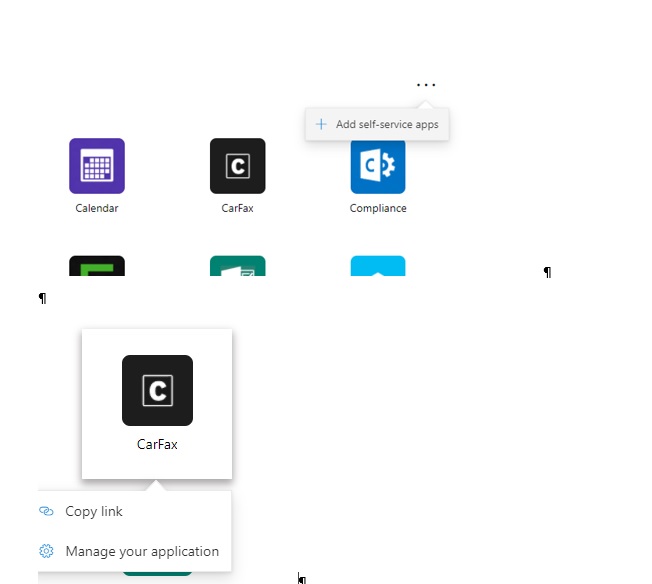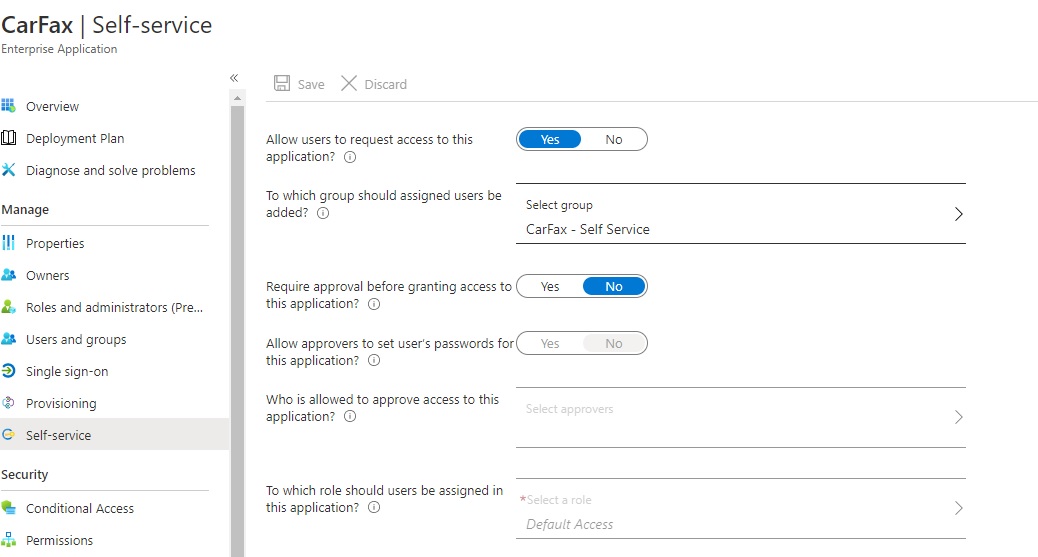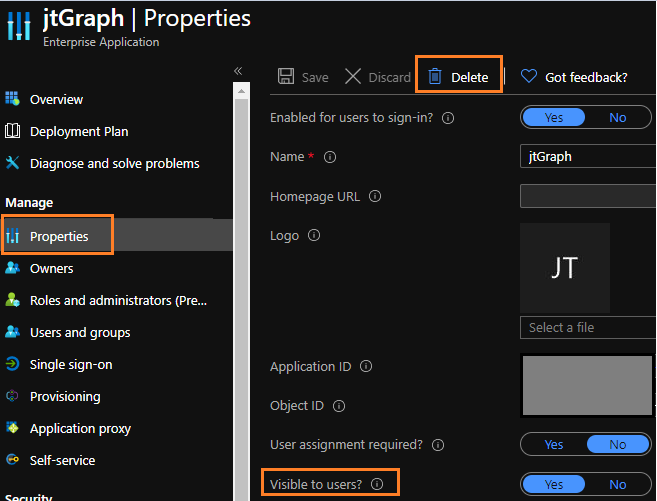anonymous user-6102
Thank you for the quick response and screenshots!
To hide apps from end-users within the MyApps panel or Microsoft 365 launcher, you can follow - Hide Enterprise applications from end-users in Azure Active Directory documentation. Keep in mind, you'll need Application administrator privileges to hide an application from the MyApps panel or Microsoft 365 launcher, and Global administrator privileges are required to hide all Microsoft 365 applications.
If you own the application (i.e. you created the enterprise app), you can delete or hide the application within the Properties tab in the app itself:
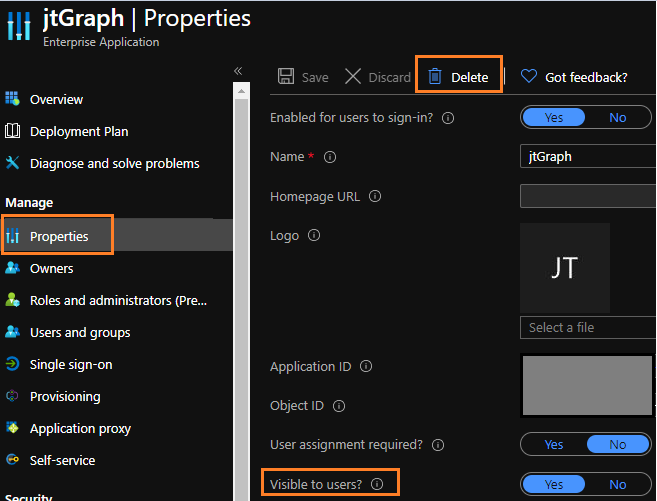
I hope this helps, if you have any other questions, please let me know.
Thank you for your time and patience throughout this issue.