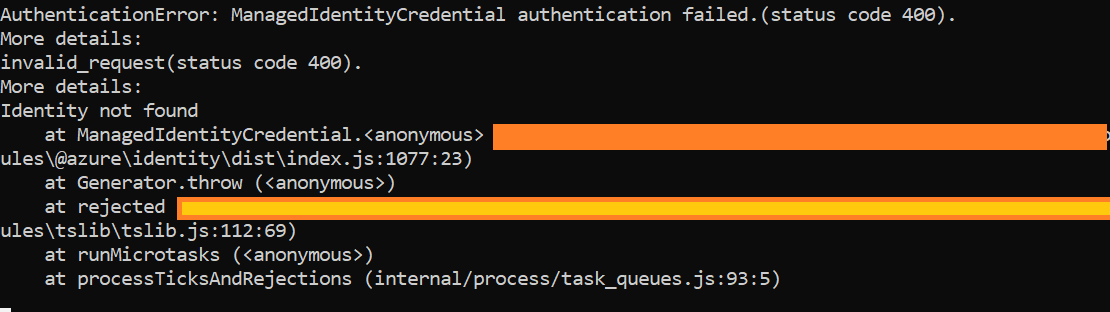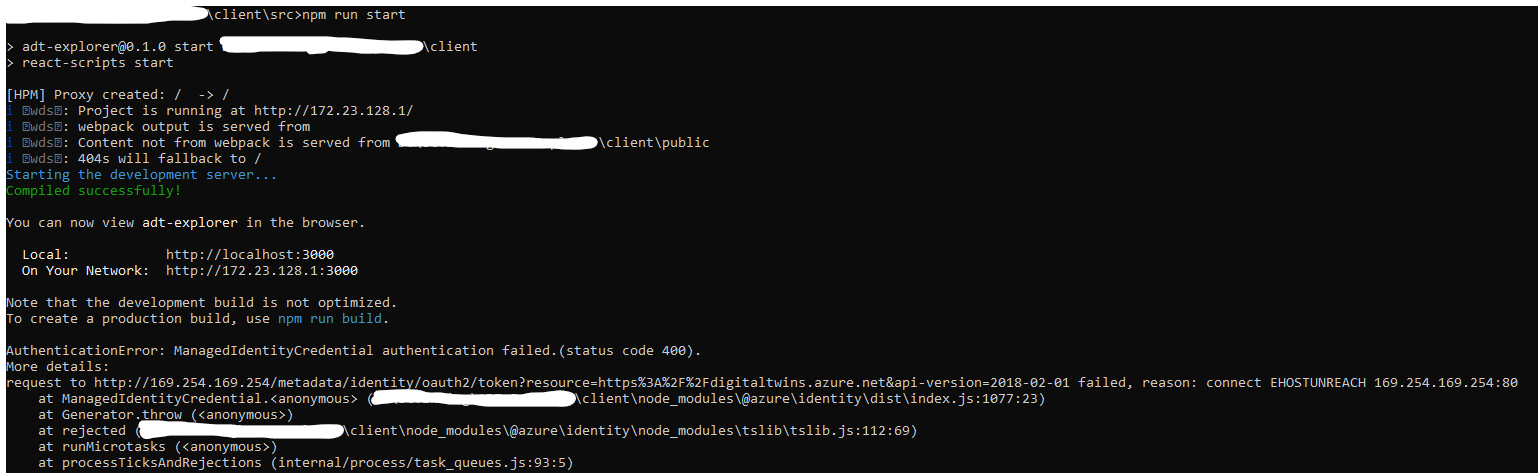Hello @Harish ,
We verified the ADT Explorer tool and were able to repro the issue when the user is not properly authenticated as per the instructions.
Below you can find the repro and resolution steps.
Reference link
As of 10/30, we have changed authentication in adt-explorer. Adt-explorer will now pick up your login from az login, VS/VS Code, or environment variables. You only need to provide the service URL to connect. The simplest way to login is to run az login at some point in a command prompt before running adt-explorer (does not have to be the same command prompt). See below for more information.
Repro of the issue: When we do not run the 'az login' command the authentication fails.

Resolution:
- Please close all browser windows.
- Please run the
az logincommand from a separate command-line-->which will open a new browser window and allow the registered user to log in-->Finally close the browser window. Please note that the user should have the right permissions. - Now run the command-line statement 'npm start' from the ADT Explorer application folder, which will open the browser loading
http://localhost:3000/ - Continue with uploading models and importing graphs as per the instructions.
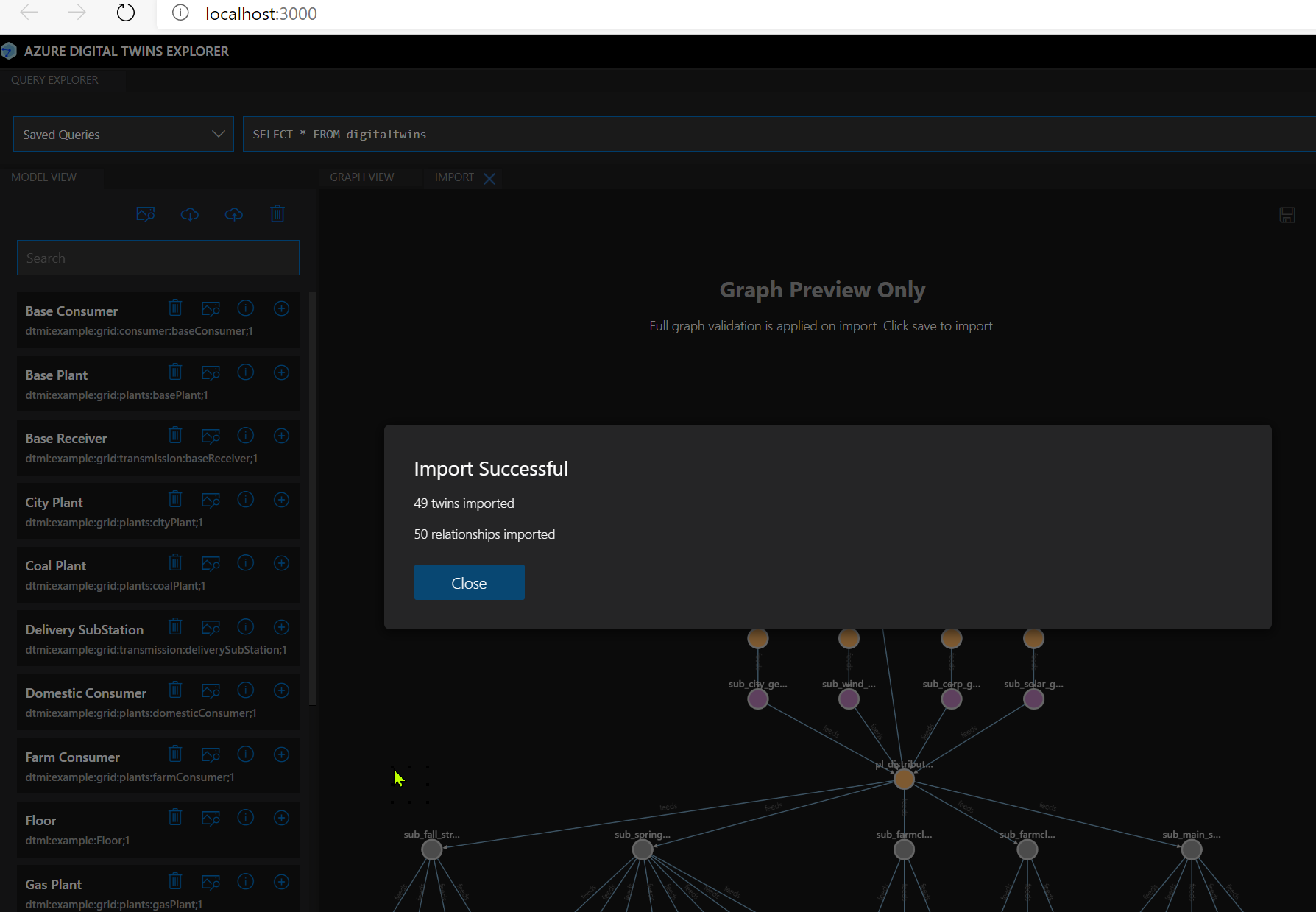
Please make sure the user has the right access permissions.
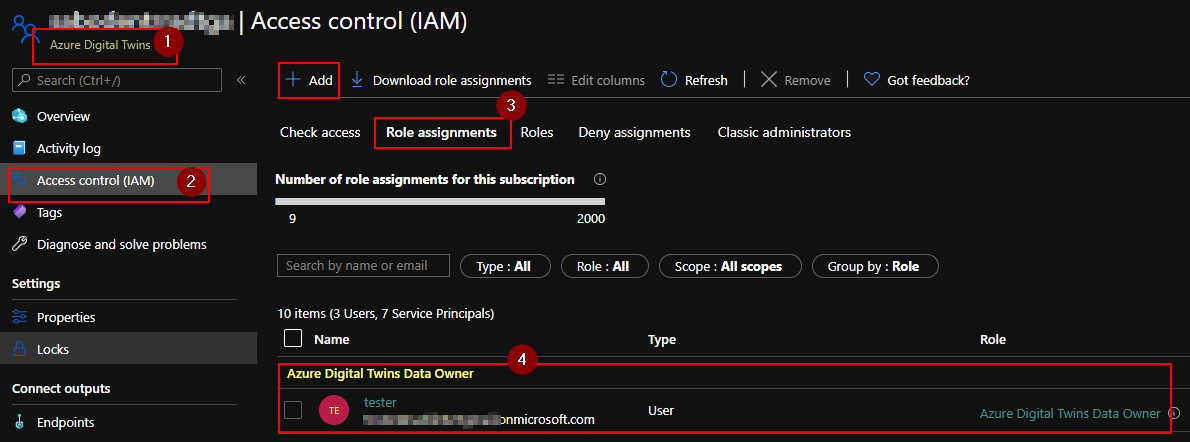
Please let us know if you need further help with this matter.
Thank you,
Satish.
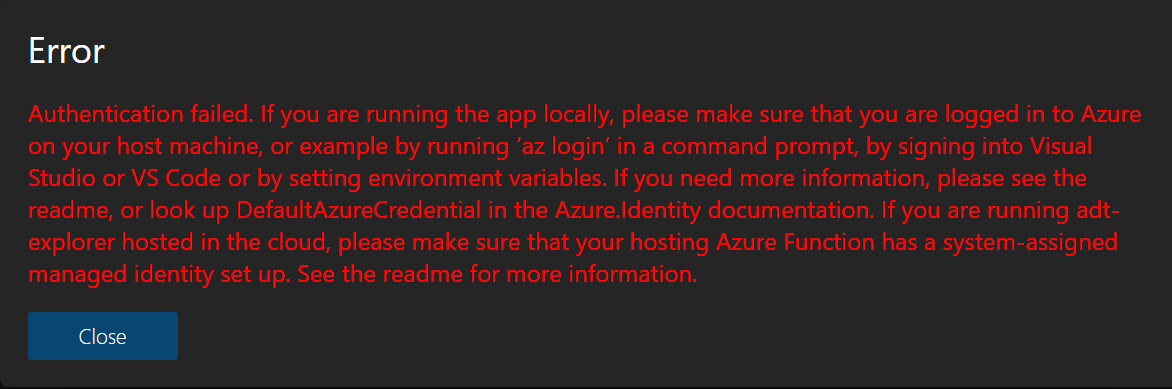 I tried to login with my id (az login) after providing the necessary access "Azure Digital Twins Data Owner". Also I tried using managed identity still I am receiving the error. Error which I get in the console shown below.
I tried to login with my id (az login) after providing the necessary access "Azure Digital Twins Data Owner". Also I tried using managed identity still I am receiving the error. Error which I get in the console shown below.