When I tried to run the MAUI project on Visual Studio Community 2022 for Mac, I faced the error below.
Error: Could not find any available provisioning profiles for ApplicationName on iOS.
I fixed the above error by deleting the .vs, obj, and bin folders on the project and deleting the aps-environment key from Entitlements.plist as suggested on this thread and also from Visual Studio I tried to clean and rebuild the solution. After that, the MAUI project is installed on the iOS simulator, but the application does not open and shows the alert below.
you can't open the application "Application Name" because this application is not supported on this Mac.
ScreenShot:
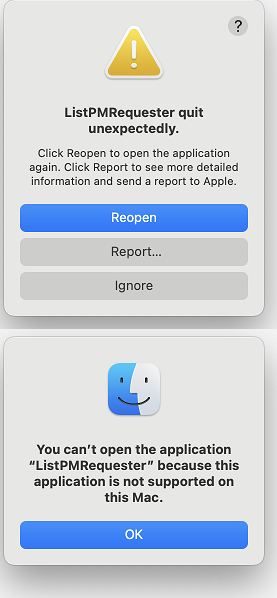
This is the first time I am running the MAUI app on my Mac. I installed the latest version of Visual Studio for Mac and Xcode. Any other softwares do I need to install the proper working of .NET MAUI on Mac?
Can you please provide me with a solution to resolve this issue?