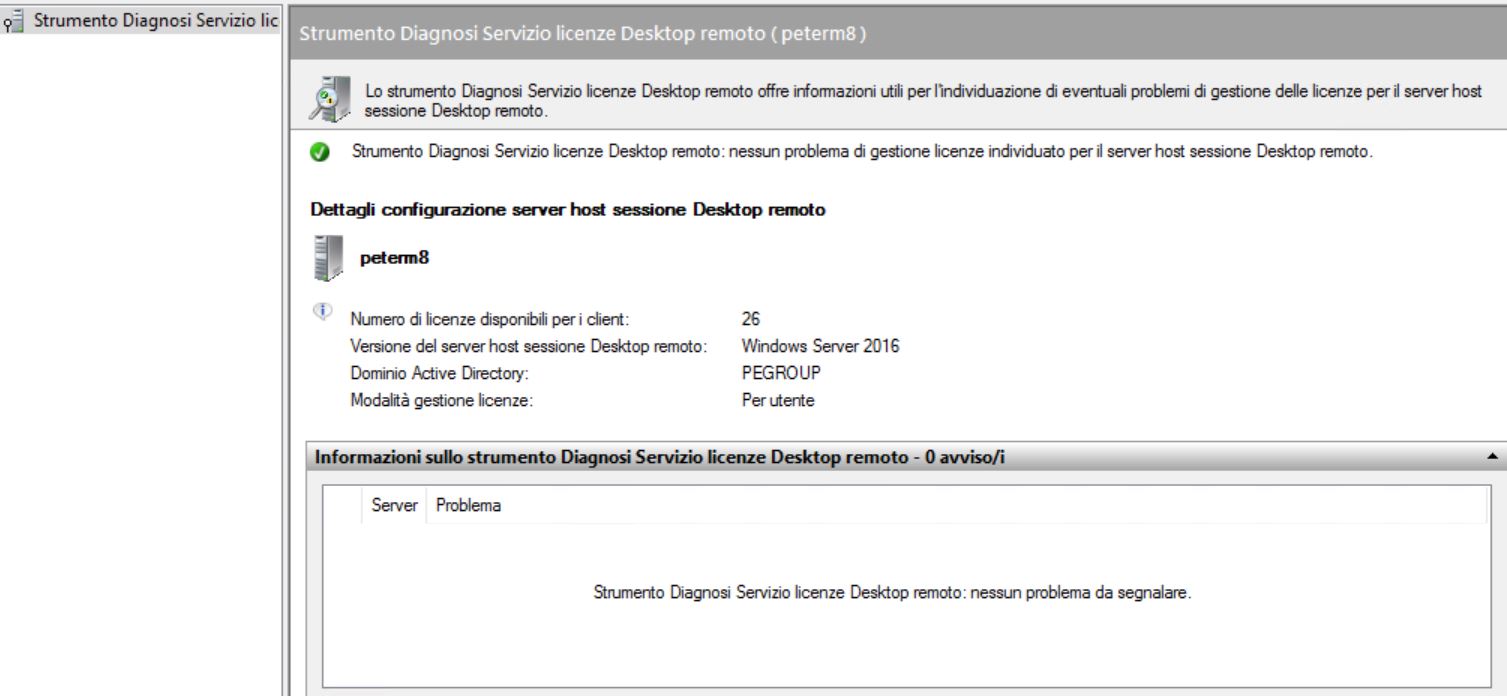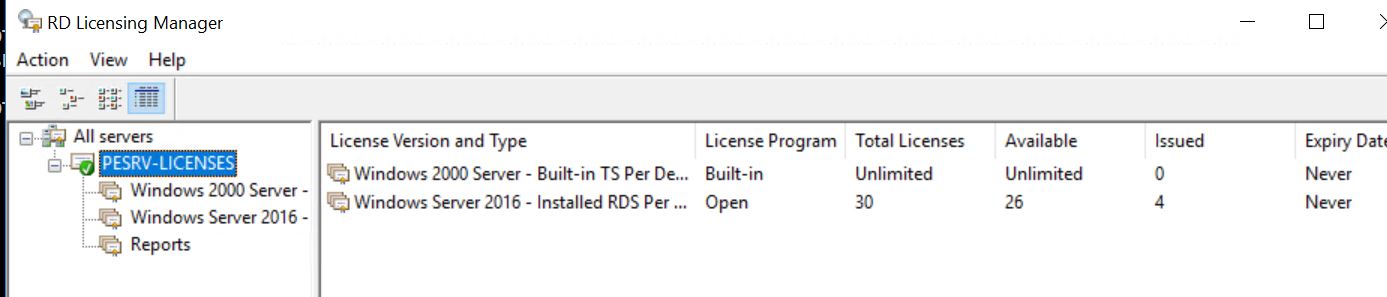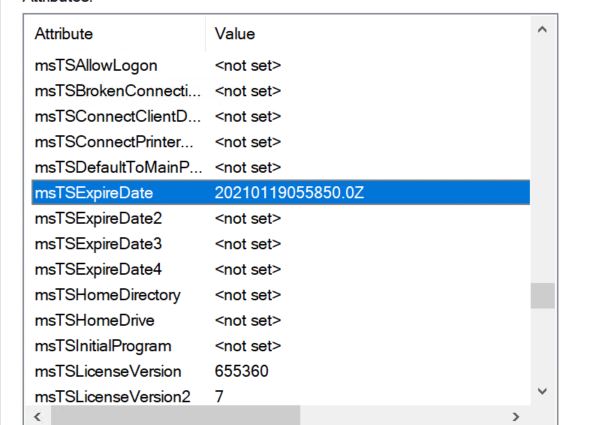Hi,
Please kindly check below questions.
- Is there any RDSH still in the grace period?
- Could you please share a screenshot of your RD licensing manager? Please delete your personal information when sharing.
- Check the issued cals details, and choose one user who is not in the issued-to list but connect to the RDSH servers. On your domain control, go to " Active Directoy Users and Computers". Click "View" tab and select "Advanced Feature". And then check the properities of the user you choosed, go to "Attribute Editor" and find if there is value for msTSExpireDate.
If there is a valid value, it means the user has been issued with a CAL but the license manager does not update it. But if the value is <not set>, it means the user is not
issued with a CAL although he/she can connect to the RDSH server.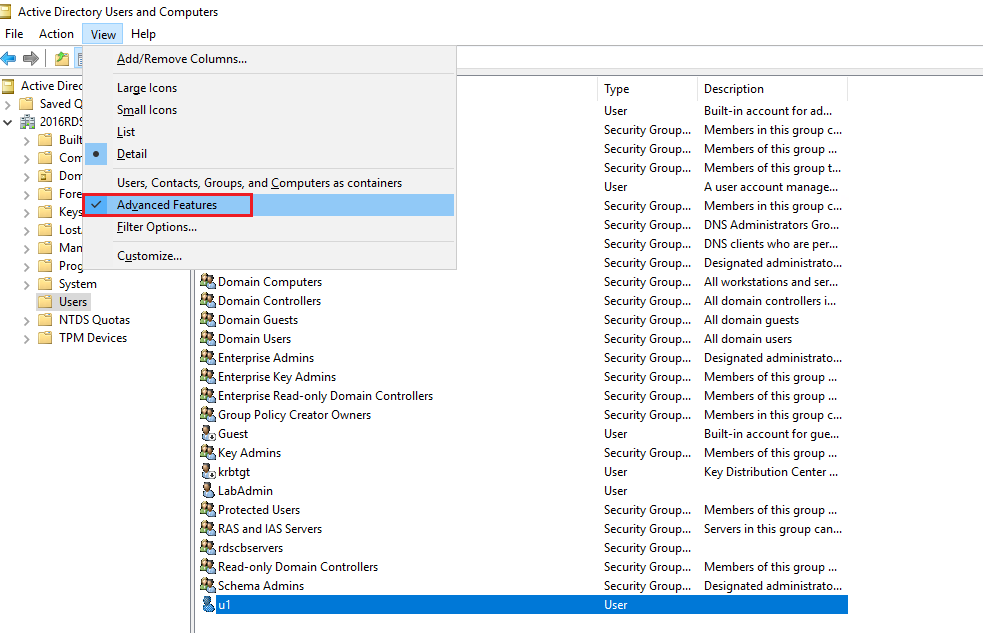
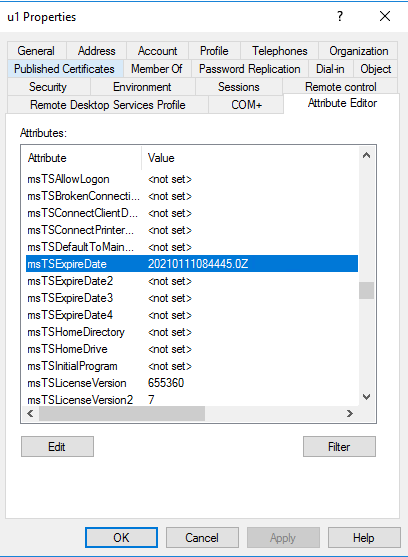
Thanks,
Eleven
If the Answer is helpful, please click "Accept Answer" and upvote it. Thanks.