
Hi @Pawan Pandey
Make sure your administrator has enabled New Teams for users in your organization.
To get started using the new Teams, flip the toggle next to Try the new Teams in the upper-left corner of the classic Teams app.
Open the Teams desktop app on your Windows device.
Turn on the Try the new Teams toggle at the top of Teams. 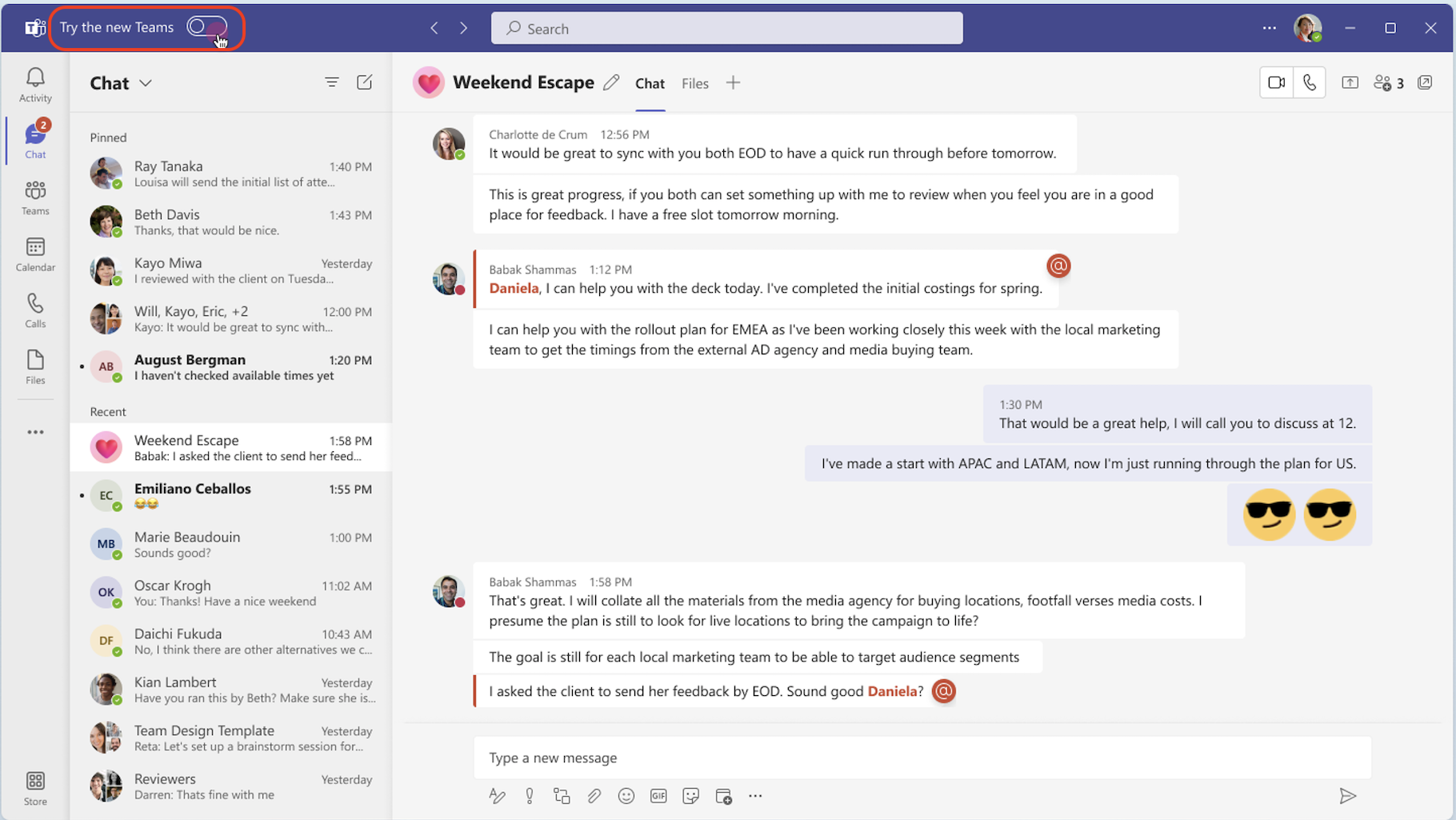
Select Get it now from the pop-out dialogue. The new Teams will start installing. 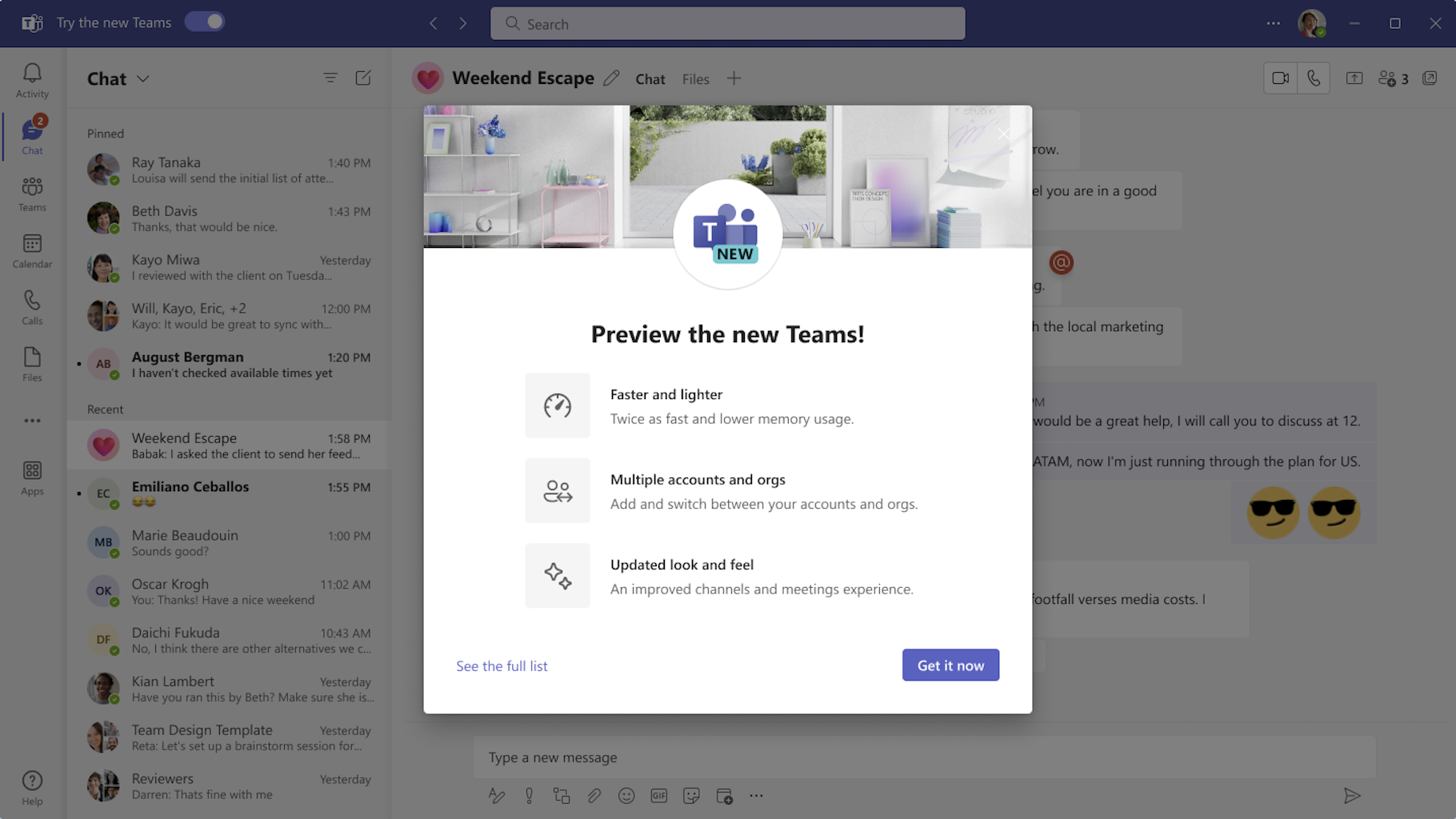
Your Teams app will reboot to open the new Teams. Any subsequent actions you take will happen in the new Teams by default, like joining a Teams meeting from Outlook.
If the above methods do not work, in order to better help you, please provide a clearer error screenshot.
If the answer is helpful, please click "Accept Answer" and kindly upvote it. If you have extra questions about this answer, please click "Comment".
Note: Please follow the steps in our documentation to enable e-mail notifications if you want to receive the related email notification for this thread.