Hi @ShridharHegde-2034,
The options filled in the dropdown control come from an asynchronous request. When the page reloads, $('#CT100_DropdownChoice').val(selItem); won't take effect as there is no such an option at that time.
So you can put the above snippet in the callback of the request:
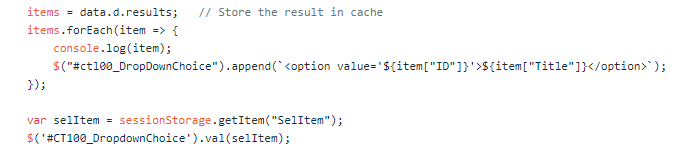
Test:
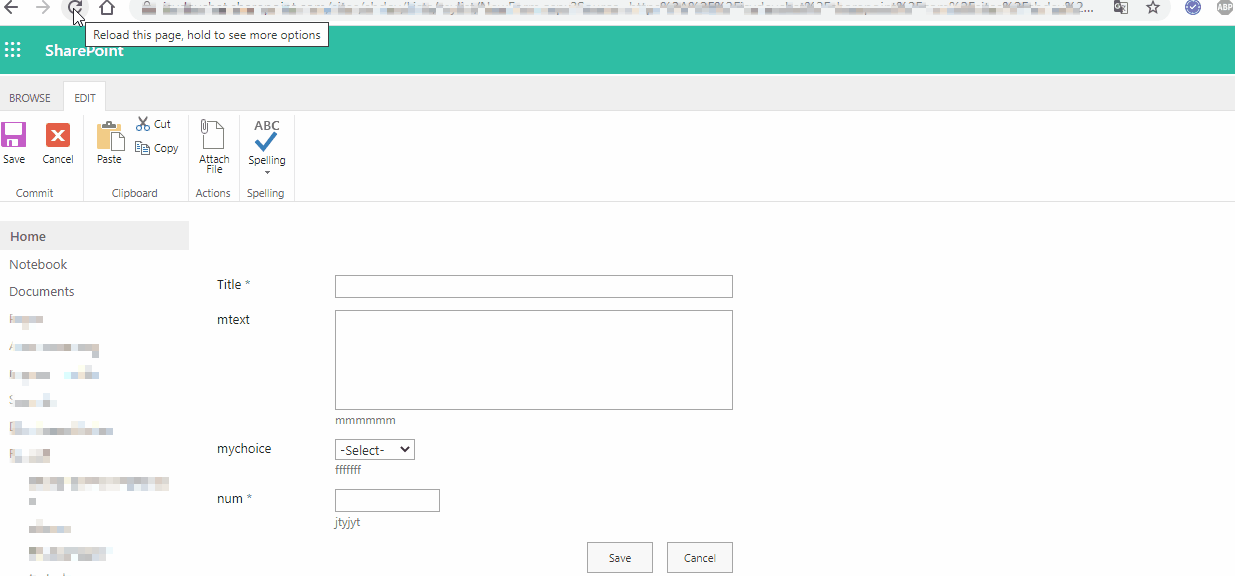
Best Regards,
Baker Kong
If an Answer is helpful, please click "Accept Answer" and upvote it.
Note: Please follow the steps in our documentation to enable e-mail notifications if you want to receive the related email notification for this thread.
