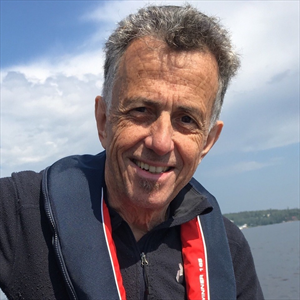Yes, my test dates were a bit too simple to spot the t-t-c errors. Sorry about that.
If you happen to have a modern Excel version, you can use TEXTSPLIT to split the 'text-dates' into three components D, M, Y and then use DATE to create a real date from these three elements
If not you have to use a dreadful formula.
The formula in G8 in the picture above is as follows:
=DATE(RIGHT(B8,4),LEFT(B8,FIND("/",B8)-1),MID(B8,FIND("/",B8)+1,FIND("/",B8,4)-FIND("/",B8)-1))
It finds the position of each "/" to work out the D, M elements. The year is always made-up the last 4 digits.