
Hi,
May I confirm if any error message occurred when you failed to print from the printer server? Either in the client or the server side.
From printing perspective, you could check if anything useful has been recorded in the event log of print service:
\Microsoft-Windows-PrintService/Operational
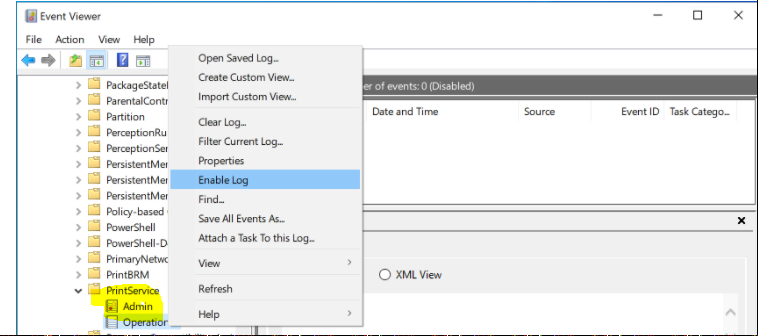
Reference link:
https://eventlogxp.com/blog/how-to-track-printer-usage-with-event-logs/
Please note: Information posted in the given link is hosted by a third party. Microsoft does not guarantee the accuracy and effectiveness of information.
To further investigate the lost package, it is suggested to capture some traces like Netmon but kindly note that trace analysis is not supported in our forum.
https://www.microsoft.com/en-sg/download/details.aspx?id=4865
----------
Hope this helps and please help to accept as Answer if the response is useful.
Thanks,
Jenny