Hello,
Both the session host and the license server must be compatible with RDS CAL versions.
For session host:
The RDS CAL for your users or devices must be compatible with the version of Windows Server that the user or device is connecting to. You can't use RDS CALs for earlier versions to access later versions of Windows Server, but you can use later versions of RDS CALs to access earlier versions of Windows Server. For example, you must have an RDS 2022 CAL or later to connect to a Windows Server 2022 RD session host, and you can also use an RDS 2022 CAL to access a Windows Server 2016 or Windows Server 2019 session host.
The following table shows which RDS CAL and RD session host versions are compatible with each other.
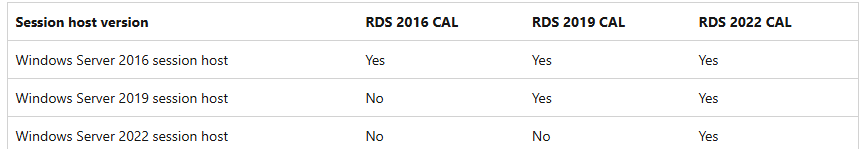
For license server:
You must install your RDS CAL on a compatible RD license server. Any RDS license server can host licenses from all previous versions of Remote Desktop Services and the current version of Remote Desktop Services. For example, a Windows Server 2022 RDS license server can host licenses from all previous versions of RDS, while a Windows Server 2016 RDS license server can only host licenses up to Windows Server 2016.
The following table shows which RDS CAL and license server versions are compatible with each other.
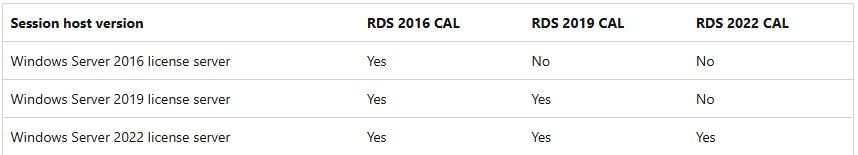
If the Answer is helpful, please click Accept Answer and upvote it.
