Hello guys. I'm trying to figure out an issue with my remote desktop session host. It's a Dell PowerEdge R730. The CPU is dual Intel Xeon Gold 5220R 2.19GHz(2 CPUs). 256GB memory. 960G*6 hard disk, PERC H370P Adapter Raid controller. Since the update on July 17, when I connected the remote desktop it just entered the system desktop, the connection was broken. View it blue screen from Dell's iDRAC and restart. Here is a screenshot of the blue screen.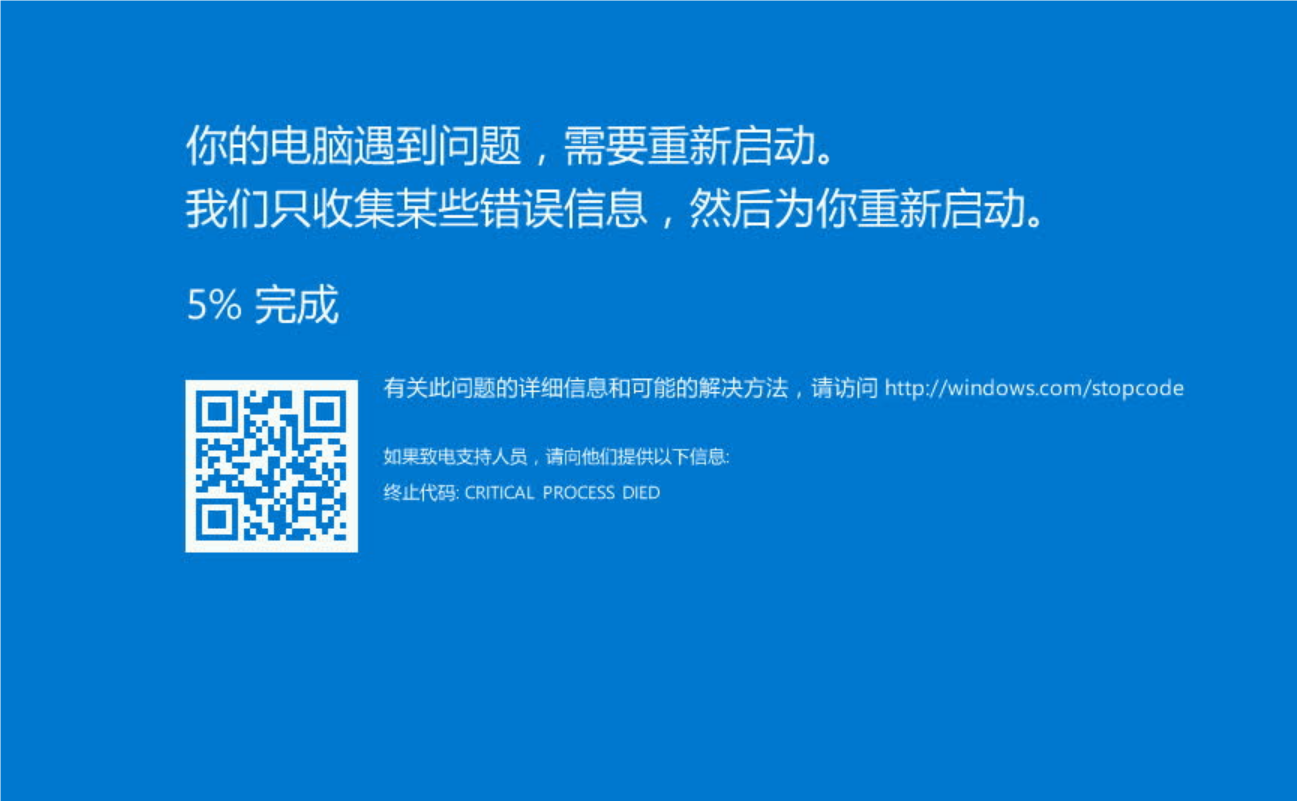
Also here is the latest crash dump. I am so baffled by what is causing this. The customer is very unhappy and I completely understand. Event logs as far as I can tell aren't showing anything to point to the crashing.
Any help is much appreciated.
*******************************************************************************
* *
* Bugcheck Analysis *
* *
*******************************************************************************
CRITICAL_PROCESS_DIED (ef)
A critical system process died
Arguments:
Arg1: ffffd481c282c080, Process object or thread object
Arg2: 0000000000000000, If this is 0, a process died. If this is 1, a thread died.
Arg3: 0000000000000000, The process object that initiated the termination.
Arg4: 0000000000000000
Debugging Details:
------------------
ETW minidump data unavailable
KEY_VALUES_STRING: 1
Key : Analysis.CPU.mSec
Value: 1124
Key : Analysis.Elapsed.mSec
Value: 9837
Key : Analysis.IO.Other.Mb
Value: 0
Key : Analysis.IO.Read.Mb
Value: 0
Key : Analysis.IO.Write.Mb
Value: 0
Key : Analysis.Init.CPU.mSec
Value: 452
Key : Analysis.Init.Elapsed.mSec
Value: 3104
Key : Analysis.Memory.CommitPeak.Mb
Value: 84
Key : Bugcheck.Code.LegacyAPI
Value: 0xef
Key : Bugcheck.Code.TargetModel
Value: 0xef
Key : CriticalProcessDied.ExceptionCode
Value: b995b680
Key : CriticalProcessDied.ImageName
Value: ntdll.dll
Key : CriticalProcessDied.ImageOffset
Value: a9d1a
Key : CriticalProcessDied.ImageSize
Value: 1cf000
Key : CriticalProcessDied.ImageTimestamp
Value: 666269e8
Key : CriticalProcessDied.Process
Value: svchost.exe
Key : CriticalProcessDied.Symbol
Value: ntdll.dll!KiRaiseUserExceptionDispatcher
Key : CriticalProcessDied.WERReportId
Value: 5de6c37e-c0f9-4830-adb5-88cb51366905
Key : Failure.Bucket
Value: 0xEF_svchost.exe_BUGCHECK_CRITICAL_PROCESS_b995b680_ntdll.dll!KiRaiseUserExceptionDispatcher_IMAGE_ntdll.dll
Key : Failure.Hash
Value: {1c486a0f-60f4-c76f-6309-6e18666e7f9d}
Key : WER.OS.Branch
Value: rs1_release
Key : WER.OS.Version
Value: 10.0.14393.7155
BUGCHECK_CODE: ef
BUGCHECK_P1: ffffd481c282c080
BUGCHECK_P2: 0
BUGCHECK_P3: 0
BUGCHECK_P4: 0
FILE_IN_CAB: 072424-25250-01.dmp
PROCESS_NAME: svchost.exe
CRITICAL_PROCESS: svchost.exe
ERROR_CODE: (NTSTATUS) 0xb995b680 - <Unable to get error code text>
CRITICAL_PROCESS_REPORTGUID: {5de6c37e-c0f9-4830-adb5-88cb51366905}
IMAGE_NAME: ntdll.dll
MODULE_NAME: ntdll
FAULTING_MODULE: 0000000000000000
CUSTOMER_CRASH_COUNT: 1
STACK_TEXT:
ffffae80`a80ee2b8 fffff801`3f897012 : 00000000`000000ef ffffd481`c282c080 00000000`00000000 00000000`00000000 : nt!KeBugCheckEx
ffffae80`a80ee2c0 fffff801`3f7b92bf : ffffd481`c282c080 ffffd481`b995b9a0 00000000`00000000 ffffd481`b995b680 : nt!PspCatchCriticalBreak+0xd6
ffffae80`a80ee320 fffff801`3f648f39 : ffffd481`00000000 ffffd481`c282c080 ffffd481`b995b9a0 00000000`00000000 : nt!PspTerminateAllThreads+0x16f94b
ffffae80`a80ee390 fffff801`3f648cf0 : ffffd481`c282c080 00000000`c0000008 ffffd481`c282c080 ffffd481`b995b680 : nt!PspTerminateProcess+0x101
ffffae80`a80ee3d0 fffff801`3f385a93 : ffffd481`c282c080 ffffd481`b995b680 ffffae80`a80ee4c0 00000000`00000003 : nt!NtTerminateProcess+0x9c
ffffae80`a80ee440 00007ffc`f5086624 : 00007ffc`f10c5400 00007ffc`f132d9a0 00007ffc`f108b601 0000006a`5237d850 : nt!KiSystemServiceCopyEnd+0x13
0000006a`5237d568 00007ffc`f10c5400 : 00007ffc`f132d9a0 00007ffc`f108b601 0000006a`5237d850 00007ffc`f108b361 : 0x00007ffc`f5086624
0000006a`5237d570 00007ffc`f132d9a0 : 00007ffc`f108b601 0000006a`5237d850 00007ffc`f108b361 0000006a`5237f57c : 0x00007ffc`f10c5400
0000006a`5237d578 00007ffc`f108b601 : 0000006a`5237d850 00007ffc`f108b361 0000006a`5237f57c 00007ffc`f10c5458 : 0x00007ffc`f132d9a0
0000006a`5237d580 0000006a`5237d850 : 00007ffc`f108b361 0000006a`5237f57c 00007ffc`f10c5458 0000006a`5237d700 : 0x00007ffc`f108b601
0000006a`5237d588 00007ffc`f108b361 : 0000006a`5237f57c 00007ffc`f10c5458 0000006a`5237d700 00000000`00000005 : 0x0000006a`5237d850
0000006a`5237d590 0000006a`5237f57c : 00007ffc`f10c5458 0000006a`5237d700 00000000`00000005 0000006a`00004864 : 0x00007ffc`f108b361
0000006a`5237d598 00007ffc`f10c5458 : 0000006a`5237d700 00000000`00000005 0000006a`00004864 00007ffc`f10cdc01 : 0x0000006a`5237f57c
0000006a`5237d5a0 0000006a`5237d700 : 00000000`00000005 0000006a`00004864 00007ffc`f10cdc01 0000006a`5237d850 : 0x00007ffc`f10c5458
0000006a`5237d5a8 00000000`00000005 : 0000006a`00004864 00007ffc`f10cdc01 0000006a`5237d850 00007ffc`f10c532a : 0x0000006a`5237d700
0000006a`5237d5b0 0000006a`00004864 : 00007ffc`f10cdc01 0000006a`5237d850 00007ffc`f10c532a 0000006a`5237d5f0 : 0x5
0000006a`5237d5b8 00007ffc`f10cdc01 : 0000006a`5237d850 00007ffc`f10c532a 0000006a`5237d5f0 00000001`0000001c : 0x0000006a`00004864
0000006a`5237d5c0 0000006a`5237d850 : 00007ffc`f10c532a 0000006a`5237d5f0 00000001`0000001c 0000006a`5237f57c : 0x00007ffc`f10cdc01
0000006a`5237d5c8 00007ffc`f10c532a : 0000006a`5237d5f0 00000001`0000001c 0000006a`5237f57c 0000006a`5237d5f0 : 0x0000006a`5237d850
0000006a`5237d5d0 0000006a`5237d5f0 : 00000001`0000001c 0000006a`5237f57c 0000006a`5237d5f0 0000006a`5237d600 : 0x00007ffc`f10c532a
0000006a`5237d5d8 00000001`0000001c : 0000006a`5237f57c 0000006a`5237d5f0 0000006a`5237d600 0000006a`5237d618 : 0x0000006a`5237d5f0
0000006a`5237d5e0 0000006a`5237f57c : 0000006a`5237d5f0 0000006a`5237d600 0000006a`5237d618 0000006a`5237d660 : 0x00000001`0000001c
0000006a`5237d5e8 0000006a`5237d5f0 : 0000006a`5237d600 0000006a`5237d618 0000006a`5237d660 0000006a`5237d668 : 0x0000006a`5237f57c
0000006a`5237d5f0 0000006a`5237d600 : 0000006a`5237d618 0000006a`5237d660 0000006a`5237d668 0000006a`5237d678 : 0x0000006a`5237d5f0
0000006a`5237d5f8 0000006a`5237d618 : 0000006a`5237d660 0000006a`5237d668 0000006a`5237d678 deadbeef`deadbe01 : 0x0000006a`5237d600
0000006a`5237d600 0000006a`5237d660 : 0000006a`5237d668 0000006a`5237d678 deadbeef`deadbe01 deadbeef`deadbeef : 0x0000006a`5237d618
0000006a`5237d608 0000006a`5237d668 : 0000006a`5237d678 deadbeef`deadbe01 deadbeef`deadbeef 0000001c`00004864 : 0x0000006a`5237d660
0000006a`5237d610 0000006a`5237d678 : deadbeef`deadbe01 deadbeef`deadbeef 0000001c`00004864 0000006a`f10cdc00 : 0x0000006a`5237d668
0000006a`5237d618 deadbeef`deadbe01 : deadbeef`deadbeef 0000001c`00004864 0000006a`f10cdc00 00000000`00000000 : 0x0000006a`5237d678
0000006a`5237d620 deadbeef`deadbeef : 0000001c`00004864 0000006a`f10cdc00 00000000`00000000 deadbeef`deadbeef : 0xdeadbeef`deadbe01
0000006a`5237d628 0000001c`00004864 : 0000006a`f10cdc00 00000000`00000000 deadbeef`deadbeef 0000006a`5237d6a8 : 0xdeadbeef`deadbeef
0000006a`5237d630 0000006a`f10cdc00 : 00000000`00000000 deadbeef`deadbeef 0000006a`5237d6a8 0000006a`5237d700 : 0x0000001c`00004864
0000006a`5237d638 00000000`00000000 : deadbeef`deadbeef 0000006a`5237d6a8 0000006a`5237d700 00007ffc`f50ae87c : 0x0000006a`f10cdc00
STACK_COMMAND: .cxr; .ecxr ; kb
FAILURE_BUCKET_ID: 0xEF_svchost.exe_BUGCHECK_CRITICAL_PROCESS_b995b680_ntdll.dll!KiRaiseUserExceptionDispatcher_IMAGE_ntdll.dll
OS_VERSION: 10.0.14393.7155
BUILDLAB_STR: rs1_release
OSPLATFORM_TYPE: x64
OSNAME: Windows 10
FAILURE_ID_HASH: {1c486a0f-60f4-c76f-6309-6e18666e7f9d}
Followup: MachineOwner
---------