Hi all,
I am testing audit for SQL Server currently running on a IAAS VM (Win server 2022, SQL Server 2022 CU14). I have created an audit which log file in a file. I have created a Server audit specification which include the action SERVER_STATE_CHANGE_GROUP. Audit setup complete successfully, The idea is to catch user that start and stop SQL Server service.
On the VM is installed a Domain Controller. I used some Active Directory users to play with SQL service.
Checking audit log, I can see starstarted and shutdown events but insted to find AD user (Domain\username) that trigger the instance to stop/start I find "sa" user.
For other actions I am able to see AD user who run the actions. See attached screenshot for details.
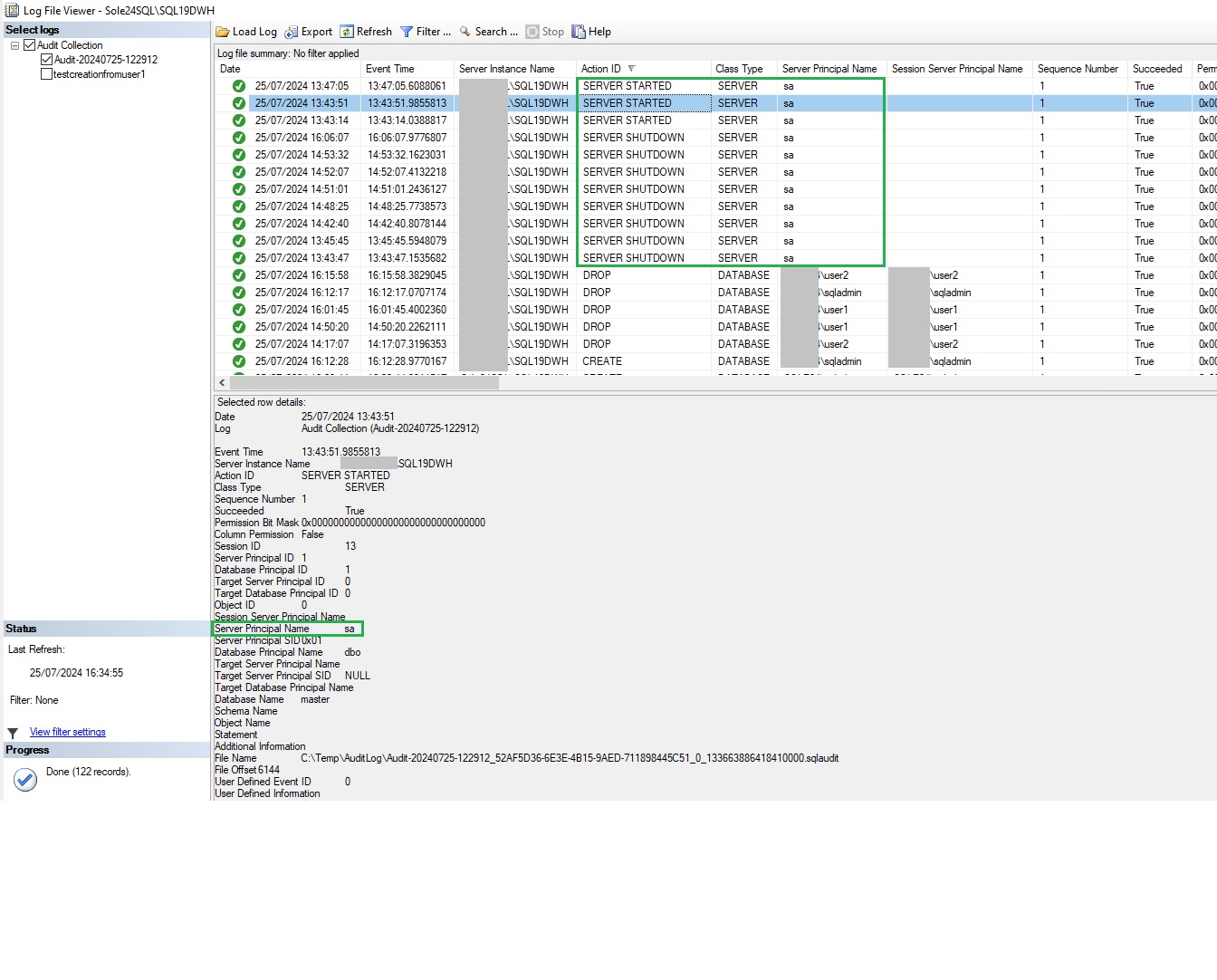
Do you have any idea?

