Hi,
Getting the attached error while configuring the AAD connect. Please help.
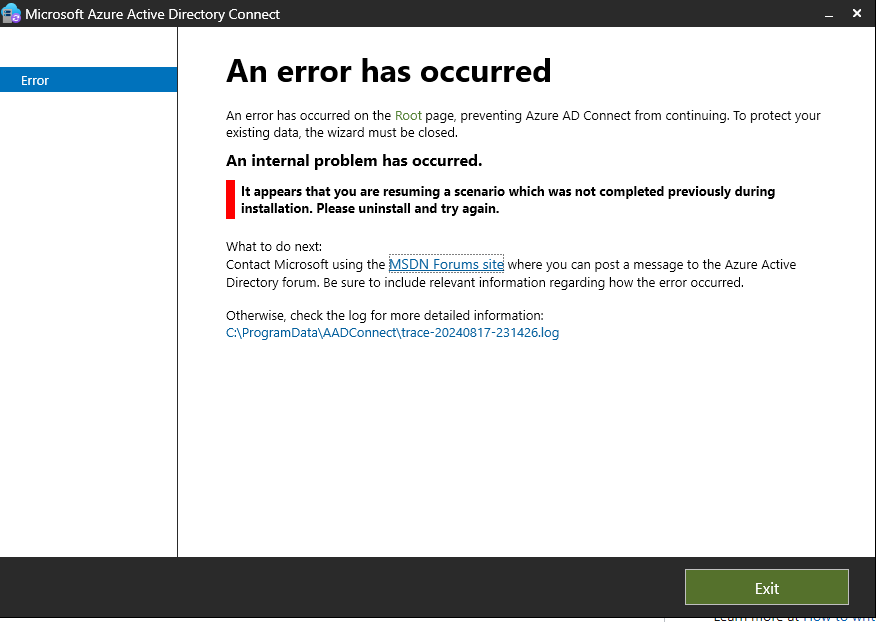
[23:14:26.576] [ 1] [INFO ] Setting default logger for MSAL provider..
[23:14:26.576] [ 1] [INFO ] Default logger set successfully.
[23:14:26.607] [ 1] [INFO ]
[23:14:26.607] [ 1] [INFO ] ================================================================================
[23:14:26.614] [ 1] [INFO ] Application starting
[23:14:26.614] [ 1] [INFO ] ================================================================================
[23:14:26.614] [ 1] [INFO ] Start Time (Local): Sat, 17 Aug 2024 23:14:26 GMT
[23:14:26.614] [ 1] [INFO ] Start Time (UTC): Sun, 18 Aug 2024 06:14:26 GMT
[23:14:26.614] [ 1] [INFO ] Application Version: 2.3.20.0
[23:14:26.614] [ 1] [INFO ] Application Build Date: 1963-03-19 05:29:18Z
[23:14:33.181] [ 1] [INFO ] Telemetry session identifier: {ae4ada88-3445-41d5-8a75-f67d4b94c88d}
[23:14:33.181] [ 1] [INFO ] Telemetry device identifier: 8Kpd80UGfFnWWkNW7n1ocRO9hzBznD7Vxr4StBuFC5o=
[23:14:33.181] [ 1] [INFO ] Application Build Identifier: AD-IAM-HybridSync master (3a1a72b37e5488db228b24cc272cc78dcff54544)
[23:14:33.274] [ 1] [INFO ] machine.config path: C:\Windows\Microsoft.NET\Framework64\v4.0.30319\Config\machine.config.
[23:14:33.274] [ 1] [INFO ] Default Proxy [ProxyAddress]: <Unspecified>
[23:14:33.274] [ 1] [INFO ] Default Proxy [UseSystemDefault]: Unspecified
[23:14:33.274] [ 1] [INFO ] Default Proxy [BypassOnLocal]: Unspecified
[23:14:33.274] [ 1] [INFO ] Default Proxy [Enabled]: True
[23:14:33.274] [ 1] [INFO ] Default Proxy [AutoDetect]: Unspecified
[23:14:33.274] [ 1] [INFO ] Default Proxy [UseDefaultCredentials]: False
[23:14:33.300] [ 1] [VERB ] Scheduler wizard mutex wait timeout: 00:00:05
[23:14:33.300] [ 1] [INFO ] AADConnect changes ALLOWED: Successfully acquired the configuration change mutex.
[23:14:33.360] [ 1] [INFO ] RootPageViewModel.GetInitialPages: Beginning detection for creating initial pages.
[23:14:33.380] [ 1] [INFO ] Loading the persisted settings .
[23:14:33.401] [ 1] [INFO ] Checking if machine version is 6.1.7601 or higher
[23:14:33.429] [ 1] [INFO ] The current operating system version is 10.0.20348, the requirement is 6.1.7601.
[23:14:33.429] [ 1] [INFO ] Password Hash Sync supported: 'True'
[23:14:33.461] [ 1] [INFO ] DetectInstalledComponents stage: The installed OS SKU is 7
[23:14:33.461] [ 1] [INFO ] Detected .NET release 528449
[23:14:33.461] [ 1] [INFO ] TLS 1.2 is properly configured.
[23:14:33.461] [ 1] [INFO ] DetectInstalledComponents stage: Checking install context.
[23:14:33.476] [ 1] [INFO ] Performing direct lookup of upgrade codes for: Microsoft Visual C++ 2019 Redistributable Package
[23:14:33.476] [ 1] [VERB ] Getting list of installed packages by upgrade code
[23:14:33.482] [ 1] [INFO ] GetInstalledPackagesByUpgradeCode {36f68a90-239c-34df-b58c-64b30153ce35}: verified product code {eecdd137-13da-46ed-ada0-bdf7f8be65b8}.
[23:14:33.482] [ 1] [VERB ] Package=Microsoft Visual C++ 2019 X64 Minimum Runtime - 14.28.29913, Version=14.28.29913, ProductCode=eecdd137-13da-46ed-ada0-bdf7f8be65b8, UpgradeCode=36f68a90-239c-34df-b58c-64b30153ce35
[23:14:33.482] [ 1] [INFO ] Determining installation action for Microsoft Visual C++ 2019 Redistributable Package (36f68a90-239c-34df-b58c-64b30153ce35)
[23:14:33.482] [ 1] [INFO ] Product Microsoft Visual C++ 2019 Redistributable Package (version 14.28.29913) is installed.
[23:14:33.482] [ 1] [INFO ] Performing direct lookup of upgrade codes for: Microsoft Directory Sync Tool
[23:14:33.482] [ 1] [VERB ] Getting list of installed packages by upgrade code
[23:14:33.482] [ 1] [INFO ] GetInstalledPackagesByUpgradeCode {bef7e7d9-2ac2-44b9-abfc-3335222b92a7}: no registered products found.
[23:14:33.482] [ 1] [INFO ] GetInstalledPackagesByUpgradeCode {dc9e604e-37b0-4efc-b429-21721cf49d0d}: no registered products found.
[23:14:33.482] [ 1] [INFO ] GetInstalledPackagesByUpgradeCode {545334d7-13cd-4bab-8da1-2775fa8cf7c2}: no registered products found.
[23:14:33.491] [ 1] [INFO ] Determining installation action for Microsoft Directory Sync Tool UpgradeCodes {bef7e7d9-2ac2-44b9-abfc-3335222b92a7}, {dc9e604e-37b0-4efc-b429-21721cf49d0d}
[23:14:33.491] [ 1] [INFO ] DirectorySyncComponent: Product Microsoft Directory Sync Tool is not installed.
[23:14:33.491] [ 1] [INFO ] Performing direct lookup of upgrade codes for: Azure AD Sync Engine
[23:14:33.491] [ 1] [VERB ] Getting list of installed packages by upgrade code
[23:14:33.491] [ 1] [INFO ] GetInstalledPackagesByUpgradeCode {545334d7-13cd-4bab-8da1-2775fa8cf7c2}: no registered products found.
[23:14:33.491] [ 1] [INFO ] GetInstalledPackagesByUpgradeCode {dc9e604e-37b0-4efc-b429-21721cf49d0d}: no registered products found.
[23:14:33.491] [ 1] [INFO ] GetInstalledPackagesByUpgradeCode {bef7e7d9-2ac2-44b9-abfc-3335222b92a7}: no registered products found.
[23:14:33.491] [ 1] [INFO ] Determining installation action for Azure AD Sync Engine (545334d7-13cd-4bab-8da1-2775fa8cf7c2)
[23:14:34.523] [ 1] [INFO ] Product Azure AD Sync Engine is not installed.
[23:14:34.523] [ 1] [INFO ] Performing direct lookup of upgrade codes for: Azure AD Connect Synchronization Agent
[23:14:34.523] [ 1] [VERB ] Getting list of installed packages by upgrade code
[23:14:34.523] [ 1] [INFO ] GetInstalledPackagesByUpgradeCode {3cd653e3-5195-4ff2-9d6c-db3dacc82c25}: no registered products found.
[23:14:34.523] [ 1] [INFO ] Determining installation action for Azure AD Connect Synchronization Agent (3cd653e3-5195-4ff2-9d6c-db3dacc82c25)
[23:14:34.523] [ 1] [INFO ] Product Azure AD Connect Synchronization Agent is not installed.
[23:14:34.523] [ 1] [INFO ] Performing direct lookup of upgrade codes for: Microsoft Entra Connect Health Agent
[23:14:34.523] [ 1] [VERB ] Getting list of installed packages by upgrade code
[23:14:34.523] [ 1] [INFO ] GetInstalledPackagesByUpgradeCode {e9335fde-e344-485d-a85f-b9c0a9a689d5}: no registered products found.
[23:14:34.523] [ 1] [INFO ] Determining installation action for Microsoft Entra Connect Health Agent (e9335fde-e344-485d-a85f-b9c0a9a689d5)
[23:14:34.523] [ 1] [INFO ] Product Microsoft Entra Connect Health Agent is not installed.
[23:14:34.523] [ 1] [INFO ] Performing direct lookup of upgrade codes for: Microsoft Azure AD Connect Authentication Agent
[23:14:34.523] [ 1] [VERB ] Getting list of installed packages by upgrade code
[23:14:34.523] [ 1] [INFO ] GetInstalledPackagesByUpgradeCode {0c06f9df-c56b-42c4-a41b-f5f64d01a35c}: no registered products found.
[23:14:34.523] [ 1] [INFO ] Determining installation action for Microsoft Azure AD Connect Authentication Agent (0c06f9df-c56b-42c4-a41b-f5f64d01a35c)
[23:14:34.523] [ 1] [INFO ] Product Microsoft Azure AD Connect Authentication Agent is not installed.
[23:14:34.523] [ 1] [INFO ] Performing direct lookup of upgrade codes for: Azure AD Connect Administration Agent
[23:14:34.523] [ 1] [VERB ] Getting list of installed packages by upgrade code
[23:14:34.523] [ 1] [INFO ] GetInstalledPackagesByUpgradeCode {886051ec-1165-4df8-a492-19d1e0ff57ee}: no registered products found.
[23:14:34.523] [ 1] [INFO ] Determining installation action for Azure AD Connect Administration Agent (886051ec-1165-4df8-a492-19d1e0ff57ee)
[23:14:34.523] [ 1] [INFO ] Product Azure AD Connect Administration Agent is not installed.
[23:14:34.523] [ 1] [INFO ] Performing direct lookup of upgrade codes for: Microsoft Command Line Utilities 15 for SQL Server
[23:14:34.523] [ 1] [VERB ] Getting list of installed packages by upgrade code
[23:14:34.523] [ 1] [INFO ] GetInstalledPackagesByUpgradeCode {11e5cc67-2eca-41a1-8775-5ea0b51ccbaa}: verified product code {eda3fabe-e481-4e69-a7b0-e845df0fec22}.
[23:14:34.523] [ 1] [VERB ] Package=Microsoft Command Line Utilities 15 for SQL Server, Version=15.0.2000.5, ProductCode=eda3fabe-e481-4e69-a7b0-e845df0fec22, UpgradeCode=11e5cc67-2eca-41a1-8775-5ea0b51ccbaa
[23:14:34.523] [ 1] [INFO ] Determining installation action for Microsoft Command Line Utilities 15 for SQL Server (11e5cc67-2eca-41a1-8775-5ea0b51ccbaa)
[23:14:34.523] [ 1] [INFO ] Product Microsoft Command Line Utilities 15 for SQL Server (version 15.0.2000.5) is installed.
[23:14:34.523] [ 1] [INFO ] Performing direct lookup of upgrade codes for: Microsoft ODBC Driver 17 for SQL Server
[23:14:34.523] [ 1] [VERB ] Getting list of installed packages by upgrade code
[23:14:34.523] [ 1] [INFO ] GetInstalledPackagesByUpgradeCode {0123a210-9b73-46e7-b5ce-7f33630300e7}: verified product code {0e0f96ac-80de-4400-a40c-429d63293651}.
[23:14:34.523] [ 1] [VERB ] Package=Microsoft ODBC Driver 17 for SQL Server, Version=17.10.6.1, ProductCode=0e0f96ac-80de-4400-a40c-429d63293651, UpgradeCode=0123a210-9b73-46e7-b5ce-7f33630300e7
[23:14:34.533] [ 1] [INFO ] Determining installation action for Microsoft ODBC Driver 17 for SQL Server (0123a210-9b73-46e7-b5ce-7f33630300e7)
[23:14:34.533] [ 1] [INFO ] Product Microsoft ODBC Driver 17 for SQL Server (version 17.10.6.1) is installed.
[23:14:34.533] [ 1] [INFO ] Performing direct lookup of upgrade codes for: Microsoft SQL Server 2019 LocalDB
[23:14:34.533] [ 1] [VERB ] Getting list of installed packages by upgrade code
[23:14:34.533] [ 1] [INFO ] GetInstalledPackagesByUpgradeCode {f0176a51-908a-4240-8853-e229d0ae3f39}: verified product code {ee44ed1f-d6f5-4d2c-8d9b-3da6a00102bf}.
[23:14:34.533] [ 1] [VERB ] Package=Microsoft SQL Server 2019 LocalDB , Version=15.0.4138.2, ProductCode=ee44ed1f-d6f5-4d2c-8d9b-3da6a00102bf, UpgradeCode=f0176a51-908a-4240-8853-e229d0ae3f39
[23:14:34.533] [ 1] [INFO ] Determining installation action for Microsoft SQL Server 2019 LocalDB (f0176a51-908a-4240-8853-e229d0ae3f39)
[23:14:34.533] [ 1] [INFO ] Product Microsoft SQL Server 2019 LocalDB (version 15.0.4138.2) is installed.
[23:14:34.533] [ 1] [INFO ] Performing direct lookup of upgrade codes for: Microsoft OLE DB Driver for SQL Server
[23:14:34.533] [ 1] [VERB ] Getting list of installed packages by upgrade code
[23:14:34.533] [ 1] [INFO ] GetInstalledPackagesByUpgradeCode {debb0805-202c-471d-a182-675ff32f65c2}: verified product code {5331c869-ded5-43c3-945a-8ae2ee347654}.
[23:14:34.533] [ 1] [VERB ] Package=Microsoft OLE DB Driver for SQL Server, Version=18.7.2.0, ProductCode=5331c869-ded5-43c3-945a-8ae2ee347654, UpgradeCode=debb0805-202c-471d-a182-675ff32f65c2
[23:14:34.533] [ 1] [INFO ] Determining installation action for Microsoft OLE DB Driver for SQL Server (debb0805-202c-471d-a182-675ff32f65c2)
[23:14:34.533] [ 1] [INFO ] Product Microsoft OLE DB Driver for SQL Server (version 18.7.2.0) is installed.
[23:14:34.533] [ 1] [INFO ] Performing direct lookup of upgrade codes for: Microsoft Azure AD Connect Authentication Agent
[23:14:34.533] [ 1] [VERB ] Getting list of installed packages by upgrade code
[23:14:34.533] [ 1] [INFO ] GetInstalledPackagesByUpgradeCode {fb3feca7-5190-43e7-8d4b-5eec88ed9455}: no registered products found.
[23:14:34.533] [ 1] [INFO ] Determining installation action for Microsoft Azure AD Connect Authentication Agent (fb3feca7-5190-43e7-8d4b-5eec88ed9455)
[23:14:34.533] [ 1] [INFO ] Product Microsoft Azure AD Connect Authentication Agent is not installed.
[23:14:34.533] [ 1] [INFO ] Determining installation action for Microsoft Azure AD Connection Tool.
[23:14:34.549] [ 1] [WARN ] Failed to read DisplayName registry key: An error occurred while executing the 'Get-ItemProperty' command. Cannot find path 'HKEY_LOCAL_MACHINE\SOFTWARE\Microsoft\Windows\CurrentVersion\Uninstall\MicrosoftAzureADConnectionTool' because it does not exist.
[23:14:34.549] [ 1] [INFO ] Product Microsoft Azure AD Connection Tool is not installed.
[23:14:34.549] [ 1] [INFO ] Performing direct lookup of upgrade codes for: Azure Active Directory Connect
[23:14:34.549] [ 1] [VERB ] Getting list of installed packages by upgrade code
[23:14:34.549] [ 1] [INFO ] GetInstalledPackagesByUpgradeCode {d61eb959-f2d1-4170-be64-4dc367f451ea}: verified product code {d51b2cd3-5016-4e8f-a6d1-bfe5de787aff}.
[23:14:34.549] [ 1] [VERB ] Package=Microsoft Azure AD Connect, Version=2.3.20.0, ProductCode=d51b2cd3-5016-4e8f-a6d1-bfe5de787aff, UpgradeCode=d61eb959-f2d1-4170-be64-4dc367f451ea
[23:14:34.549] [ 1] [INFO ] Determining installation action for Azure Active Directory Connect (d61eb959-f2d1-4170-be64-4dc367f451ea)
[23:14:34.549] [ 1] [INFO ] Product Azure Active Directory Connect (version 2.3.20.0) is installed.
[23:14:34.549] [ 1] [INFO ] DetectInstalledComponents stage: Verifying required DCOM registry keys are present.
[23:14:34.549] [ 1] [INFO ] DetectInstalledComponents::CheckBinaryRegistryValueContainsData : Registry value 'HKEY_LOCAL_MACHINE\SOFTWARE\Microsoft\Ole\MachineAccessRestriction' is present.
[23:14:34.549] [ 1] [INFO ] DetectInstalledComponents::CheckBinaryRegistryValueContainsData : Registry value 'HKEY_LOCAL_MACHINE\SOFTWARE\Microsoft\Ole\MachineLaunchRestriction' is present.
[23:14:34.549] [ 1] [INFO ] DetectInstalledComponents::CheckBinaryRegistryValueContainsData : Registry value 'HKEY_LOCAL_MACHINE\SOFTWARE\Microsoft\Ole\DefaultLaunchPermission' is present.
[23:14:34.768] [ 1] [INFO ] ServiceControllerProvider: GetServiceStartMode(seclogon) is 'Manual'.
[23:14:34.768] [ 1] [INFO ] ServiceControllerProvider: verifying EventLog is in state (Running)
[23:14:34.768] [ 1] [INFO ] ServiceControllerProvider: current service status: Running
[23:14:34.768] [ 1] [INFO ] DetectInstalledComponents stage: PowerShell version verified.
[23:14:34.768] [ 1] [INFO ] DetectInstalledComponents: customSD -
[23:14:34.768] [ 1] [INFO ] DetectInstalledComponents: No custom permissions!!
[23:14:34.768] [ 1] [INFO ] Performing direct lookup of upgrade codes for: Azure AD Connect Administration Agent
[23:14:34.768] [ 1] [VERB ] Getting list of installed packages by upgrade code
[23:14:34.768] [ 1] [INFO ] GetInstalledPackagesByUpgradeCode {886051ec-1165-4df8-a492-19d1e0ff57ee}: no registered products found.
[23:14:34.768] [ 1] [INFO ] Determining installation action for Azure AD Connect Administration Agent (886051ec-1165-4df8-a492-19d1e0ff57ee)
[23:14:34.768] [ 1] [INFO ] Product Azure AD Connect Administration Agent is not installed.
[23:14:34.768] [ 1] [INFO ] Checking for DirSync conditions.
[23:14:34.768] [ 1] [INFO ] DirSync not detected. Checking for AADSync/AADConnect upgrade conditions.
[23:14:34.781] [ 1] [INFO ] Initial configuration is incomplete.
[23:15:15.527] [ 1] [INFO ] Opened log file at path C:\ProgramData\AADConnect\trace-20240817-231426.log
