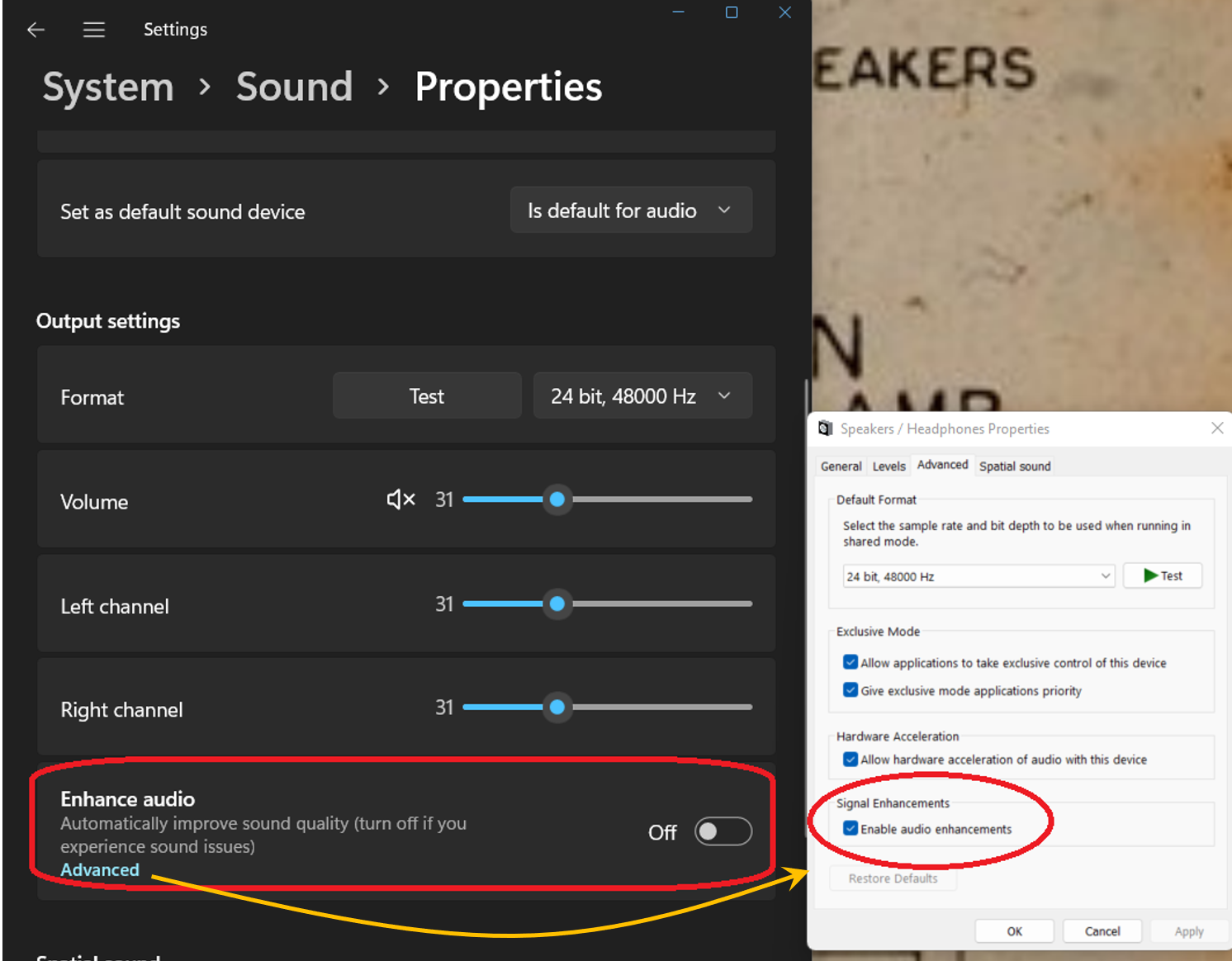I have read that there is a way of checking and disabling audio enhancements by uisng IPolicyConfig,. However, I have noticed in Windows 11, there are two different controls with very similar names. I opened Sound Settings (i.e. System > Sound) and selected the right arrow next to my output device, which took me to System > Sound > Properties. In that window, I see "Enhance audio" with a slide switch set "Off". However, also in the "Enhance audio" box, if I click on "Advanced", it opens up "Speakers/Headphones Properties", where in the "Advanced" tab there is listed "Signal Enhancements", which has a checkbox marked "Enable audio enhancements". That checkbox is selected. What is the difference between the "Enhance audio" control, which is off, and the "Enable audio enhancements" control, which is on?
I would like my application to be able to output audio without any additional processing by the system. Should I disable both of those? Can they both be controlled programmatically?