
when your account already has admin rights, why would you need to run the app as the build in Administrator?
did you see this: "unable to start the cassandra on windows 10 machine"
CASSANDRA-15950
This browser is no longer supported.
Upgrade to Microsoft Edge to take advantage of the latest features, security updates, and technical support.
When I try to start Cassandra, I get this error message:
Exception (java.lang.UnsatisfiedLinkError) encountered during startup: C:\Users\<username>\AppData\Local\Temp\jna-3556498\jna1751679194795389333.dll: Can't find dependent libraries
\jna-3556498 folder is empty. There is only one account in the system, so its type is Administrator. I tried to run it as a built-in Administrator, but I have no access to this account. It was disabled by default, and when I activated it there should be no password configured, as far as I know.
When I try to run cmd as Administrator without providing the password the result is:
C:\Users\username>runas /user:Administrator cmd
Enter the password for Administrator:
Attempting to start cmd as user "DESKTOP-11O2F6G\Administrator" ...
RUNAS ERROR: Unable to run - cmd
1327: Account restrictions are preventing this user from signing in. For example: blank passwords aren't allowed, sign-in times are limited, or a policy restriction has been enforced.
Was there any change to the built-in Administrator account recently? My company's IT support claims that the Windows image file was downloaded from Microsoft and hasn't been edited by them.
Please share any ideas how to start Cassandra with AdoptOpenJDK. It works fine with Amazon Corretto 8. Maybe it is because it does not use JNA.

when your account already has admin rights, why would you need to run the app as the build in Administrator?
did you see this: "unable to start the cassandra on windows 10 machine"
CASSANDRA-15950

Hi,
Sorry but AdoptOpenJDK 8 is not supported in Microsoft Q&A and in any Microsoft Own forums. I will remove our product tags and add the non-supported tag.
Because I know nothing about AdoptOpenJDK and my colleagues also have no idea, I couldn't provide you with a third party forum which deals with this issue.
As to build-in Administrator account, I’m not sure about what’s the meaning of “there is only one account in the system”. But if you have a work account, you can add it to the Administrators group. Then you can try whether running as administrator could help.
----------
If the Answer is helpful, please click "Accept Answer" and upvote it.
Note: Please follow the steps in our documentation to enable e-mail notifications if you want to receive the related email notification for this thread.

Hi,
Sorry I was wrong. Built-in administrator account can be used to sign in the computer. It is an account, not a type.
From the information you provided, your account is inactive so you cannot use it. Account active No
You can use Get-LocalUser –Name “Administrator” | Enable-LocalUser to enable built-in administrator account.
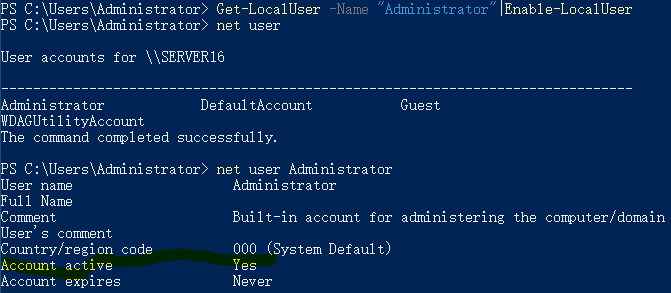
If the result is Access Denied, you can use GUI to enable it.
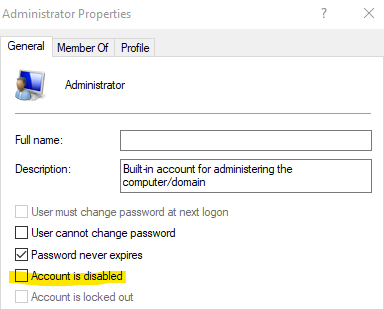
Thank you for correcting me.
Regards
----------
If the Answer is helpful, please click "Accept Answer" and upvote it.
Note: Please follow the steps in our documentation to enable e-mail notifications if you want to receive the related email notification for this thread.
I figured this out. net user commands on Administrator account do not work in cmd.exe although my user's account type is administrator. They have to be run in Windows PowerShell (Admin). Please explain this behavior.
Starting Cassandra from a cmd with Administrator privileges didn't solve the issue with AdoptOpenJDK 8. It might be a library compatibility problem.