
That happens when you copy a pivot table that and then change it. Try by recreating pivotNew from scratch and then put a new slicer on that one. Tested it myself and that doesn't lead to the syncing of the old an new slicer.
This browser is no longer supported.
Upgrade to Microsoft Edge to take advantage of the latest features, security updates, and technical support.
changing the connection for a slicer still changes the connection for the corresponding slicer on the other sheet. I change the slicerOld to pivotOld, then go to SlicerNew and change it to pivotNew, then go back to slicerOld and it is now set to pivotNew. Selections on either slicer are replicated to the corresponding slicer on the other page as well. Excel treats them as the same slicer, but I need them to be treated independently.
What property needs to be changed/unique between the original slicer and the copy, to allow them to independently accept the pivottable connection, and where is that property located?

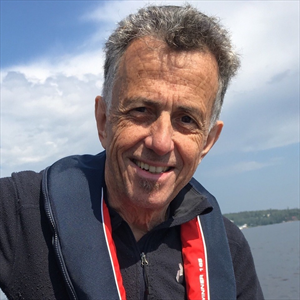
That happens when you copy a pivot table that and then change it. Try by recreating pivotNew from scratch and then put a new slicer on that one. Tested it myself and that doesn't lead to the syncing of the old an new slicer.