Hi @Rijad Hadzic
When you update your region in your device's settings, Teams will automatically reflect those changes.
To set your region on a Windows device:
1.Open Settings on your Windows device.
2.Select Time & language.
3.Under Region, select your region from the Country or region dropdown menu. 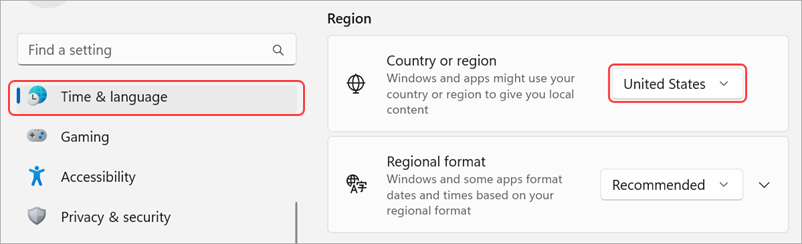
4.Keep your Regional format set to Recommended to sync your regional date and time with other apps, or choose another setting from the dropdown menu.
If your Teams time zone still shows incorrectly after setting it, try clearing the Teams cache and restarting.
If the answer is helpful, please click "Accept Answer" and kindly upvote it. If you have extra questions about this answer, please click "Comment".
Note: Please follow the steps in our documentation to enable e-mail notifications if you want to receive the related email notification for this thread.
