Good day!
When I installed SQL Server, I remember having ticked the options that asked me whether I wanted to include SSAS, SSIS & SSRS; I ticked them all since I wanted to have a many features as I possibly could.
Now, am studying the book below:
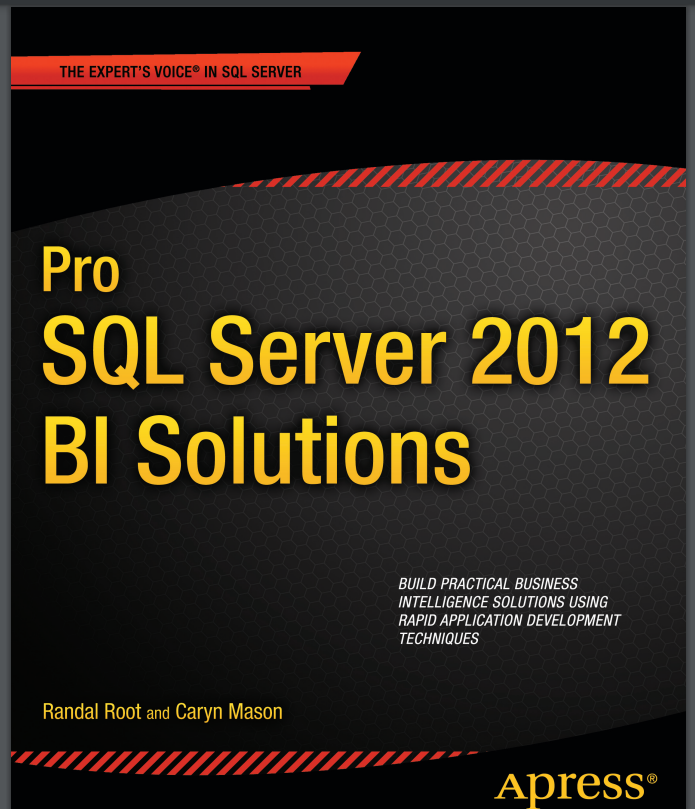
I have gotten to a point where I need to deploy a SSAS project in Visual Studio, and when I launch the option to depoy it, I get the below error message although the connection setup to the server was made as prescribed in the book:
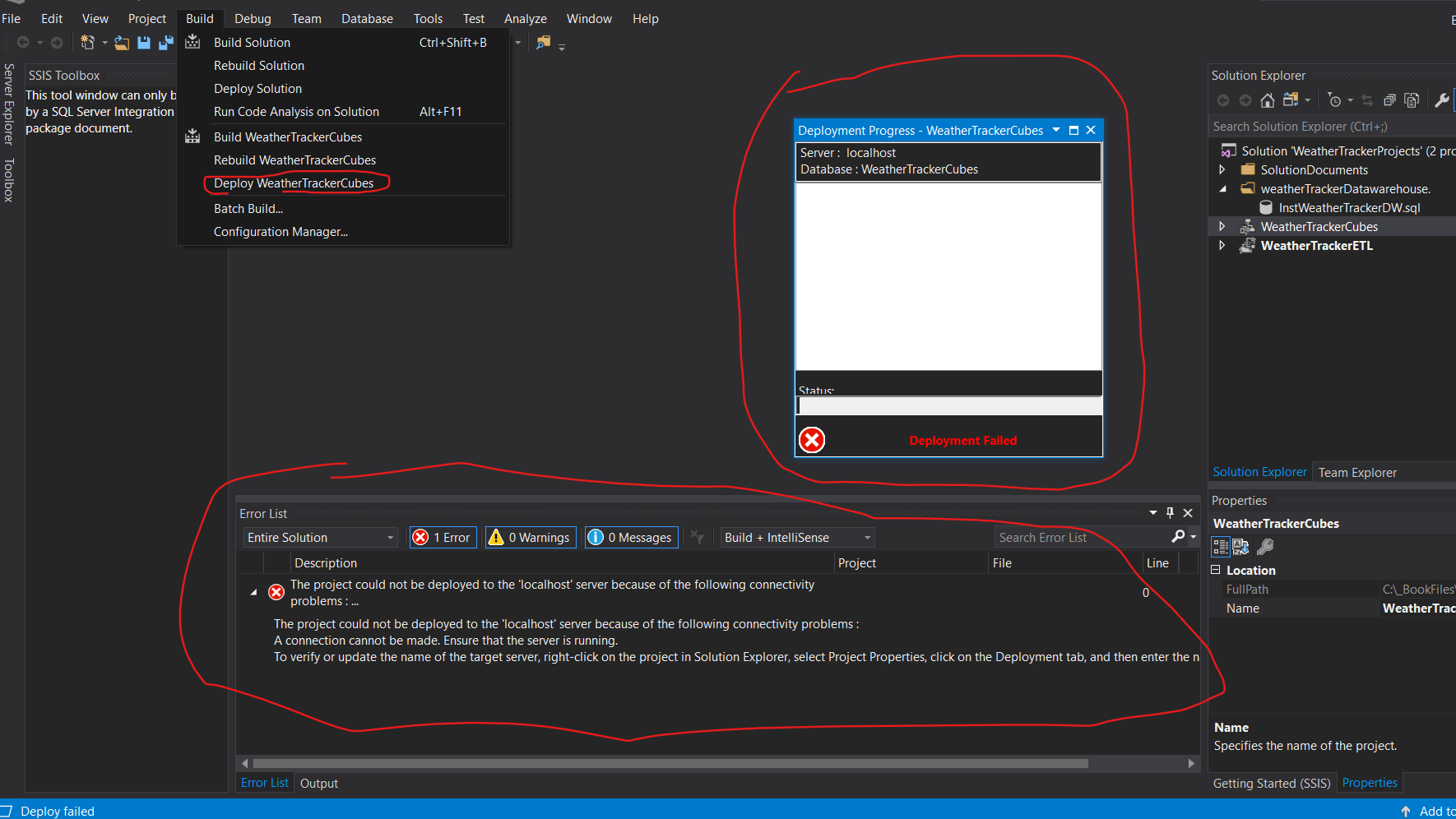
Upon investigating, it appears to me that some package are missing from my SQL Server. Here below is a screenshot of how it appears on other people' machines:
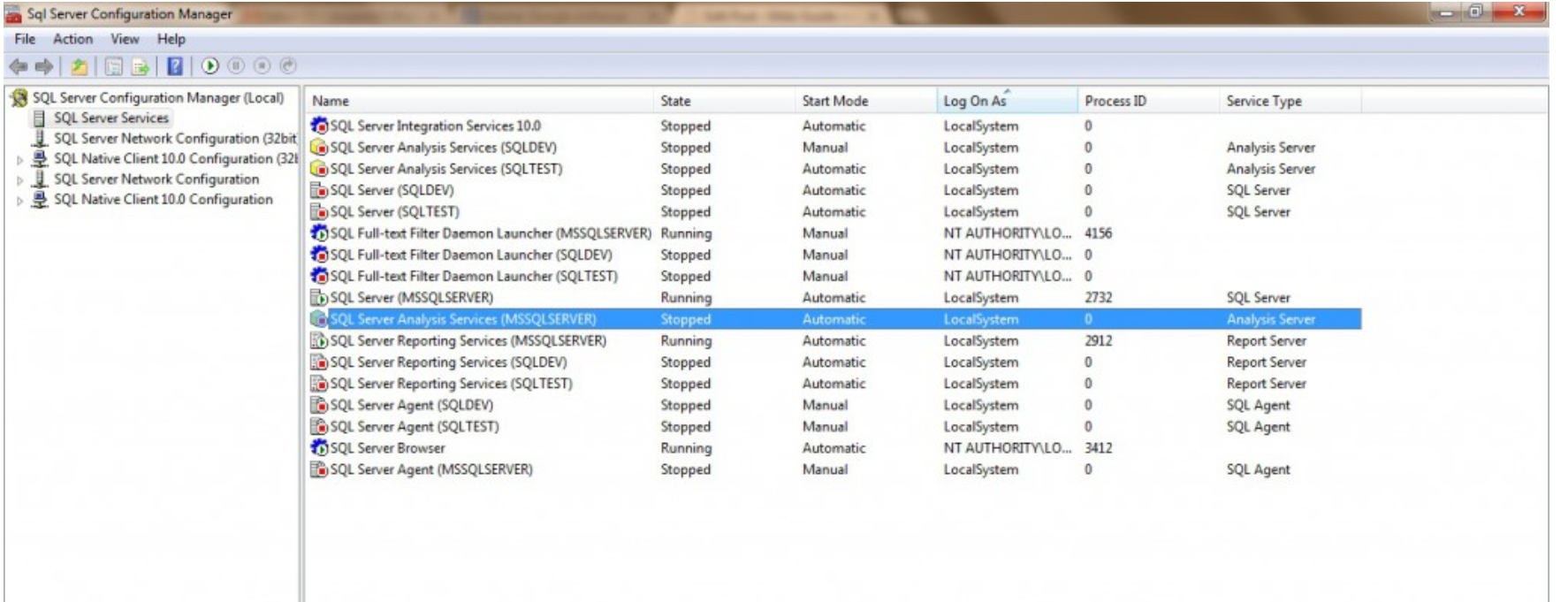
As opposed to how it appears in mine:
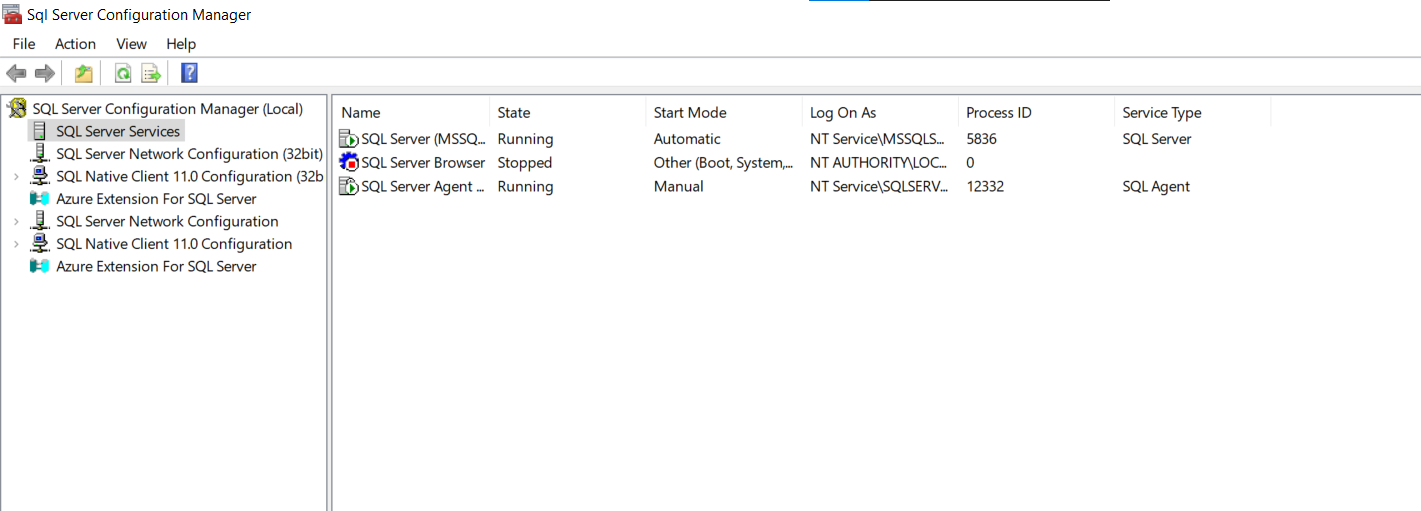
Is there anything I could to add all the packages such as SSAS, SSIS & SSRS that are seemingly missing in my PC?
Regards.

