Hello,
I have encountered an issue with few Excel files stored on a network path. Out of six files, three appear to be corrupted. When I try to open these files by double-clicking, Excel launches but displays the following error message: "Could not open '...xlsx'." Additionally, when I attempt to copy these corrupted files to another folder or even to another PC, I receive the error: "Invalid MS-DOS function." I am not able to copy these corrupted excel files out of the folder. I also tried to copy the folder, at that time only 3 files were copied other 3 files are giving the same error as "Invalid MS-DOS function".
Message when tried to open.
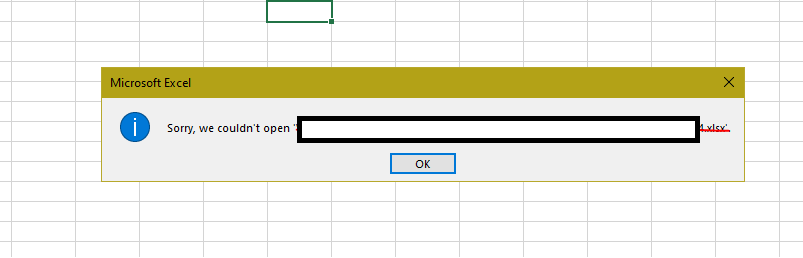
Message when tried to copy.
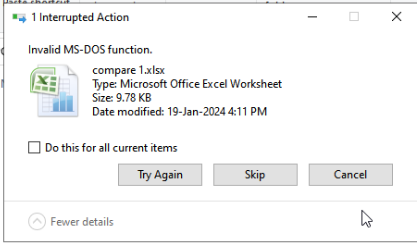
I have also tried using the "Open and Repair" function in Excel 2010 and 2019 and tried to open in safe mode, but the files still won't open. Interestingly, even corrupted files should still be copy able. To test this, I purposely corrupted an Excel file by changing its format type and received a specific error related to the format type, but I was still able to copy the file.
I also attempted to use the xcopy command to copy the corrupted files. However, the output of the command was:
"The target volume does not support symbolic links. 0 File(s) copied."
Additionally, when I try to open the Excel file using other means, such as Notepad or Notepad++, the file will not open.
We have examined the event logs, but there are no application or disk errors. The disk's state is reported as healthy.
I also tried Recuva and file recovery tools to recover the data, but these two applications are not allowing me to enter the network path, only available for local disks.
Details:
Files are stored on a network drive.
Error when opening in Excel: "Could not open '\network_path\folder\abc.xlsx'."
Error when copying: "Invalid MS-DOS function."
xcopy output: "The target volume does not support symbolic links. 0 File(s) copied."
Tried using "Open and Repair" in Excel, checked for drive health, and attempted to open the files in different Excel versions.
I can copy and open other files from the same network path without any issues.
Tried to open with libreOffice. Couldn't able to open, gave options like open Read-only. When clicked on Read-only gave error "Read Error. Data could not be read from the file"
Based on my testing, even corrupted files should be copyable, so this behavior seems unusual.
Could anyone suggest possible reasons for this issue and potential solutions to recover or copy these files?
Thank you in advance for your help!


