Hello all,
I have a PowerAutomate set up. The Flow looks like this:
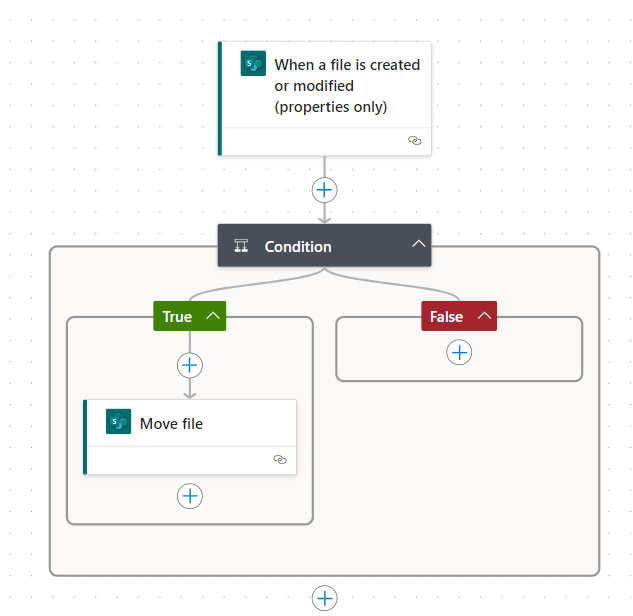
Basically, when someone uploads or modifies a file, the system will check the condition:
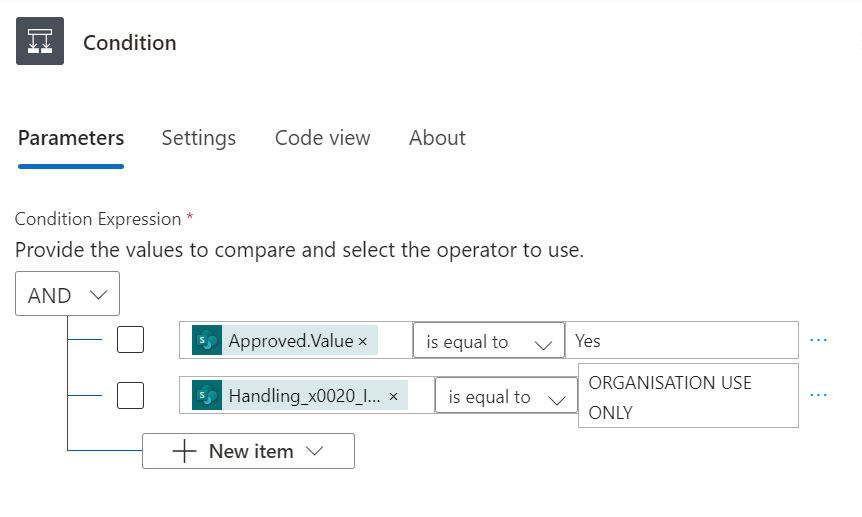
If the condition is met, I want it to move those files to a new destination.
Basically we have a Teams/SharePoint site where people can upload files. The user must fill in metadata for those files. If the above criteria is met, I want those files to move to another folder.
I know you can do this with creating 'views' in SharePoint, however we specifically only want to see the files that are approved (as turning off filters on a SharePoint view would then return all results, which we don't want people to see).
Hopefully I'm with you all so far :) ....
The problem I have is the last part:
The 'move file' asks me for a file location:
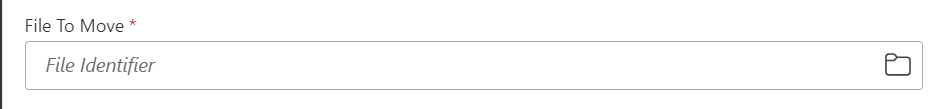
As there will be multiple files uploaded to this space, I don't know what to put here as essentially it's asking for ONE file. How can I do this for multiple files without having to create a flow for each and every file?
I did try the 'Move Folder' option instead of 'Move File', however this did not work as it would pull across the whole folder including files that did not meet the criteria. (My theory behind that is the flow is checking if ANY files meets the criteria during the condition phase and if ONE or more meets it, it moves the whole folder anyway).
I hope this makes sense and explains the issue. Please let me know if anyone has any ideas as I am close to pulling my hair out at this point :)
Thanks,
Katie.