@Vineet S - Thanks for the question and using MS Q&A platform.
You can create a new branch in Azure Data Factory/ Synapse Analytics to create a backup of the development branch.
You can later use the same brach to import existing Data Factory resources to repository
According to the official document: Source control in Azure Data Factory
OR
You can directly download the supported JSON files from ADF/Synapse studio and upload the same wherever you want (example: In an ADLS gen2 account or local system).
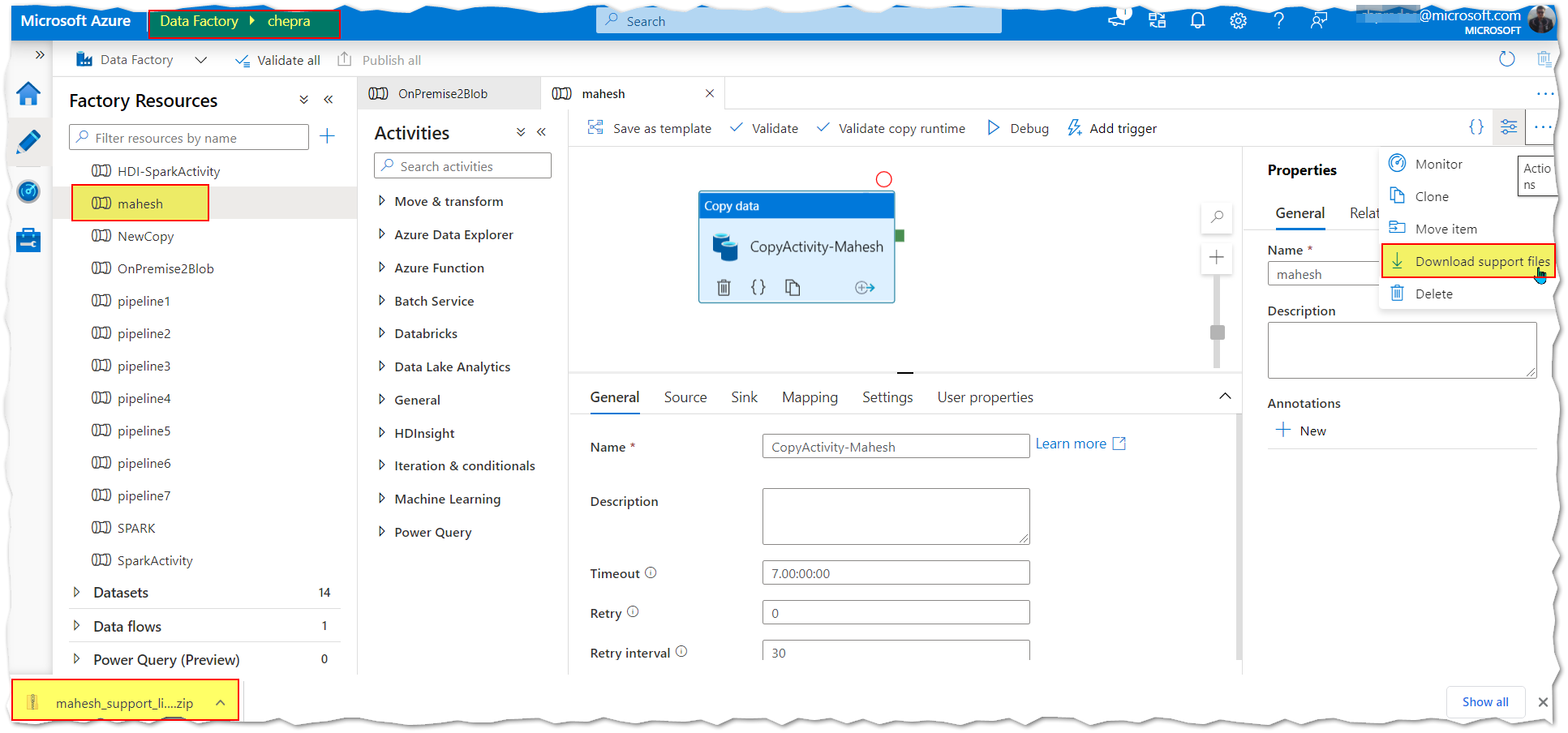
Hope this helps. Do let us know if you have any further queries.
If this answers your query, do click Accept Answer and Yes for was this answer helpful. And, if you have any further query do let us know.

