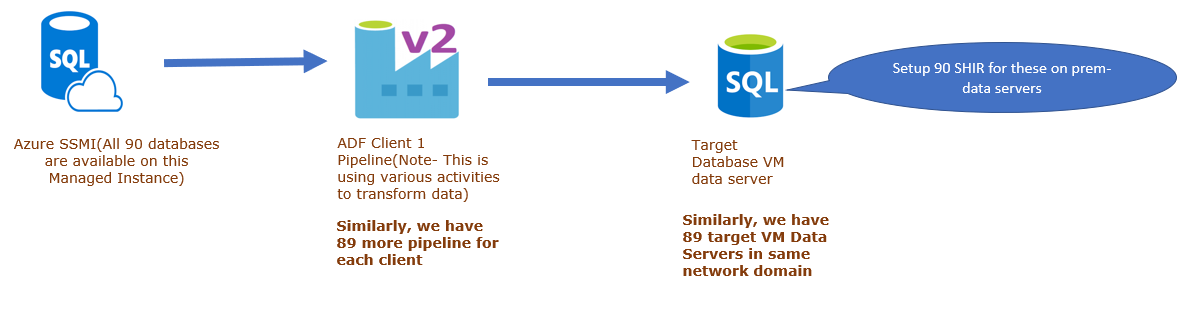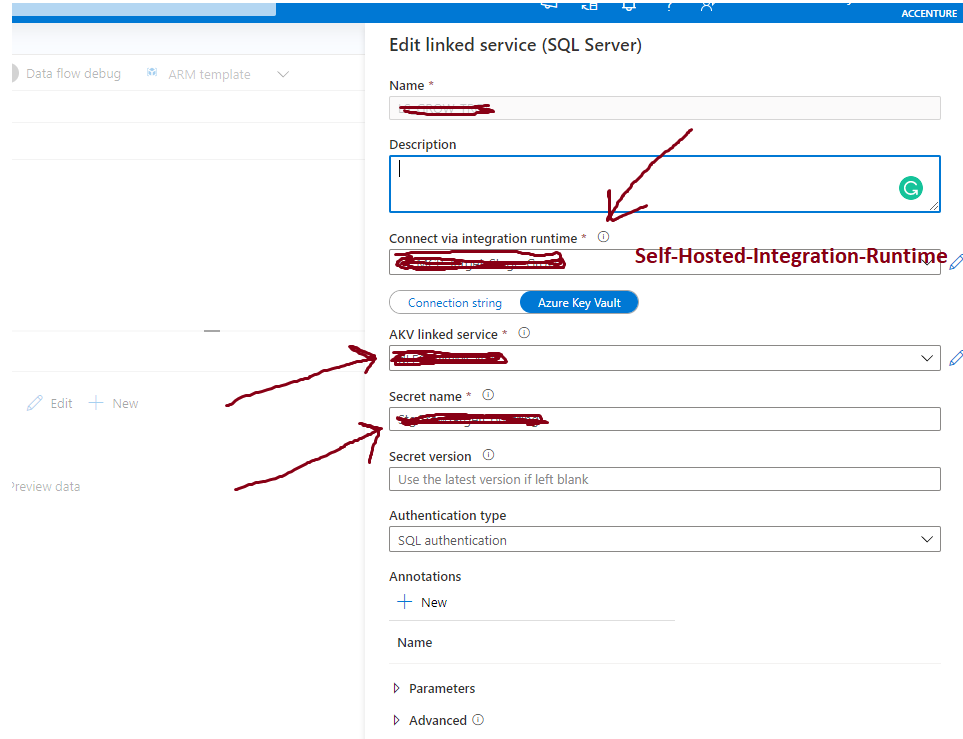As of now it is not possible to parameterize the Integration run time :
https://github.com/MicrosoftDocs/azure-docs/issues/40699
On a side note, are all the 90 databases being migrated to the same domain and Vnet IaaS VMs?
If yes, you can leverage the same Self hosted IR for connecting to every database rather than having seperate IRs fir each database.
And w.r.t key vault parameterization, it can be done by Advanced section as seen below:
Normal :
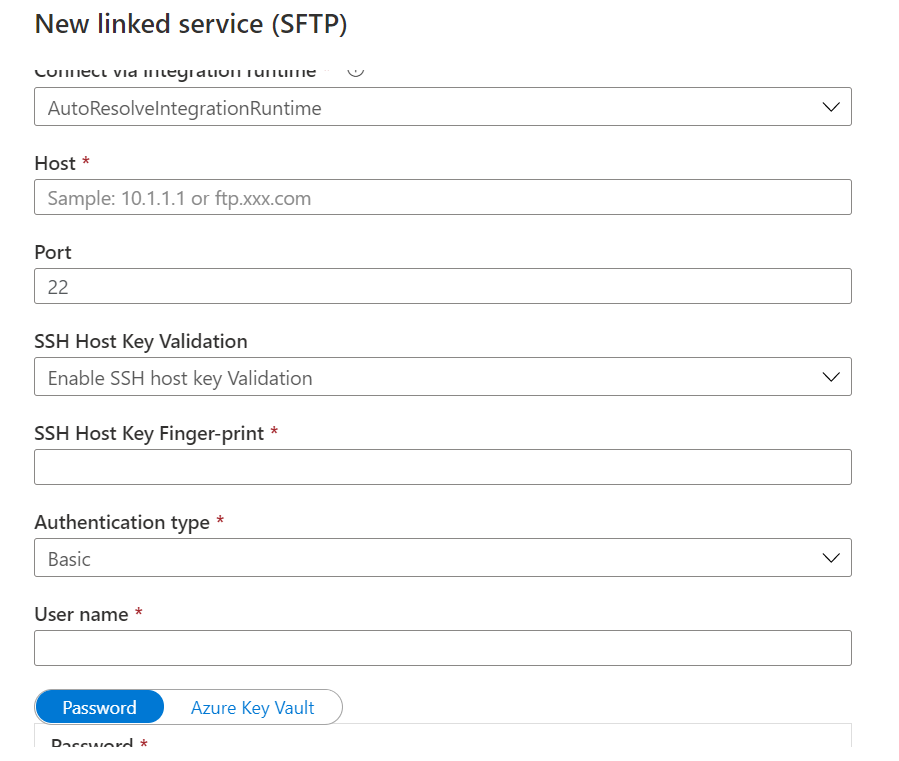
Advanced :
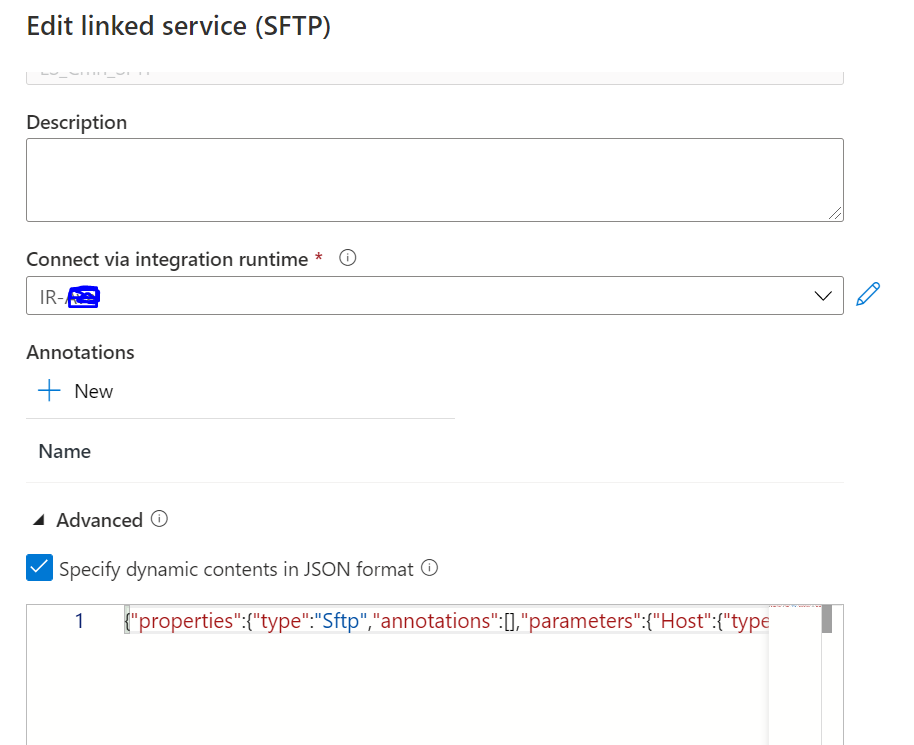
{
"properties": {
"type": "Sftp",
"annotations": [],
"parameters": {
"Host": {
"type": "string",
"defaultValue": ""
},
"Port": {
"type": "string",
"defaultValue": ""
}
},
"typeProperties": {
"host": "@linkedService().Host",
"port": "@linkedService().Port",
"skipHostKeyValidation": true,
"authenticationType": "Basic",
"userName": "test",
"password": {
"type": "AzureKeyVaultSecret",
"store": {
"referenceName": "LS_AzureKeyvault_AEAP_Core",
"type": "LinkedServiceReference"
},
"secretName": "SFTPPassword"
}
},
"connectVia": {
"referenceName": "IR-",
"type": "IntegrationRuntimeReference"
}
}
}
Note: This is what we had done in past year. You can try experimenting whether you can parameterize the IR as well via this method :)