Hello, this is my current spring boot security config.
package com.example.emp_management.config;
import java.io.IOException;
import java.util.Arrays;
import javax.servlet.ServletException;
import javax.servlet.http.HttpServletRequest;
import javax.servlet.http.HttpServletResponse;
import org.springframework.beans.factory.annotation.Value;
import org.springframework.context.annotation.Bean;
import org.springframework.context.annotation.Configuration;
import org.springframework.security.config.annotation.web.builders.HttpSecurity;
import org.springframework.security.config.annotation.web.configuration.EnableWebSecurity;
import org.springframework.security.core.Authentication;
import org.springframework.security.web.SecurityFilterChain;
import org.springframework.security.web.authentication.AuthenticationSuccessHandler;
import org.springframework.security.web.authentication.logout.LogoutSuccessHandler;
import org.springframework.security.web.authentication.logout.SimpleUrlLogoutSuccessHandler;
import org.springframework.web.cors.CorsConfiguration;
import org.springframework.web.cors.CorsConfigurationSource;
import org.springframework.web.cors.UrlBasedCorsConfigurationSource;
@Configuration
@EnableWebSecurity
public class SecurityConfig {
@Value("${azure.tenant-id}")
private String tenantId;
@Value("${ipro.login.redirect-uri}")
private String loginRedirectUri;
@Value("${ipro.logout.redirect-uri}")
private String logoutRedirectUri;
@Value("${ipro.homepage-url}")
private String iproHomePageUrl;
@Bean
SecurityFilterChain filterChain(HttpSecurity http) throws Exception {
http
.csrf(csrf -> csrf.disable())
.cors(cors -> cors.configurationSource(corsConfigurationSource()))
.authorizeRequests(auth -> auth
.anyRequest().authenticated())
.oauth2Login(oauth2 -> oauth2
.successHandler(new AuthenticationSuccessHandler() {
@Override
public void onAuthenticationSuccess(HttpServletRequest request,
HttpServletResponse response,
Authentication authentication) throws IOException, ServletException {
response.sendRedirect(loginRedirectUri);
}
}))
.logout(logout -> logout
.logoutSuccessHandler(azureLogoutSuccessHandler())
.deleteCookies("JSESSIONID")
.invalidateHttpSession(true));
return http.build();
}
private LogoutSuccessHandler azureLogoutSuccessHandler() {
SimpleUrlLogoutSuccessHandler handler = new SimpleUrlLogoutSuccessHandler();
handler.setDefaultTargetUrl(
"https://login.microsoftonline.com/" + tenantId +
"/oauth2/v2.0/logout?post_logout_redirect_uri=" + logoutRedirectUri);
return handler;
}
@Bean
CorsConfigurationSource corsConfigurationSource() {
CorsConfiguration config = new CorsConfiguration();
config.setAllowedOrigins(Arrays.asList(iproHomePageUrl, "https://login.microsoftonline.com/**"));
config.setAllowedMethods(Arrays.asList("GET", "POST", "PUT", "DELETE", "OPTIONS"));
config.setAllowedHeaders(Arrays.asList("*"));
config.setAllowCredentials(true);
UrlBasedCorsConfigurationSource source = new UrlBasedCorsConfigurationSource();
source.registerCorsConfiguration("/**", config);
return source;
}
}
and my properties file looks like this
spring:
security:
oauth2:
client:
provider:
azure:
issuer-uri: https://login.microsoftonline.com/xxxxxxxx/v2.0
user-name-attribute: name
registration:
azure-dev:
provider: azure
client-id: xxxxxxxxxxxxxxxxxxxxxxxxxxxx
client-secret: xxxxxxxxxxxxxxxxxxxxxxxx
redirect-uri: http://localhost:8082/api/login/oauth2/code/azure-dev
scope:
- openid
- email
- profile
azure:
tenant-id: xxxxxxxxxxxxxxxxxxxxxxxxxxxxx
ipro:
homepage-url: http://localhost:3000/
login:
redirect-uri: http://localhost:3000/dashboard
logout:
redirect-uri: http://localhost:3000/
In production I replaced the localhost with domain name and also I updated the redirect URL in Authentication section of App in Azure AD.
But once I give me cred to login it redirects me to this page
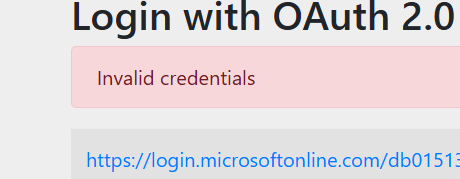
the url is like --> https://[domain]/api/login?error
I couldn't figure out the cause. Please help.
