Hi David
Thank you for contacting Microsoft Open Specifications Support.
I found an answer from earlier post, here is the highlighted.
If you've maintained a normal (say, 1") top margin for the document and put this letterhead (as you should) in the First Page Header, then you will also need to add some Spacing After to your address paragraph to generate some "breathing room" between the header and the document body. When a header exceeds the space between header margin and top margin (that is, the distance between 0.5" and 1" in a normal Blank Document), it will push the document text down, but there will be no space between the header and document unless you build some in.
Another way to approach this, though it would be much more difficult to fine-tune placement, would be to use a two-row, two-column table with a border between the rows. The logo would go in the top left cell and the address in the bottom right. Since Word requires an empty paragraph after the table, space between header and document is built in (you may want to change the spacing or size of that paragraph).
For more on creating letterhead, see http://wordfaqs.mvps.org/LetterheadRibbon.htm.
Hopefully, this helped.
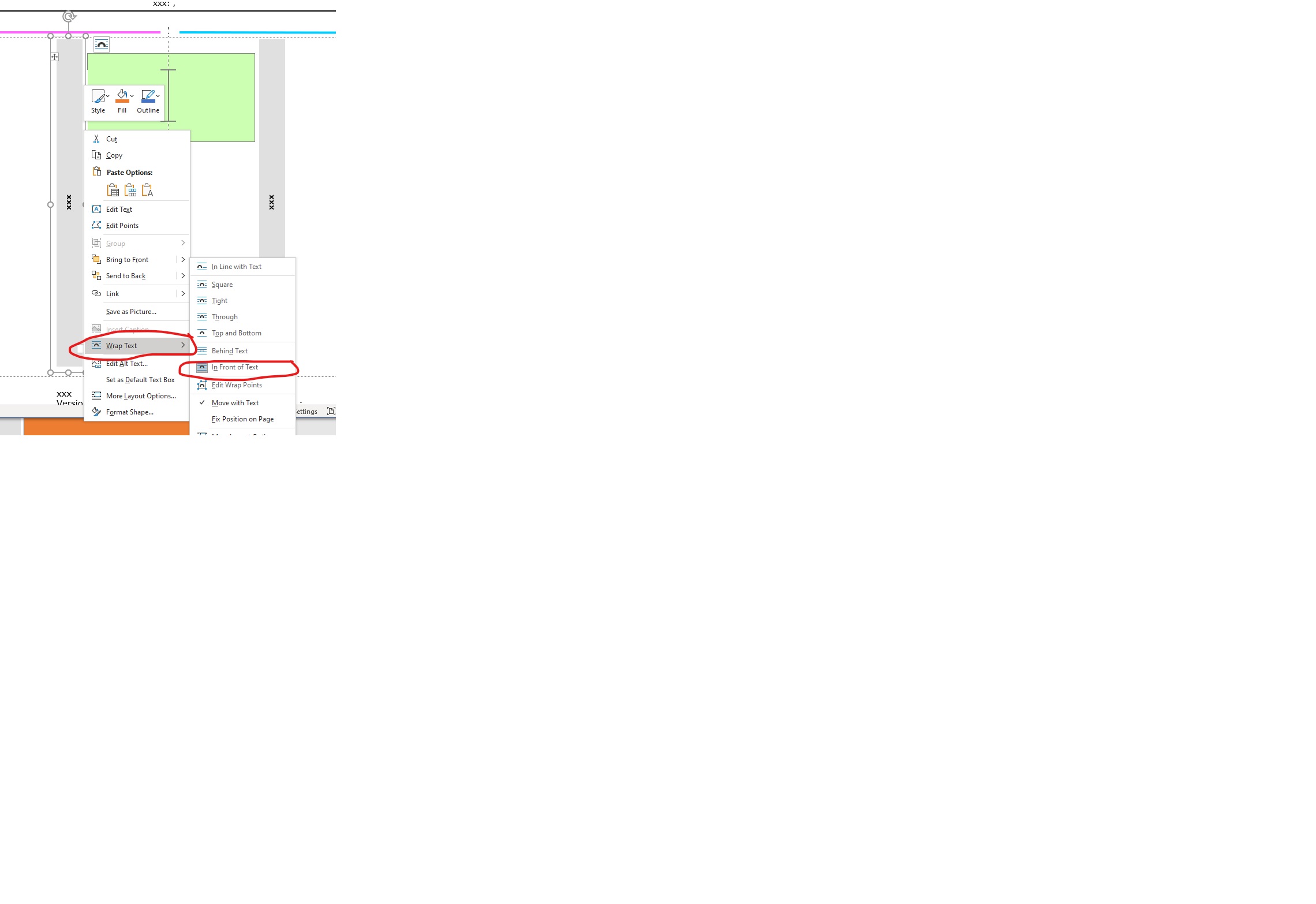 54533-squarewrap.xml54484-infront.xml
54533-squarewrap.xml54484-infront.xml 
