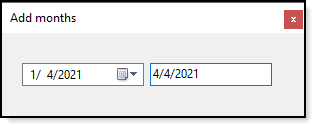Hi
OK I see your requirements now. Just needed 1 day subtracted to fit your pattern.
' FORM1 with DateTimePicker1,
' and 2 Labels (1,2)
Option Strict On
Option Explicit On
Public Class Form1
Private Sub DateTimePicker1_ValueChanged(sender As Object, e As EventArgs) Handles DateTimePicker1.ValueChanged
Label1.Text = DateTimePicker1.Value.ToString("ddd, dd MMM yyyy")
Label2.Text = DateTimePicker1.Value.AddMonths(3).AddDays(-1).ToString("ddd, dd MMM yyyy")
End Sub
End Class