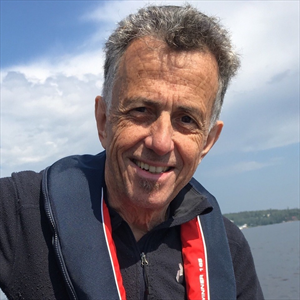I suspect that this is due to what is described in the thread below from the MS Techcommunity.
https://techcommunity.microsoft.com/discussions/ExcelGeneral/convert-to-checkboxes/4386135
It seems that the Online version of Excel offers the option to users (though not all) to convert Y/N into checkboxes. The user must actively choose to do so. I find it hard to believe that Excel just does this by itself and only sometimes.