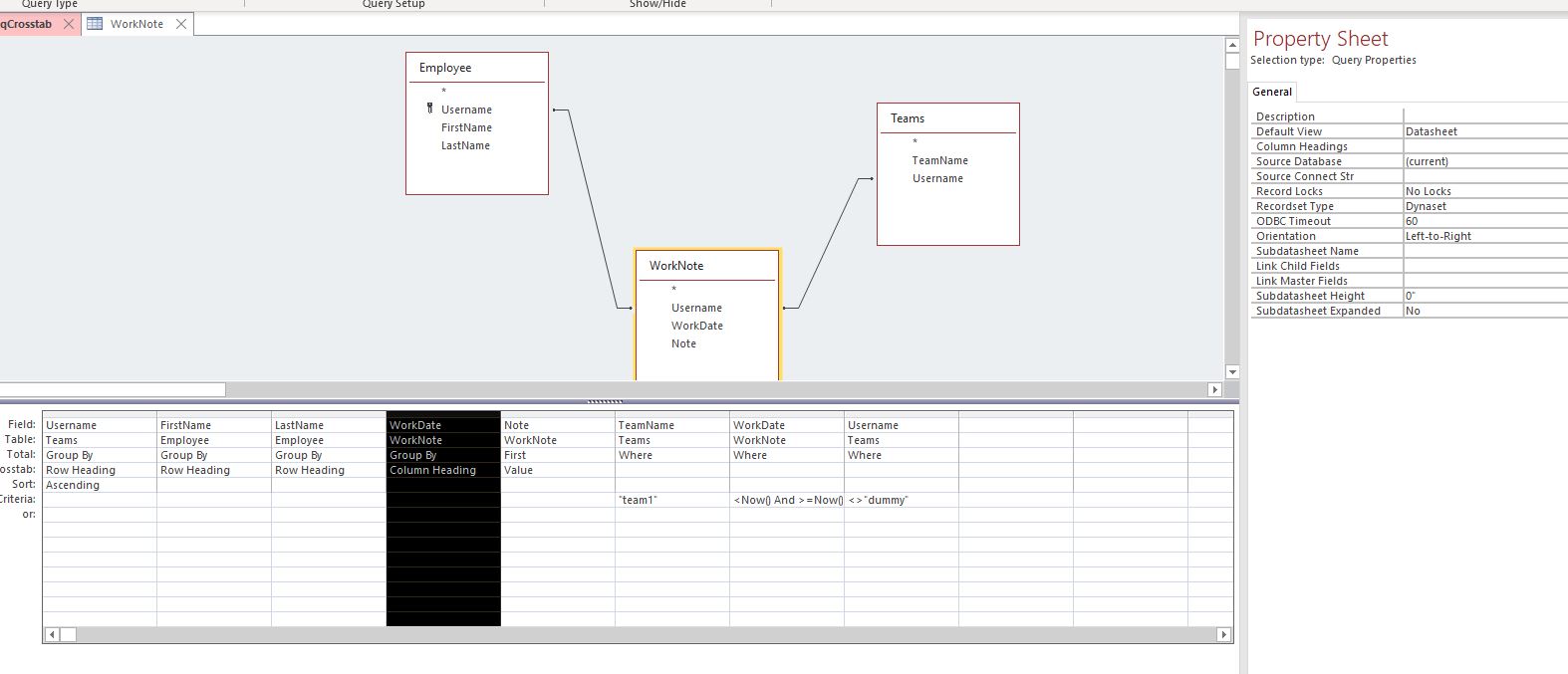Change WorkDate in the Column Heading column to Format([WorkDate],"ddd d-mmm-yyyy")
Keep in mind that Access will sort the Column Headings in alphabetic order, not in date order, so you'd get Fri - Mon - Sat - Sun - Thu - Tue - Wed.
An alternative that looks less traditional but will be sorted correctly would be Format([WorkDate],"yyyy-mm-dd ddd")
Remark: do not change WorkDate in the Where column.