Hi, recently after using the Windows Clock app I noticed that I could not hear the alarm/sound that plays during in between Focus/Break sessions. I then realized that I couldn't hear any notification sounds and any system sounds such as error sound that plays when you try close a Word file without saving it. Not even the sound that plays when you change your volume using the bar in the corner plays anymore.
I've tried a lot of things to fix this, mostly from running the audio troubleshooter and from other online forums:
- Tried looking at notification settings for apps (all of them are enabled, including the play a sound setting)
- Tried changing the output/input device for System sounds in the volume mixer (only showed default as an option, could not change)
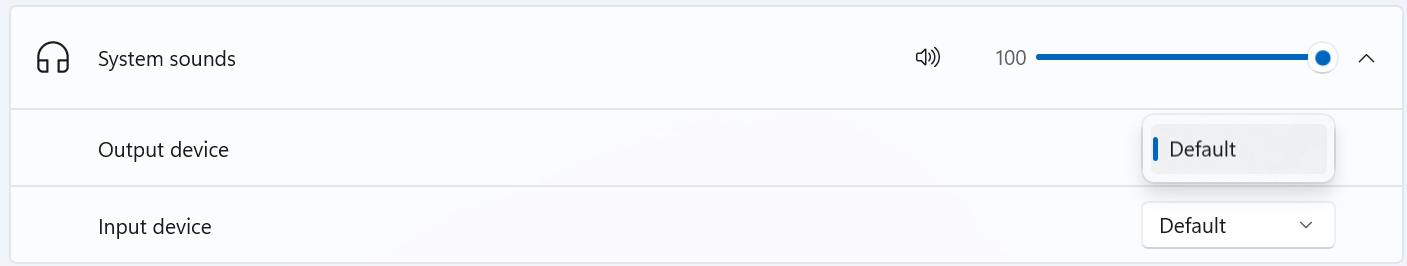
- Turned off audio enhancements and spatial sound for my laptop speakers
- Tried updating to the latest version of Windows (updated, but still no system sounds were playing)
- Tried using my earbuds and my other headphones as output devices instead of the laptop speaker (no difference)
- Reinstalled audio device drivers for my headphones, the laptop speaker etc under Sound, video and game controllers through Device Manager (no success)
- Looked at the Registry at Computer\HKEY_CURRENT_USER\Control Panel\Sound to check if Beep was set to no (it wasn't)
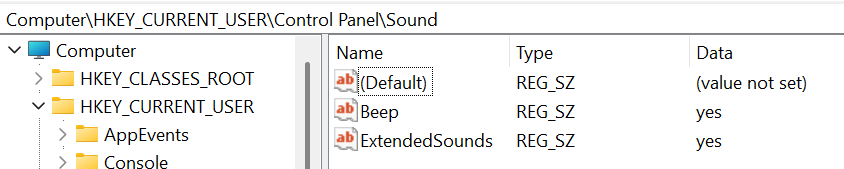
- Checked if the Windows Audio and Audio Endpoint Builder services were running and tried restarting them in the Services window
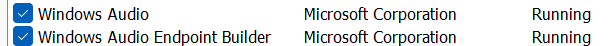
- Ran sfc /scannow in Command Prompt to see if it could fix anything (it came back with nothing)
I even made a new user profile on my laptop to see if I could hear the system sounds there and they were so I'm thinking it's something to do with my main user profile settings? But I'm not sure and can't find anything.
I only realized this happened about a week ago (?) but I didn't pay much attention but now it's getting annoying since I keep overrunning my focus sessions by accident.
If anyone can help it would be much appreciated ^^

