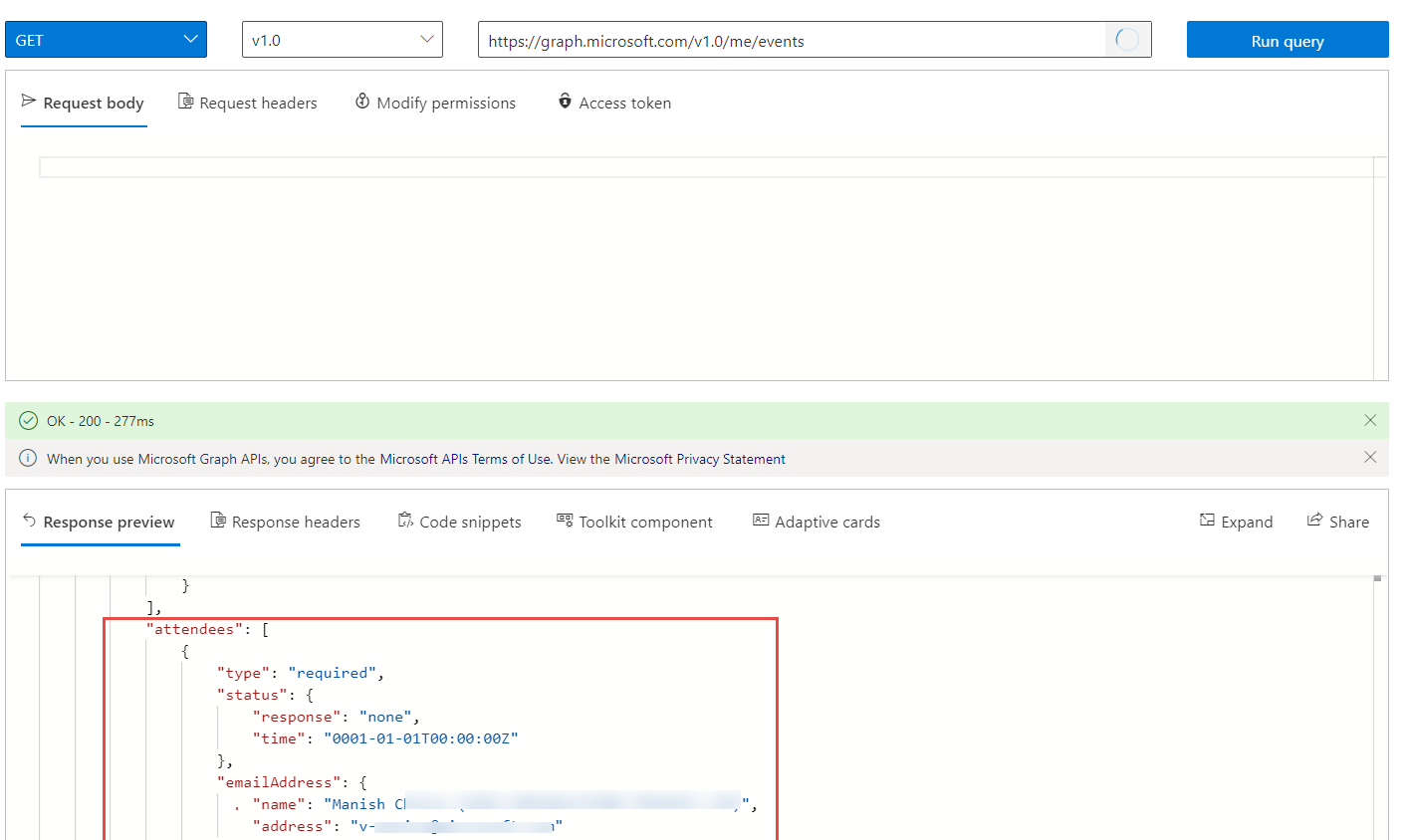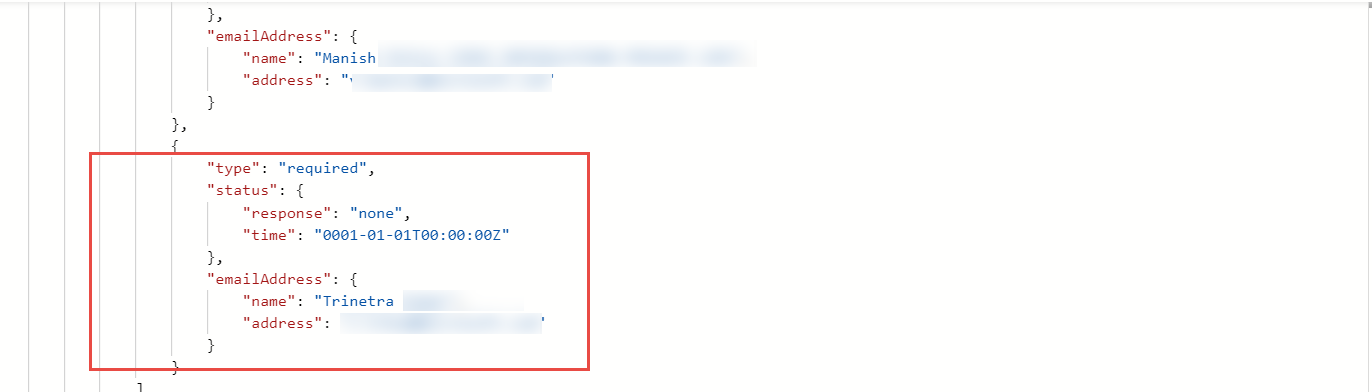Hi, @Anonymous :
To get attendee list of event, please make sure that attendees are added to live event while creating it.
Here is the API that returns attendees of live event. You can see attendee list in response here
Event is different from Call, If you want to use call API you first need to get call ID.
You can this API to get Call id, then use the id in subsequent api's you mentioned.
Thanks,
Manish Chitre
If the response is helpful, please click "Accept Answer" and upvote it. You can share your feedback via Microsoft Teams Developer Feedback link. Click here to escalate.