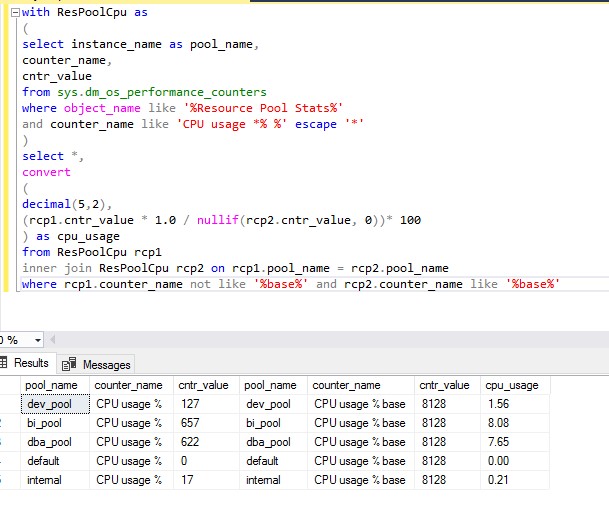Hi @MichelleSantos-5814,
Sorry that I’m not sure if the formula you used is correct.
You can try to add SQLSERVER:Resource Pool Stats: CPU Usage % and select <All instances> in the Performance Monitor.
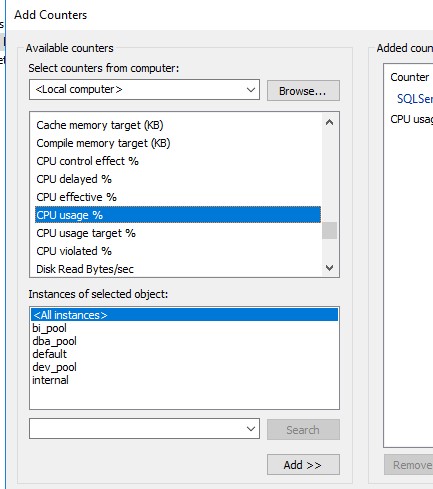
And then you can see CPU Usage % per Resource Pool.
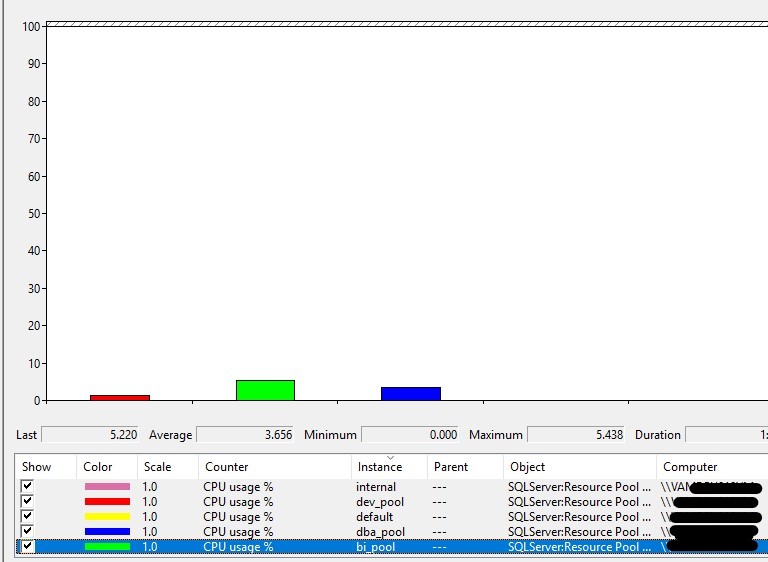
Please refer to this blog which might help.
Best Regards,
Amelia
If the answer is helpful, please click "Accept Answer" and upvote it.
Note: Please follow the steps in our documentation to enable e-mail notifications if you want to receive the related email notification for this thread.