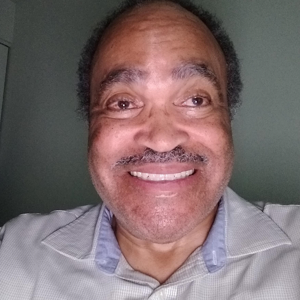I am having the same exact issue on TWO different Windows 10 machines. They broke it in one of the updates. I understand visualizations are not a mainstream feature these days, but many of us have used it for years. I absolutely love the visualizations especially the "Alechemy - Random" and "Battery - Cominacha" as these make listening to music on the living room TV so much more enjoyable to have a full screen visualization ,something I can do for years, but now the visualization will STOP when the first track ends. Only if you manually press Next will it resume visualizations. This is clearly a bug from a recent update that needs to be addressed.
Windows Media Player - visualization stops after the first track in the playlist
When a playlist is played back or when "Play all music", the set visualization stops after the 1st track. If you play the titles individually or switch on with a click of the mouse, the visualization works normally. This is only for mp3 tracks, the visualization works with CD playback.I have 3 PCs running Windows 10 Pro - the same everywhere. I already reported the problem via "Send feedback" - unfortunately no response so far. I am a little surprised that there are no more primitive genes. But apparently not very many have the visualizations in use.
13 answers
Sort by: Most helpful
-
-
Josef Danksagmüller 66 Reputation points
2021-03-18T18:19:23.82+00:00 It is not really understandable that Microsoft obviously no longer maintains Windows Media Player. The "Groove Music" app recommended for Windows 10 is not compatible with plug-ins such as G-Force from SoundSpectrum. Many users therefore have to switch to alternative applications such as the very old Winamp, MediaMonkey or iTunes. That is a shame, because Windows Media Player is already a "multi-talent" among media players.
Much cannot be missing from the functionality of the visualizations. Support should be able to dispense with a small update. There should be a lot of users who are similarly disappointed, so please post, maybe that will help.
-
Tim Jarrett 16 Reputation points
2021-07-11T23:06:36.34+00:00 I have been experiencing the same problem for some time now. Although I haven't found a solution, I have, I think, found the cause - it appears that when the first track finishes, Media player doesn't switch the audio feed to the visualisation to the next track, but seems to leave it 'connected' to the previous track still. I know this sounds odd, but you can see this happening if you load the G-Force visualisation, it keeps displaying when the next track begins to play, but there is no audio modulation on the visualisation after the first track ends. Clicking 'previous track' and then 'next track' re-starts the track, this time with the audio modulation visible. No idea if this is fixable, but Microsoft must be able to trace the problem as it must be a result of a recent change or update.
-
Josef Danksagmüller 66 Reputation points
2021-11-07T16:11:17.5+00:00 The reported problem has now been around for a good year. So far, Microsoft has not found it worth the effort to fix the bug. No matter which visualization you choose, when playing a playlist it stops after the 1st music track. The music continues correctly without visualization. This defect probably happened when Windows 10 version 20H1 was imported. Until then, the WMP ran stably with visualization as it should. I am currently at version 21H1, operating system build 19043.1288. It would be nice if someone in Redmond could take care of a FixIT ....
-
Robin 11 Reputation points
2022-01-09T18:53:22.86+00:00 Same Problem here,
2 machines at home,
and kinda 10+ machines at my work
This problem is already almost 1.5 years,
such a shame!
does not mather if it is win 10 or 11