@Sharath M
Thank you for your post!
When it comes to Integrating RingCentral with Azure Active Directory, you should be able to get the Service Provider metadata file on the RingCentral SSO Configuration page. For more info.
Configure RingCentral SSO:
On the Set up Single Sign-on page, perform the following steps:
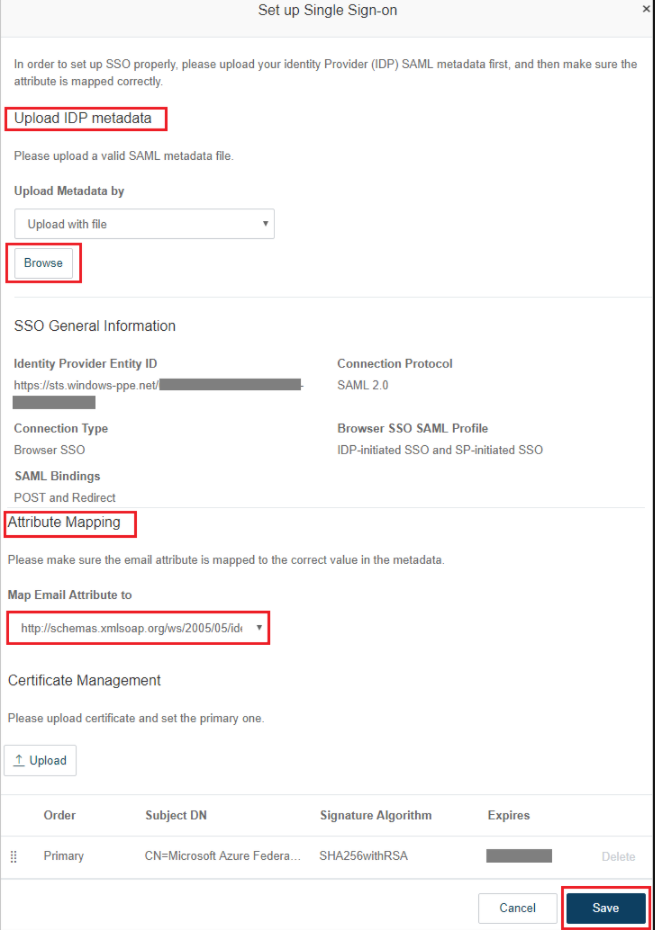
- Click Browse to upload the metadata file which you have downloaded from Azure portal.
- After uploading metadata the values get auto-populated in SSO General Information section.
- Under Attribute Mapping section, select Map Email Attribute to as http://schemas.xmlsoap.org/ws/2005/05/identity/claims/emailaddress
- Click Save.
- From Step 2 click Download to download the Service Provider metadata file and upload it in Basic SAML Configuration section to auto-populate the Identifier and Reply URL values in Azure portal.
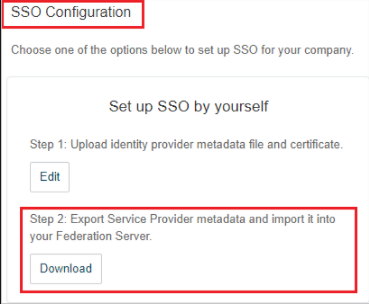
I hope this helps! If you have any other questions, please let me know.
Thank you!
----------
Please remember to "Accept Answer" if any answer/reply helped, so that others in the community facing similar issues can easily find the solution.
