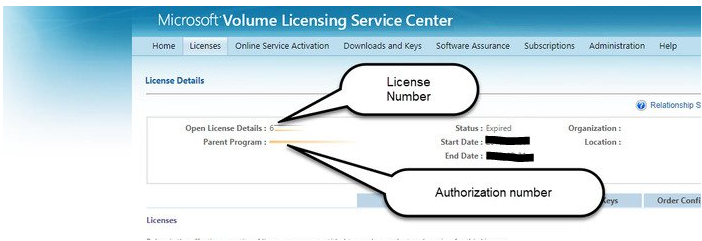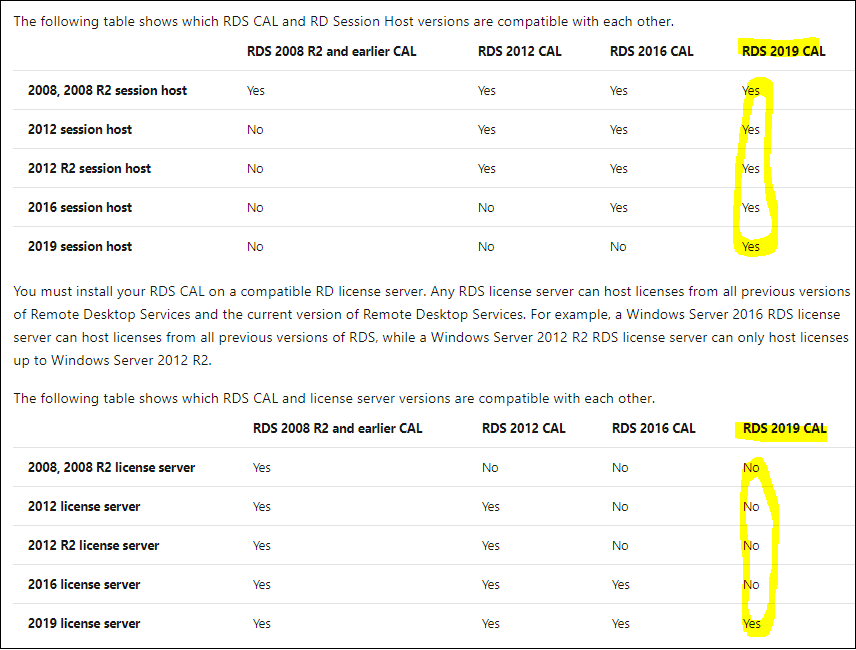Hi,
1.For Open License, after you've chosen the correct license program, it is also required to add Authorization/License Number, which could be achieved from VLSC as below:
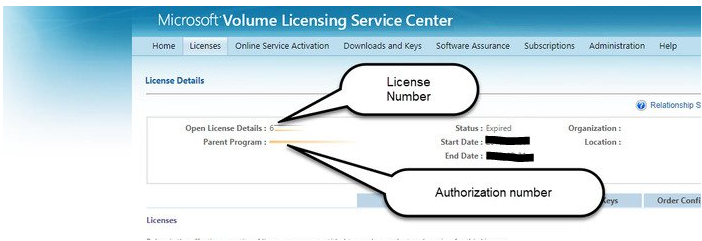
2.Per your description that you've bought RDS 2019 CAL for 2012 Server? Kindly check the compatibility between the CAL version vs RD licensing server and RDSH.
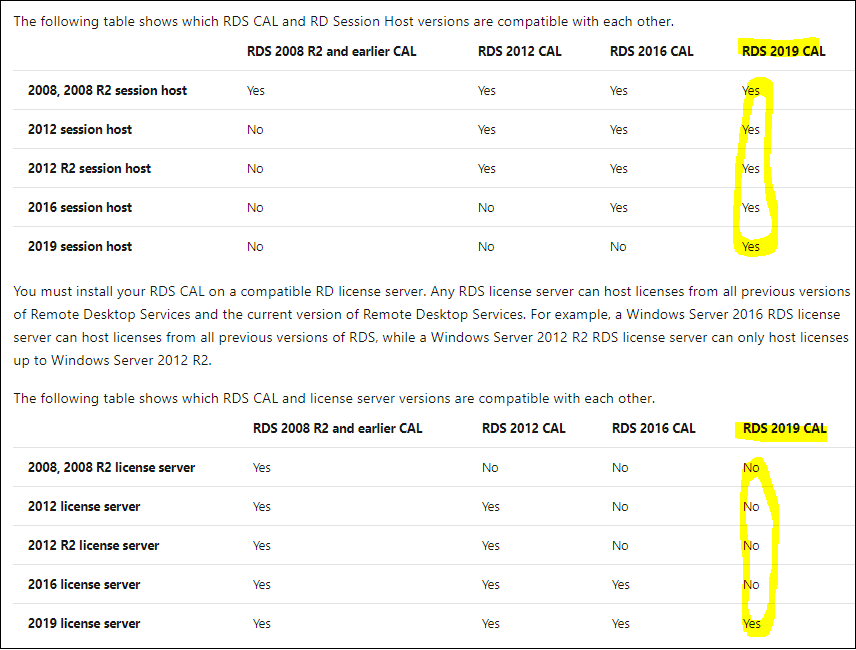
RDS 2019 CAL could be used when remoting to RDSH 2019 or earlier version but the CALs could only be installed on RDS 2019 Licensing server.
But you could downgrade the CAL to corresponding version of RD Licensing Server. For example, after you downgrading RDS CAL from 2019 to 2012, it could be installed on RDS 2012 Licensing server and can only be used when remoting to RDSH 2012 or earlier but not RDSH 2019.
RDS CAL version compatibility
https://learn.microsoft.com/en-us/windows-server/remote/remote-desktop-services/rds-client-access-license#rds-cal-version-compatibility
Hope this helps and please help to accept as Answer if the response is useful.
Thanks,
Jenny