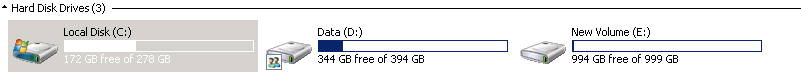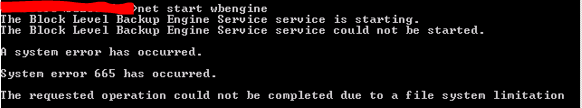Hi,
Please ensure your server is fully patched and turn off or uninstall any third-party software.
Please run vssadmin list writers and check if there is any error.
Please try the following steps (source):
- Block Level Backup Service was set from Manual to Automatic
- Remote Procedure Call (RPC) was set from Manual to Automatic
- RPC Endpoint Mapper was set from Manual to Automatic
- Windows Backup was set from Manual to Automatic
- Virtual disk and Volume shadow copy service were set from Manual to Automatic
- Services.msc >properties page of Block Level Backup Service Engine
Changed to Log On tab
Instead of Log On as Local System Account changed to Log On as admin@keyman .local (select the account with admin creds), entered the
password of admin and closed the properties page.
Now restart the Block Level Backup Service Engine and re-run the job.
Thanks for your time!
Best Regards,
Mico Mi
-----------------------------
If the Answer is helpful, please click "Accept Answer" and upvote it.
Note: Please follow the steps in our documentation to enable e-mail notifications if you want to receive the related email notification for this thread.