Hello ColeXia.
Thank you for your answer. However, it did not help.
Finally I recreated all storyboards, and I copied the objects into them by extracting from the previous storyboards xml. That works.
Regards,
Gilbert
What does mean "Error updating Objective-C type information"?
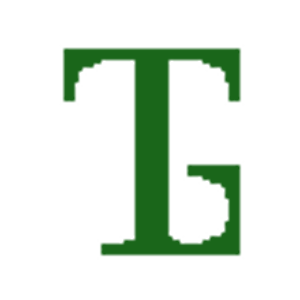
Hello.
I use VS for Mac Community 8.8.6 and Xcode 12.4, under MacOS 11.1.
I can build my Cocoa project with no error, and execute it.
But, for some weeks, when I try to open a storyboard (in the Solution column), VS displays "Error updating Objective-C type information" in red in the title bar. This is true for all storyboards, even a new one just created.
What does that mean? What can I do? Where do I need to search?
Regards,
Gilbert
P.S. a good tag for this post is difficult to find; many are rejected.
-
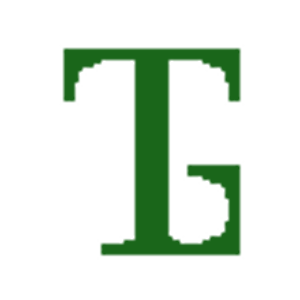 Gilbert Tordeur 146 Reputation points
Gilbert Tordeur 146 Reputation points2021-02-04T08:52:29.683+00:00
1 additional answer
Sort by: Most helpful
-
 Cole Xia (Shanghai Wicresoft Co,.Ltd.) 6,751 Reputation points
Cole Xia (Shanghai Wicresoft Co,.Ltd.) 6,751 Reputation points2021-01-30T06:35:36.78+00:00 Hello,
Welcome to Microsoft Q&A!
Some steps to try if Visual Studio says "Error updating Xcode project. Invalid parameter"
- Quit Xcode and Visual Studio.
- Delete the
objfolder andbinfolder. - Open the project in Visual Studio, and build the project.
- Try to open the problematic XIB (or storyboard) file.
One more thing to try in case that doesn't work: add a new XIB (or storyboard) to the project, and then double-click that new file to open it in Xcode.
Refer to https://gist.github.com/brendanzagaeski/8602459 .
Thank you.
If the response is helpful, please click "Accept Answer" and upvote it.
Note: Please follow the steps in our documentation to enable e-mail notifications if you want to receive the related email notification for this thread.