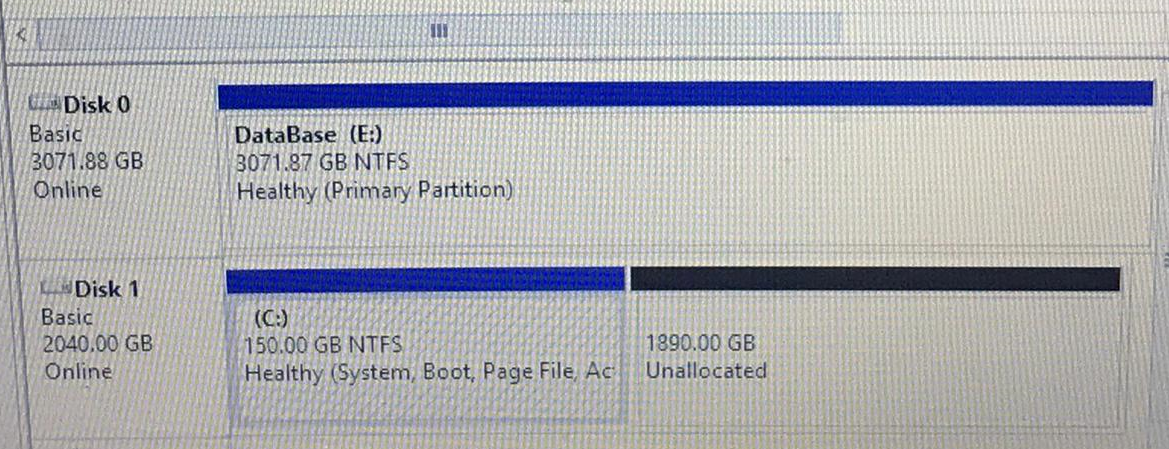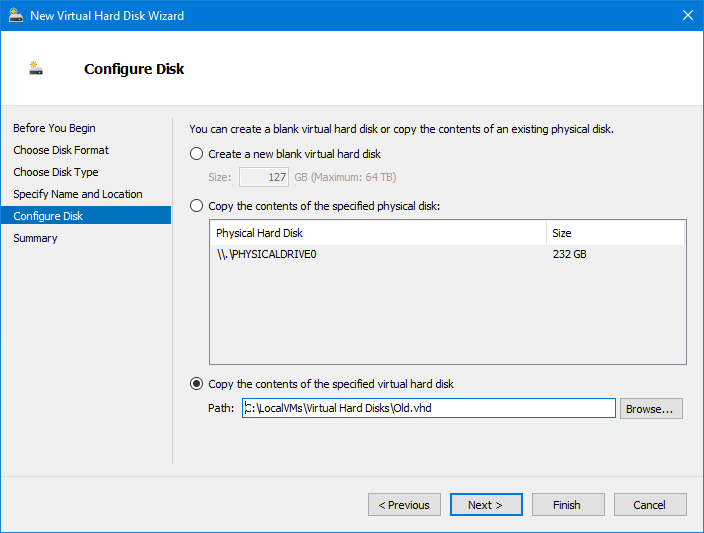Hi @Aziz Husain ,
It's not possible to shrink a VHDX file because you cannot shrink the volume on the virtual disk, for more information read the blog post here:
https://blog.workinghardinit.work/2016/08/09/you-cannot-shrink-a-vhdx-file-because-you-cannot-shrink-the-volume-on-the-virtual-disk/
----------
(If the reply was helpful please don't forget to upvote and/or accept as answer, thank you)
Best regards,
Leon