Hi (again and again :) MarcBergmans-8619
When you're in the Power Query Editor, at the top left of the window there's the Close & Load button with a little arrow down icon:

When you're finished setting up your query > Click this little arrow > Close & Load To... > Choose Pivot Table Report (no Table will be loaded to the workbook):
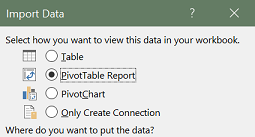
If the output of your query is already loaded to a sheet
Go to the Excel Data tab > Queries & Connections (the corresponding pane opens on the right) > Right-click on the query name > Load To... > Choose Pivot Table Report
