
Hi NeilWang ,
- whether your networking connection on the RDGateway uses Internet Protocol Version4 or Internet Protocol Version6. If indeed, remove the IPV6 and try again.
You can check it with Control Panel -> Network and Internet -> Network Connections -> Ethernet Propertities -> Networking
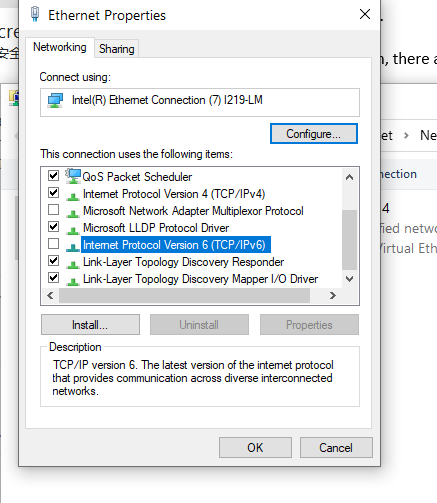
- please check the RDgateway server and RDSH version, you can enter "winver" in the windows search box to check.
- did you configure roaming profile ,UPD ,fslogix in your rds environment?
so when one user remote logon RDgateway,the user profile will attach RDgateway server.
when you use local account of RDgateway server to remote access RDgateway server ,will the same issue happen ?
please share testing results for better solution to this problem.
Please make sure that the pictures you post do not contain your company and your private information (including but not limited to domain name, public IP, email account, domain account, etc.). These private information must be altered.
============================================
If the Answer is helpful, please click "Accept Answer" and upvote it.
Note: Please follow the steps in our documentation to enable e-mail notifications if you want to receive the related email notification for this thread.
https://learn.microsoft.com/en-us/answers/articles/67444/email-notifications.html[email-notifications.html][2]